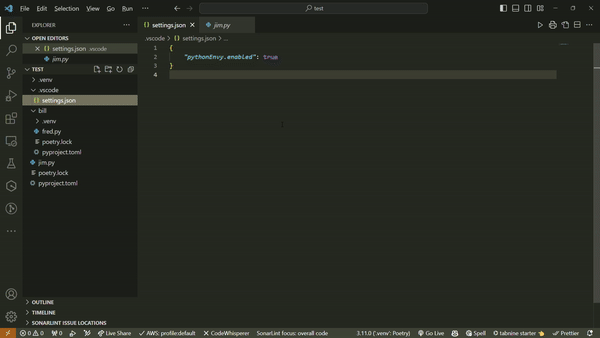Python Envy JnrNOTE: Fork of Python Envy Automatically activate Python virtual environments as you navigate the source code. This is useful if you are working with a monorepo that contains sub-projects, modules, libraries or deployments with different Python dependencies. Or perhaps you want to automatically activate a development environment when you click on a test file. Josh's edit: needed to configure python envy for my needs, hence: python envy junior. A folder structure on a monorepo project I am on doesn't use the .venv and there is no way to remove it and get the desired result hence, extending mine to work without configuring the default. Would have love to suggest to the main - Python Envy. Turns out it wasn't unstable, but I couldn't run it alongside the main Python Envy extension - so I had to disable it. Much Thanks to you, Sir Robert Smith - teticio for Python Envy! May also consider:
FeaturesAs you can see in the following demo, the active Python environment changes as soon as a file is loaded into the editor. You may want to consider only enabling the extension for specific workspaces.
RequirementsThe Python extension must be enabled for this to work. Extension SettingsThis extension has the following setting:
Known IssuesN/A Release Notes[0.1.10]
|