Atomic CSS SnippetsFeaturesProvides autocomplete snippets for Atomic CSS classes for the following file types:
Note: In order to use this extension for Svelte and Marko, you will first need to install the respective programming language extensions for VSCode. UsageSimply start typing a style such as 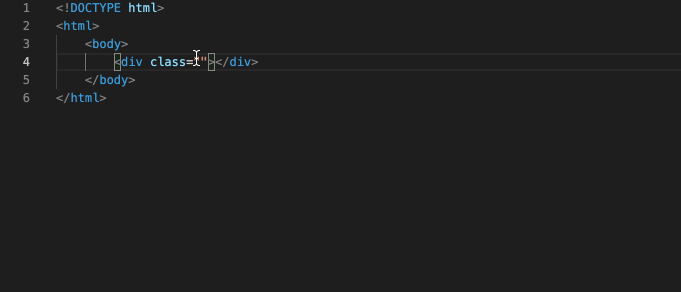
RequirementsIn order for snippets to work inside quotes, you will need to enable the following setting in settings.json: |

