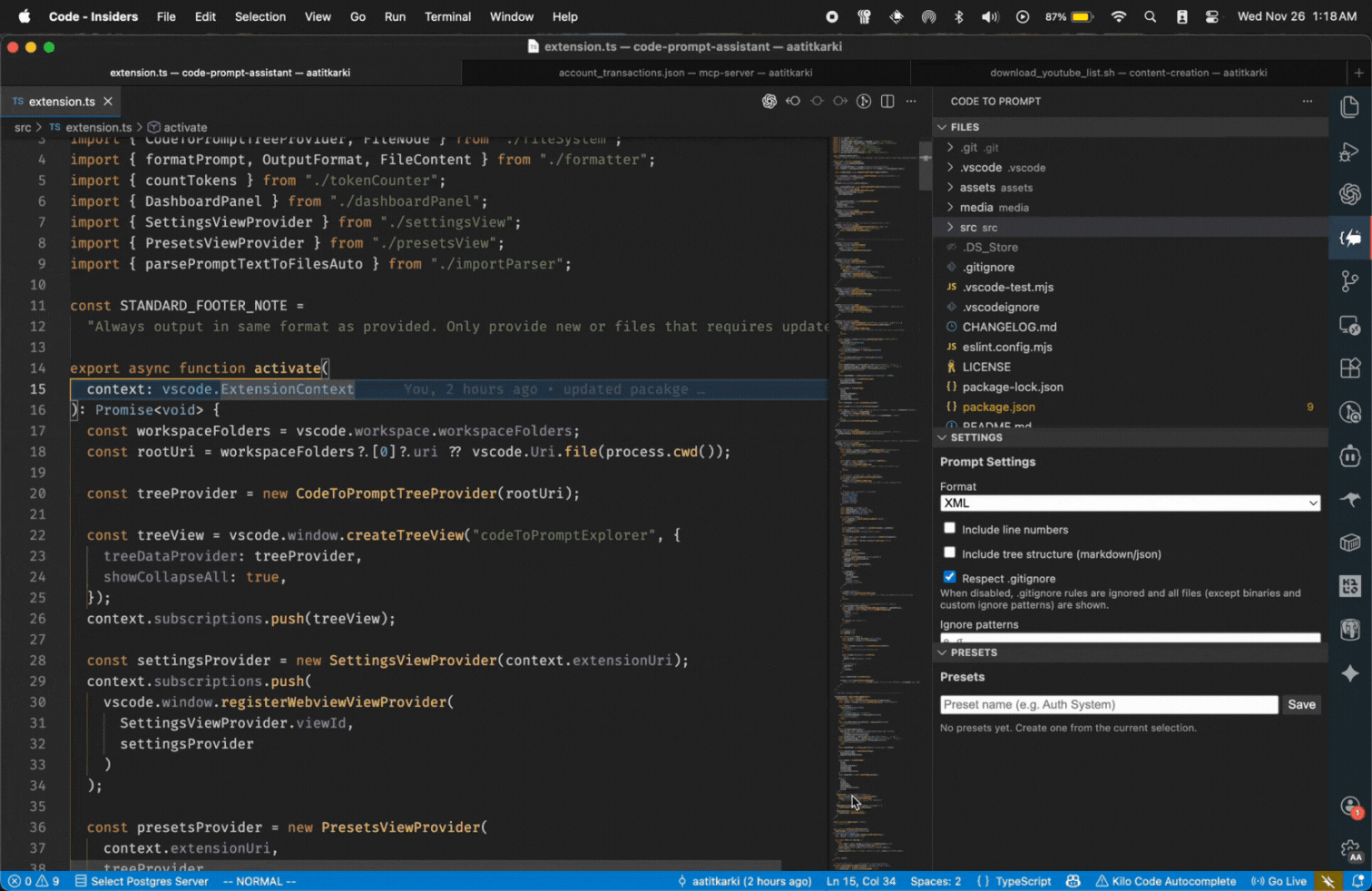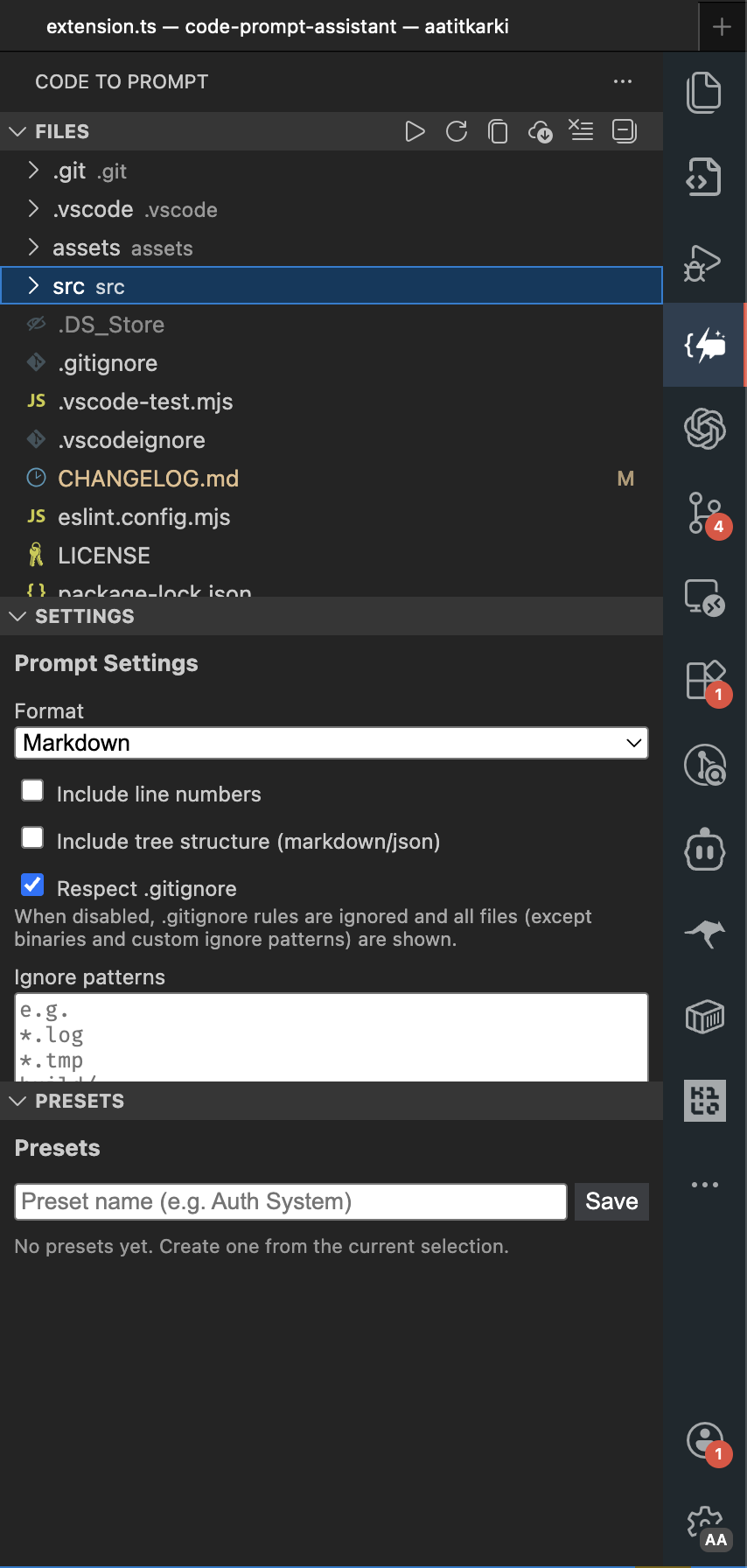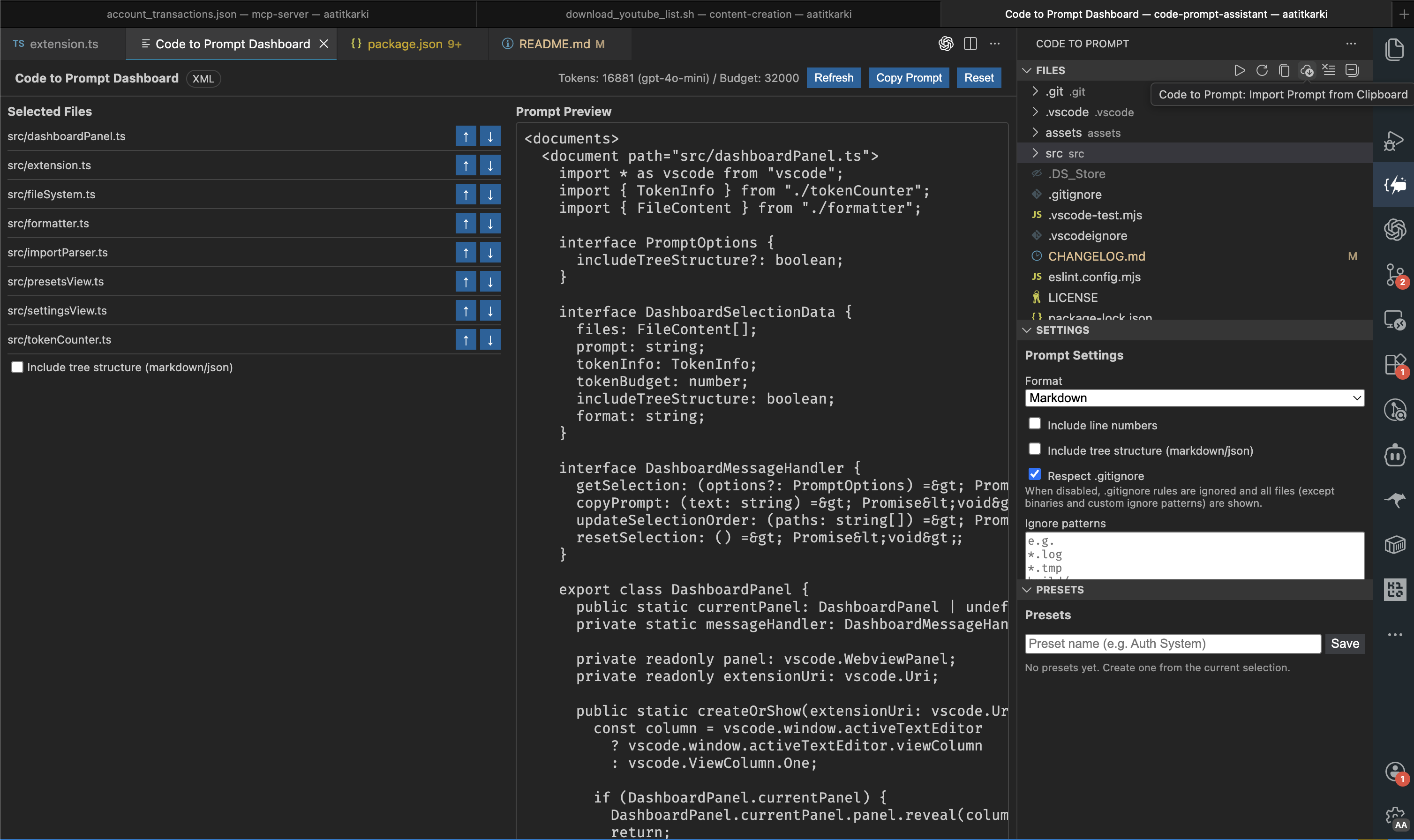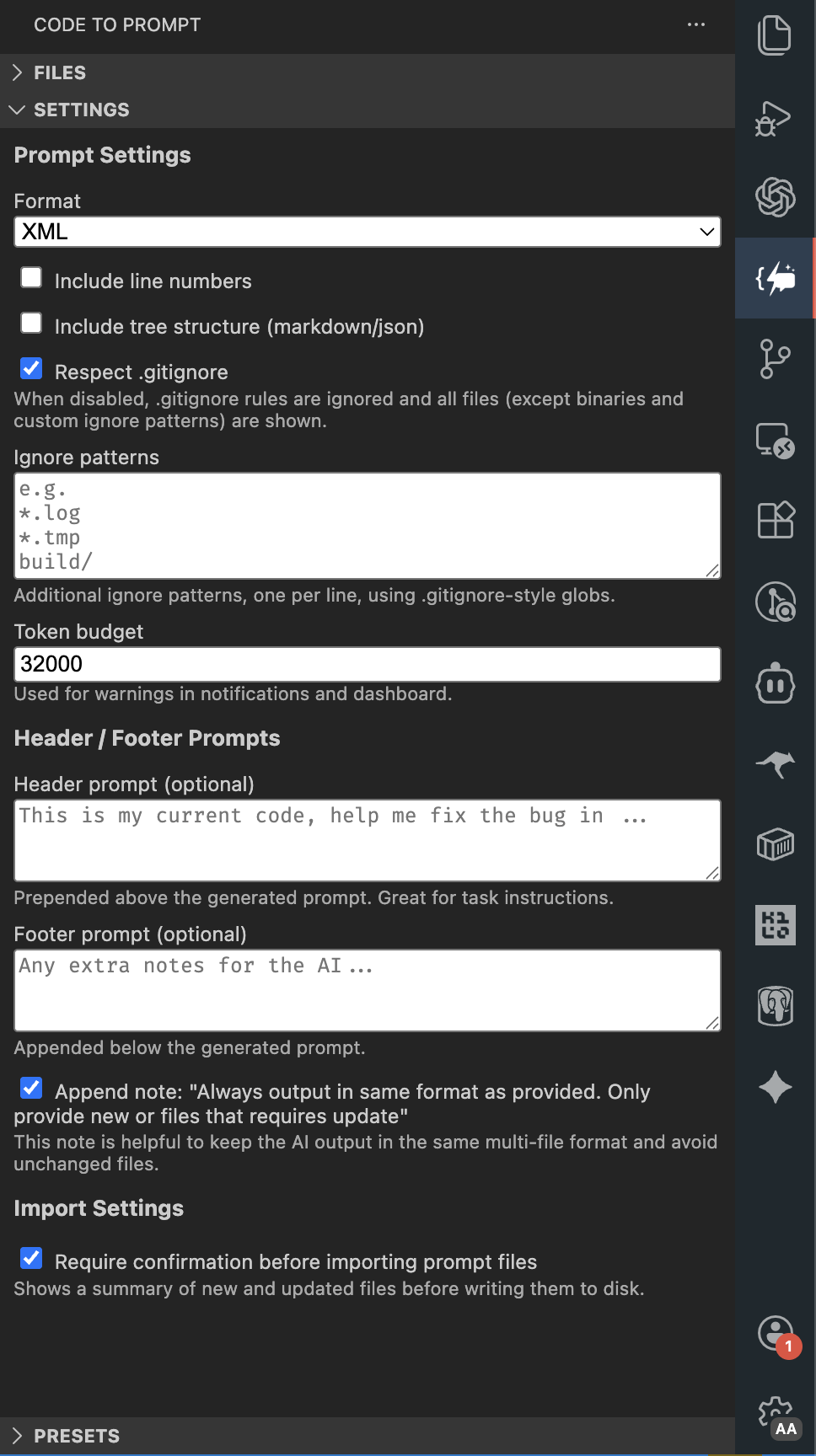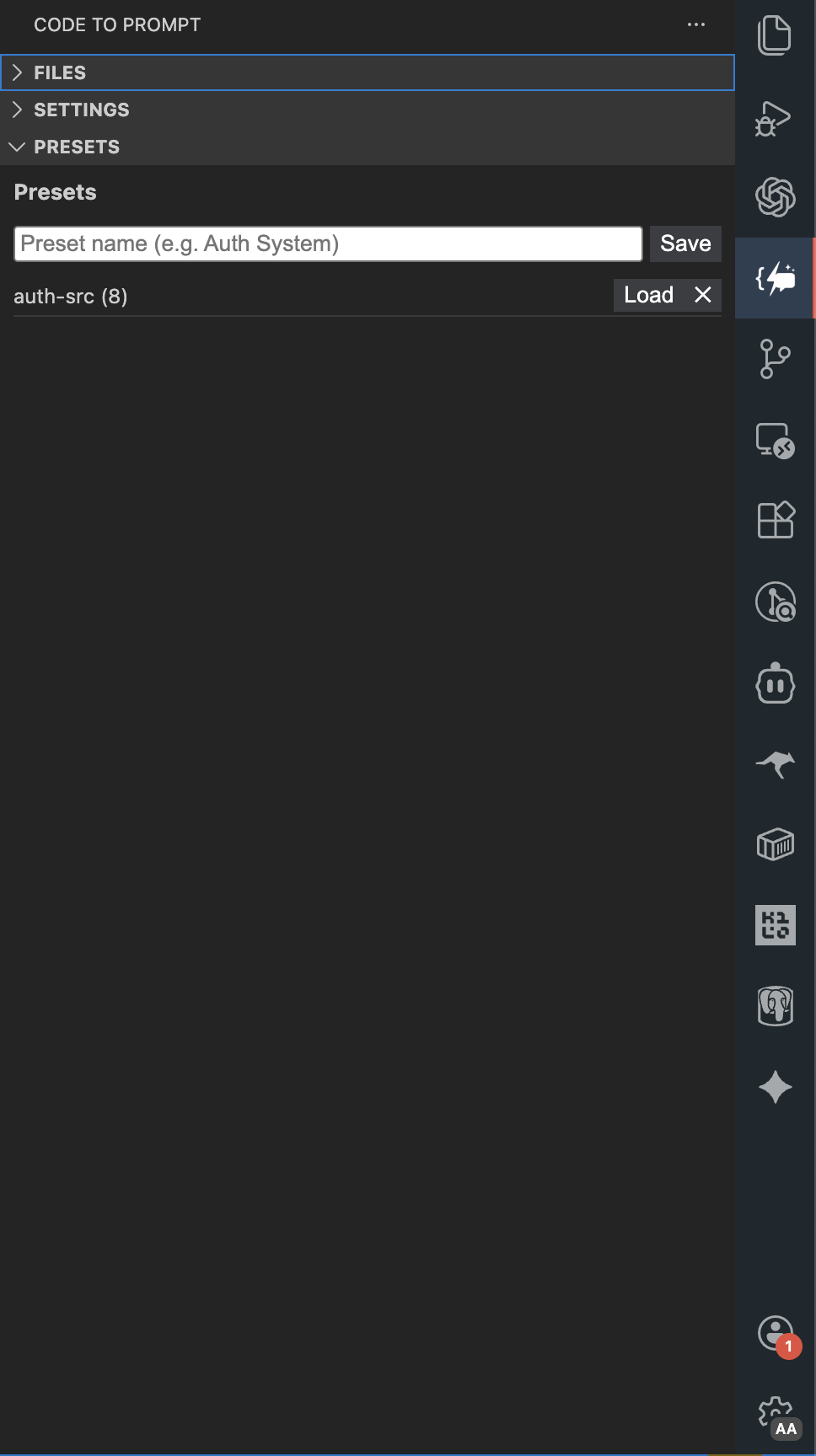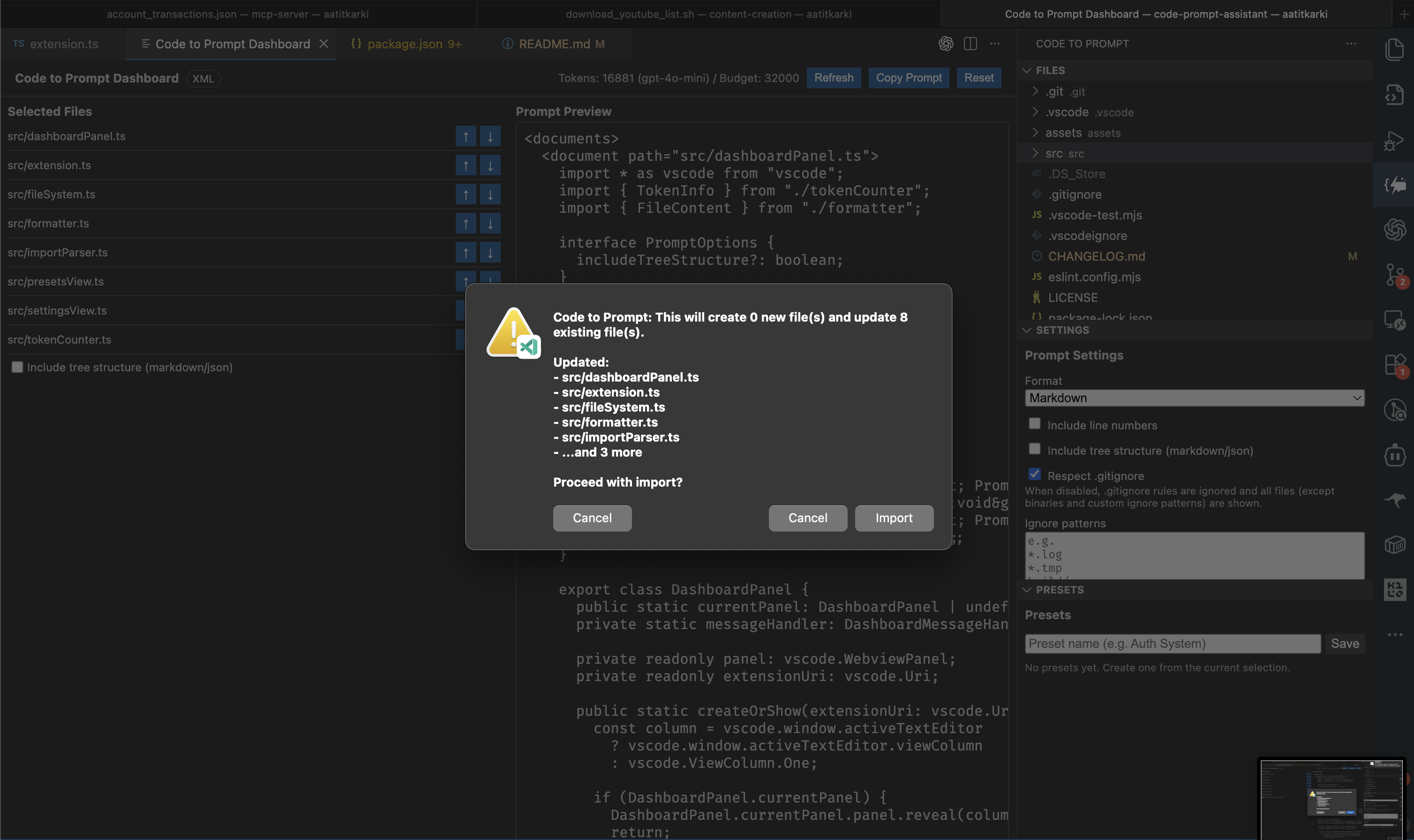Code to Prompt

Turn your codebase into LLM-ready context in one click.
Transform your project into clean, structured prompts for ChatGPT, Claude, Copilot, DeepSeek and more — directly from VS Code.
🎬 Quick look
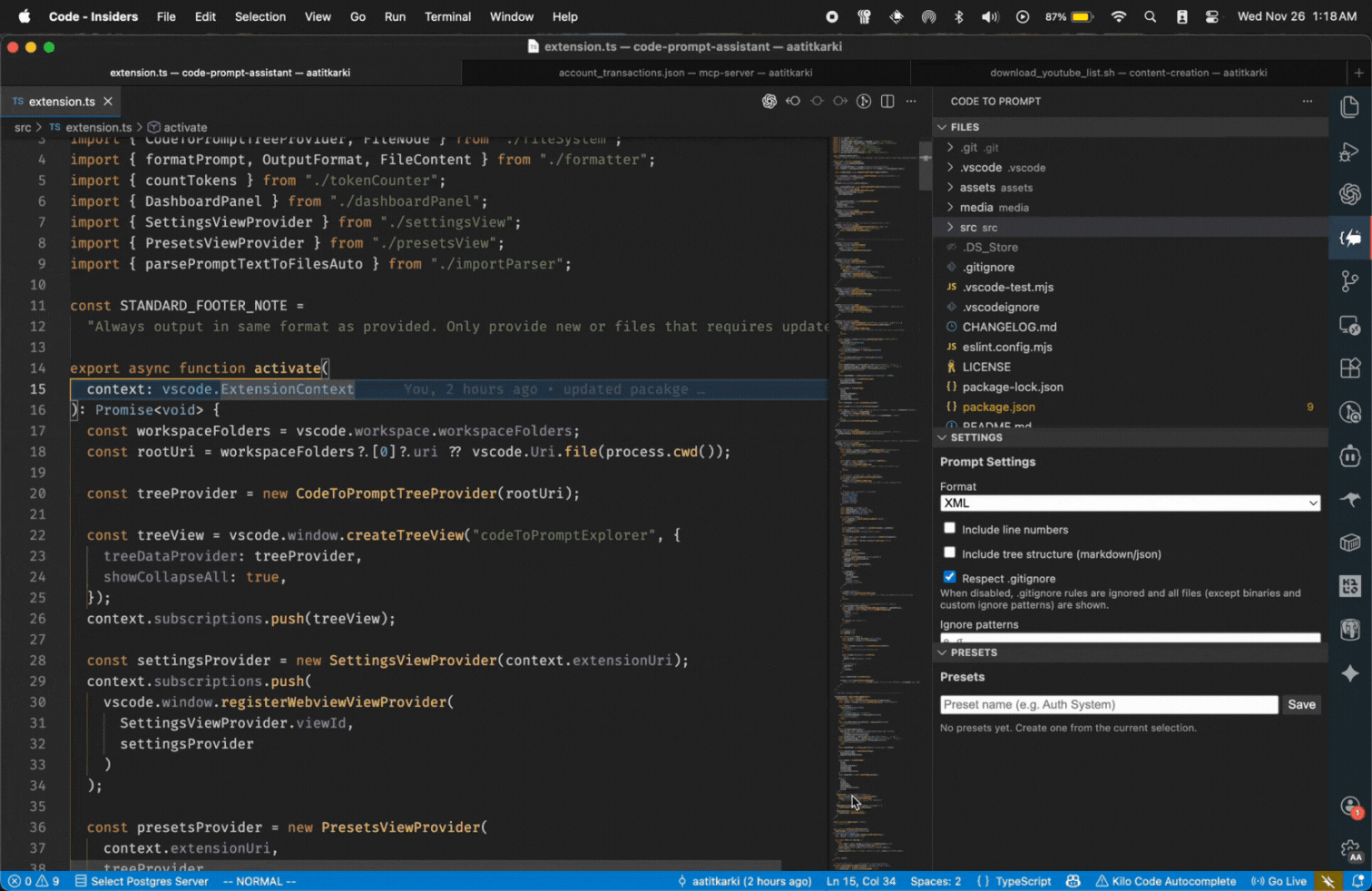
✨ What it does
Code to Prompt lets you:
- Browse your workspace in a dedicated Files view
- Select exactly the files/folders you want (no
node_modules, no binaries, no .env by mistake)
- See live token estimates for the whole prompt
- Format everything into one structured block (Markdown, XML, or JSON)
- Copy the result with one click — from the sidebar or from a full-screen dashboard
- (Optional) Let the AI edit your code and generate new files, then safely import them back into your workspace
All processing happens locally in VS Code. Nothing is sent anywhere by this extension.
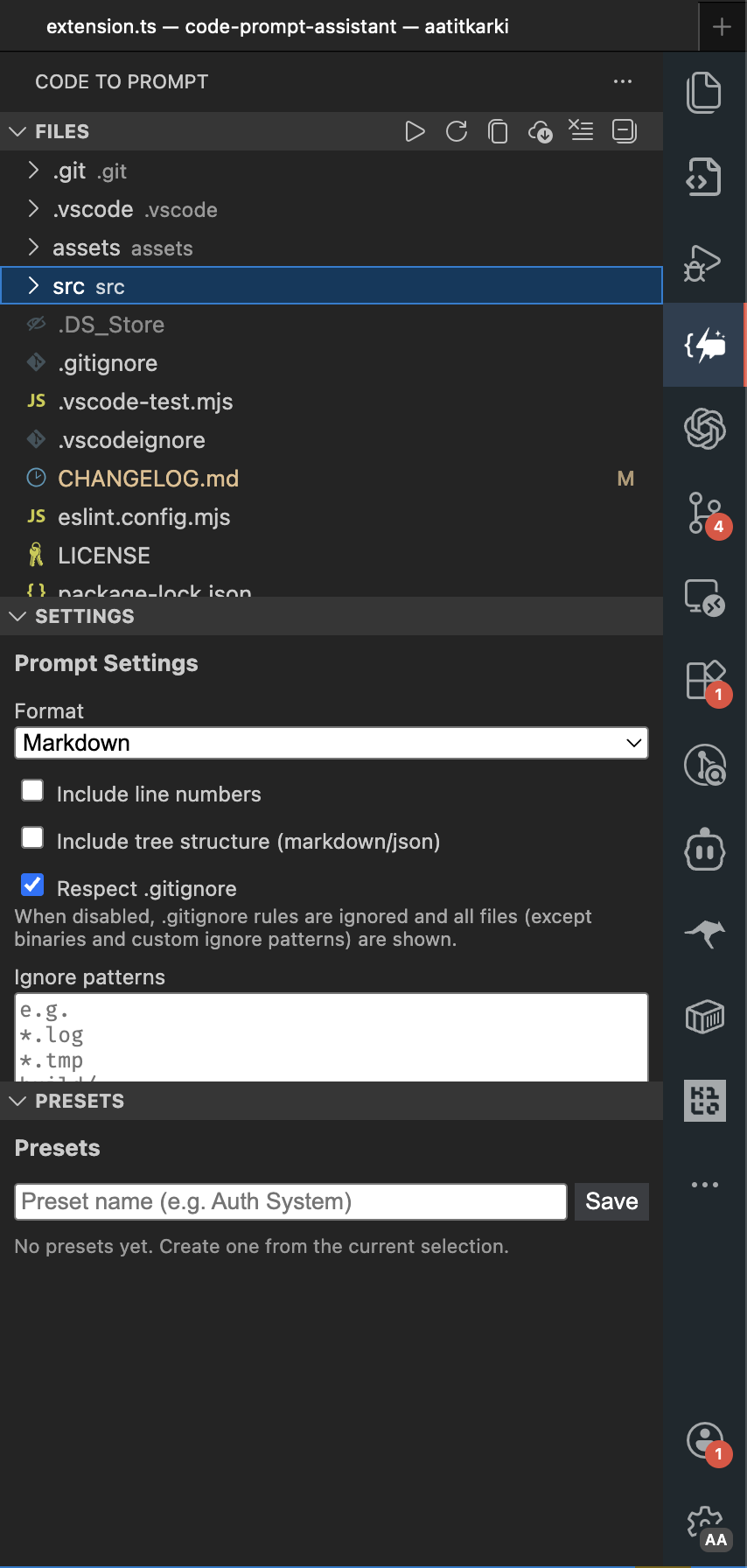
Files view (Activity Bar icon):
- Interactive tree view of your workspace
- Click files/folders to select / deselect them
- Folder clicks select/unselect all eligible files inside
- Select Open Editors command to grab all visible editors
- Title bar actions:
- ▶️ Open Dashboard
- 🔄 Reload Files
- 📋 Copy Prompt (fast path, no dashboard)
- ⬇️ Import from Clipboard (apply AI-generated changes)
- 🧹 Reset Selection
🧠 Smart, noise-free selection
- Respects
.gitignore by default so you don’t accidentally include:
node_modules/- build output (
dist/, out/…)
- other ignored junk
- Additional ignore patterns (e.g.
*.log, dist/, *.tmp) configurable in Settings
- Built-in binary guard automatically skips:
- images, PDFs, archives, lock files, executables, etc.
Choose the format that matches your LLM:
- Markdown (default)
File: src/main.ts header- Language-tagged fenced code blocks
- Optional project tree summary at the top
- XML
<documents> root with <document path="..."> entries- Ideal for “tools / schema” style prompts
- JSON
{ "documents": [ { path, content } ], "tree": "..." }- Great for API calls or custom tooling
You can switch format any time in the Settings view.
📊 Token-aware prompts
- Live token count for the full prompt
- Uses
tiktoken when available, with a fallback heuristic if not
- Configurable token budget (e.g. 8k, 32k, 128k)
- Warnings when the prompt goes over budget
- Token info is visible in:
- The Dashboard
- Notification messages after copy
🧱 Dashboard view
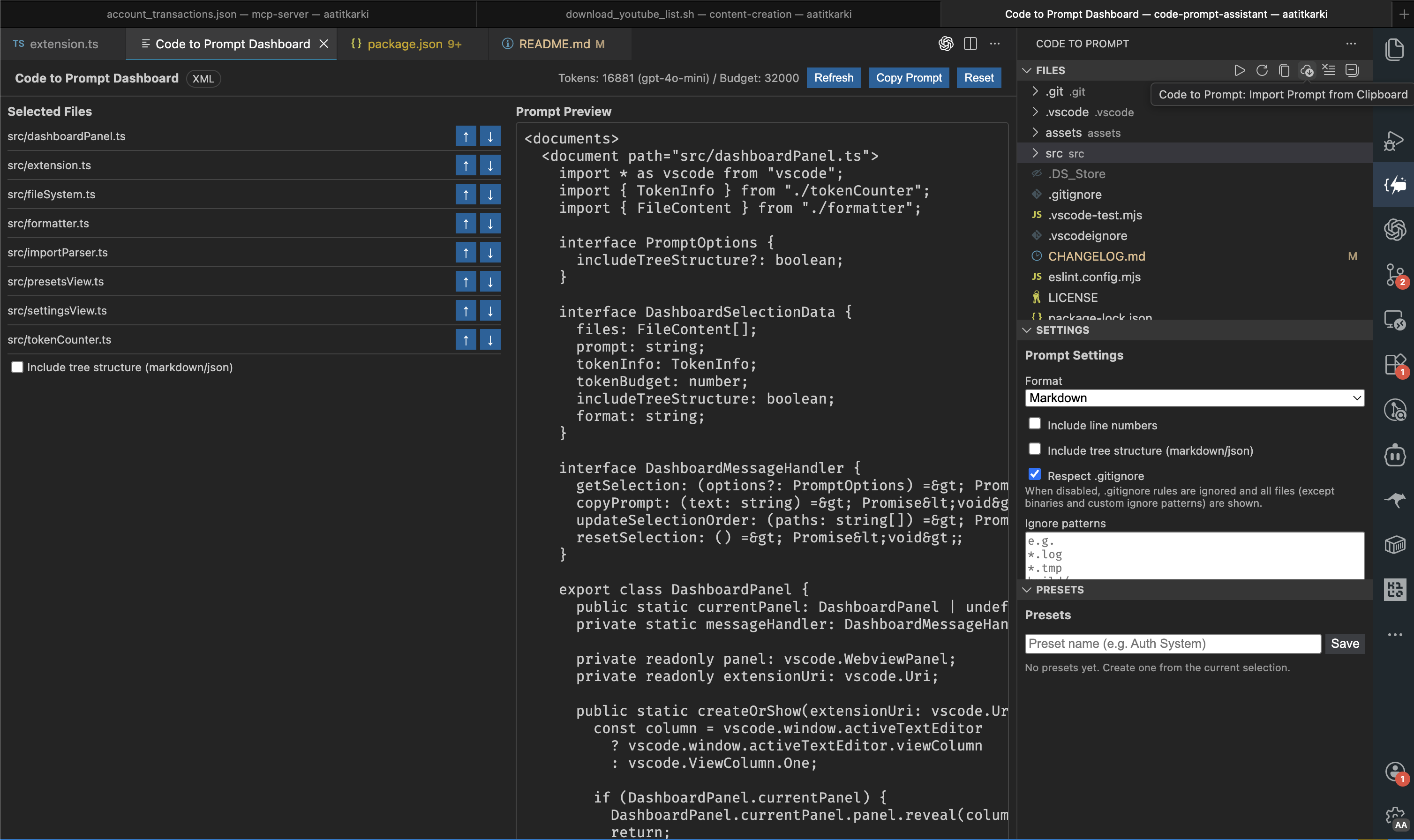
Open the Dashboard via:
- ▶️ icon in the Files view, or
- Command Palette: “Code to Prompt: Open Dashboard”
Dashboard gives you:
- Selected files list
- Shows paths in the exact order they’ll appear in the prompt
- Reorder via ↑ / ↓ buttons
- Prompt Preview
- Inspect the generated prompt before copying
- Uses current format (Markdown/XML/JSON) + your header/footer prompts
- Controls
- Include tree structure toggle (for Markdown / JSON)
- Token count & budget indicator
- Copy Prompt
- Reset (clears selection and refreshes)
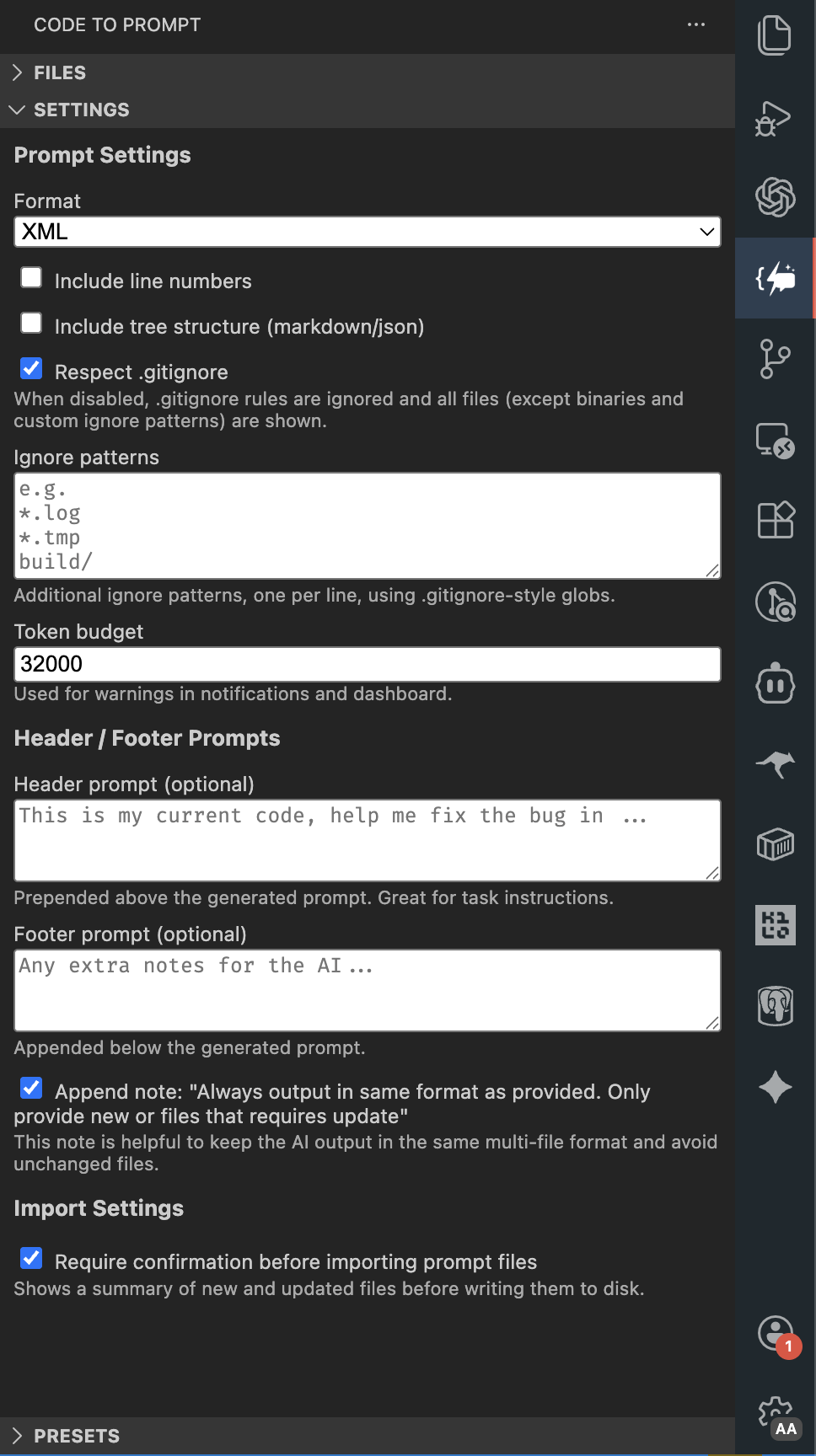
The Settings view lets you tune how prompts are generated:
- Format:
markdown / xml / json
- Include line numbers: prepend
1:, 2:… in code blocks
- Include tree structure: add a text tree of selected files/folders
- Respect
.gitignore: toggle to show/hide ignored files
- Ignore patterns: extra
.gitignore-style globs (one per line)
- Token budget: numeric limit used for warnings
You can also define:
Header prompt — prepended above the generated documents, e.g.:
This is my current code. Help me fix performance issues in the data layer.
Footer prompt — appended below the documents, e.g.:
Always output in the same format I have provided.
Optional standard footer note:
Always output in same format as provided. Only provide new or files that require update.
These help you “lock in” how the AI responds, especially when using the Import feature.
💾 Presets
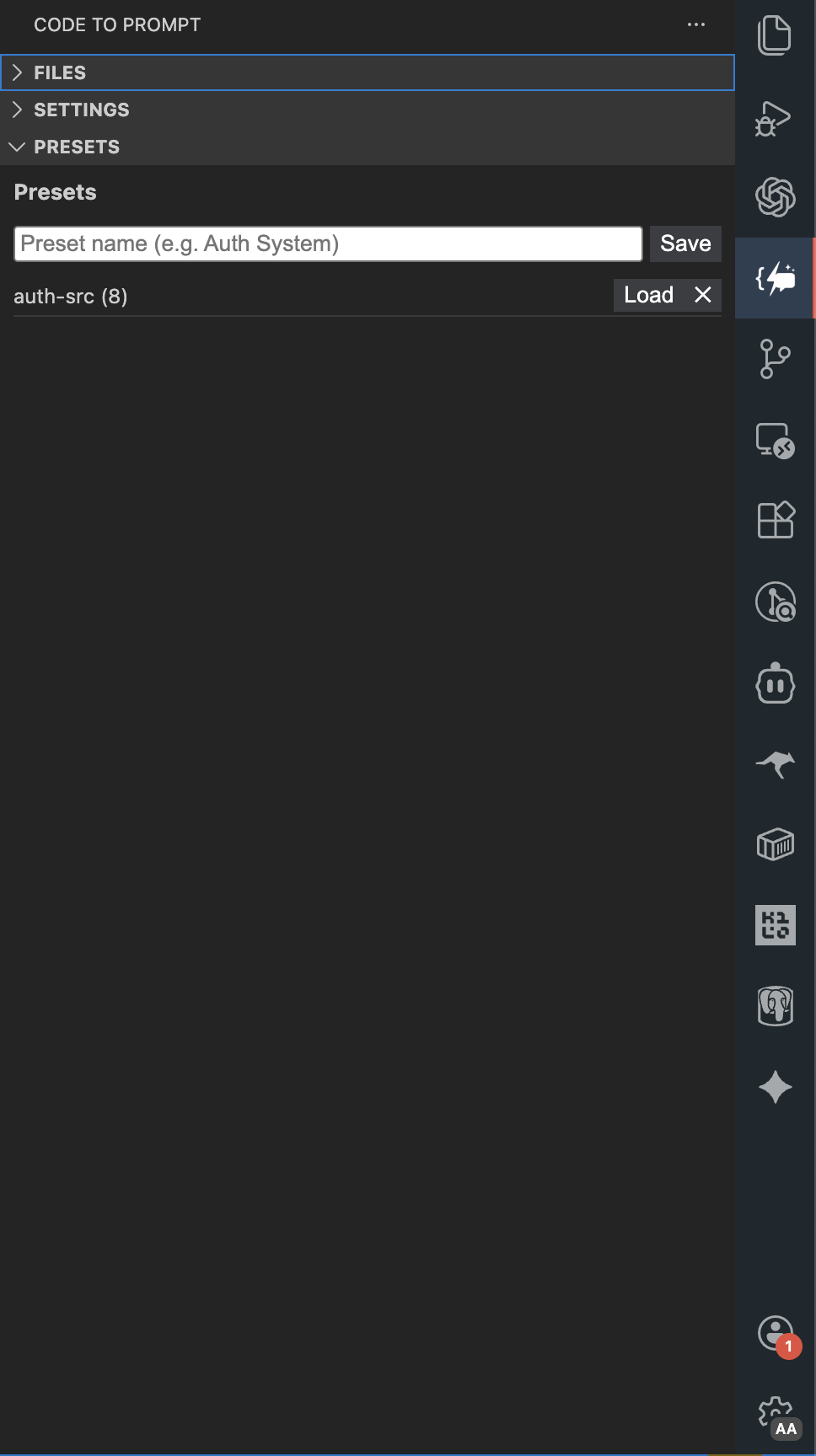
Save and reuse your favorite selections:
- Create named presets (e.g.
Auth system, DB schema, API handlers)
- Presets remember the list + order of selected paths
- Load a preset to instantly restore the same selection
- Delete presets you no longer need
All managed from the Presets view in the sidebar.
📥 Importing AI-generated changes
You can round-trip between your code and the model:
- Generate a prompt with Code to Prompt (Markdown / XML / JSON).
- Ask your model to edit code or create new files, and instruct it to respond in the same format.
- Copy the model’s response.
- Run “Code to Prompt: Import Prompt from Clipboard” or click the ⬇️ icon in the Files view.
The extension will:
- Auto-detect whether the response is Markdown, XML, or JSON
- Parse each document entry (
path + content)
- Compare with your workspace to figure out:
- New files (will be created)
- Existing files (will be overwritten)
Import confirmation dialog
If Require import confirmation is enabled in Settings:
- A summary dialog will show:
- Number of new files + their paths
- Number of updated files + their paths
- You can Confirm or Cancel the import
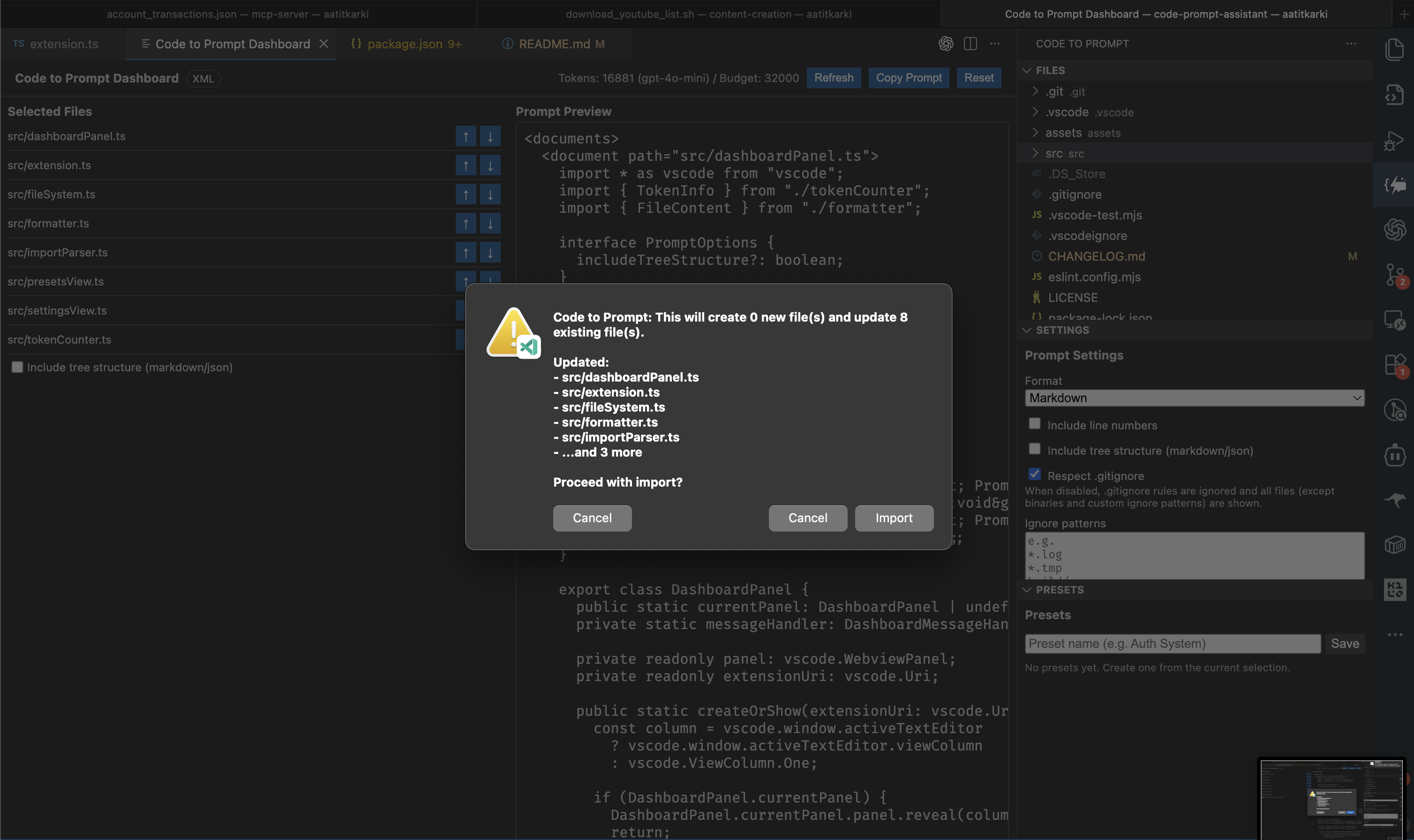
This gives you a safety net against accidental massive refactors.
🧑💻 Usage – quick guide
Open the sidebar
- Click the Code to Prompt icon in the Activity Bar
- You’ll see Files, Settings, and Presets views
Select files
- Expand folders in Files
- Click to toggle files/folders
- Use Select Open Editors to add all currently visible files
- Use Reset to clear selection
Generate a prompt
- For a fast copy:
- Click 📋 Copy Prompt in the Files view title bar
- For full control:
- Click ▶️ Open Dashboard
- Reorder files, tweak settings, then Copy Prompt
Use with your LLM
- Paste the prompt into ChatGPT / Claude / Copilot / DeepSeek
- Customize the header/footer prompts to guide the model
Import changes back (optional)
- Copy the model’s response (same format)
- Run Import Prompt from Clipboard
- Review the confirmation dialog and confirm to write files
🔧 Configuration
You can manage all settings via:
- The Settings view in the sidebar, or
- VS Code Settings (
Ctrl+, / Cmd+,) → search for “Code to Prompt”
Key settings:
| Setting |
Type |
Default |
Description |
codeToPrompt.defaultFormat |
string |
"markdown" |
Output format: markdown, xml, or json. |
codeToPrompt.includeLineNumbers |
boolean |
false |
Add line numbers to each code block. |
codeToPrompt.includeTreeStructure |
boolean |
false |
Include a text tree of the selected files/folders. |
codeToPrompt.respectGitignore |
boolean |
true |
Respect .gitignore rules when building the Files tree. |
codeToPrompt.ignorePatterns |
string |
"" |
Extra ignore patterns (one per line, .gitignore-style). |
codeToPrompt.tokenBudget |
number |
32000 |
Token budget used for warnings. |
codeToPrompt.headerPrompt |
string |
"" |
Optional header instructions to prepend to every prompt. |
codeToPrompt.footerPrompt |
string |
"" |
Optional footer instructions to append to every prompt. |
codeToPrompt.appendStandardFooterNote |
boolean |
true |
Append the standard “same format / only changed files” note to the footer. |
codeToPrompt.requireImportConfirmation |
boolean |
true |
Show a confirmation summary (new/updated files) before writing any imported changes to disk. |
⌨️ Commands
Available from the Command Palette (Ctrl+Shift+P / Cmd+Shift+P):
- Code to Prompt: Open Dashboard
- Code to Prompt: Copy Prompt
- Code to Prompt: Select Open Editors
- Code to Prompt: Reset Selection
- Code to Prompt: Reload Files
- Code to Prompt: Import Prompt from Clipboard
📥 Installation
- Open Visual Studio Code
- Go to Extensions (
Ctrl+Shift+X / Cmd+Shift+X)
- Search for “Code to Prompt”
- Click Install
Or install a local .vsix:
code --install-extension code-to-prompt-x.y.z.vsix
🔐 Privacy & Security
- All processing happens locally inside VS Code
- Your code is never sent to external servers by this extension
- Use
.gitignore and ignore patterns to avoid including secrets (e.g. .env, keys) in your prompts
🤝 Contributing
Bugs, ideas, feature requests — all welcome!
- Open an issue or discussion on
GitHub
- Fork the repo
- Create a feature branch
- Submit a pull request
📄 License
This extension is licensed under the MIT License.