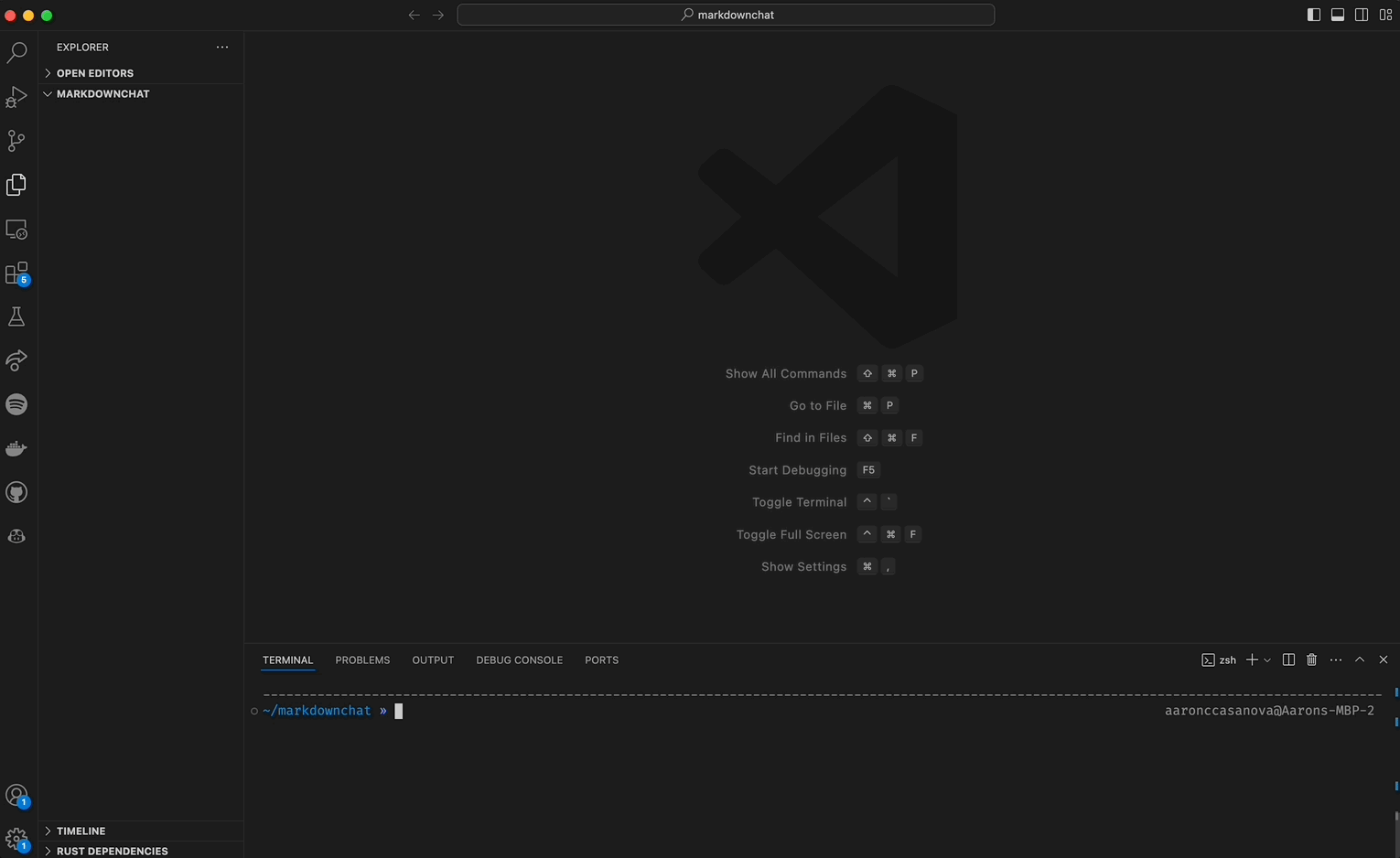markdownchat
A tool for facilitating markdown chat conversations with Large Language Models.
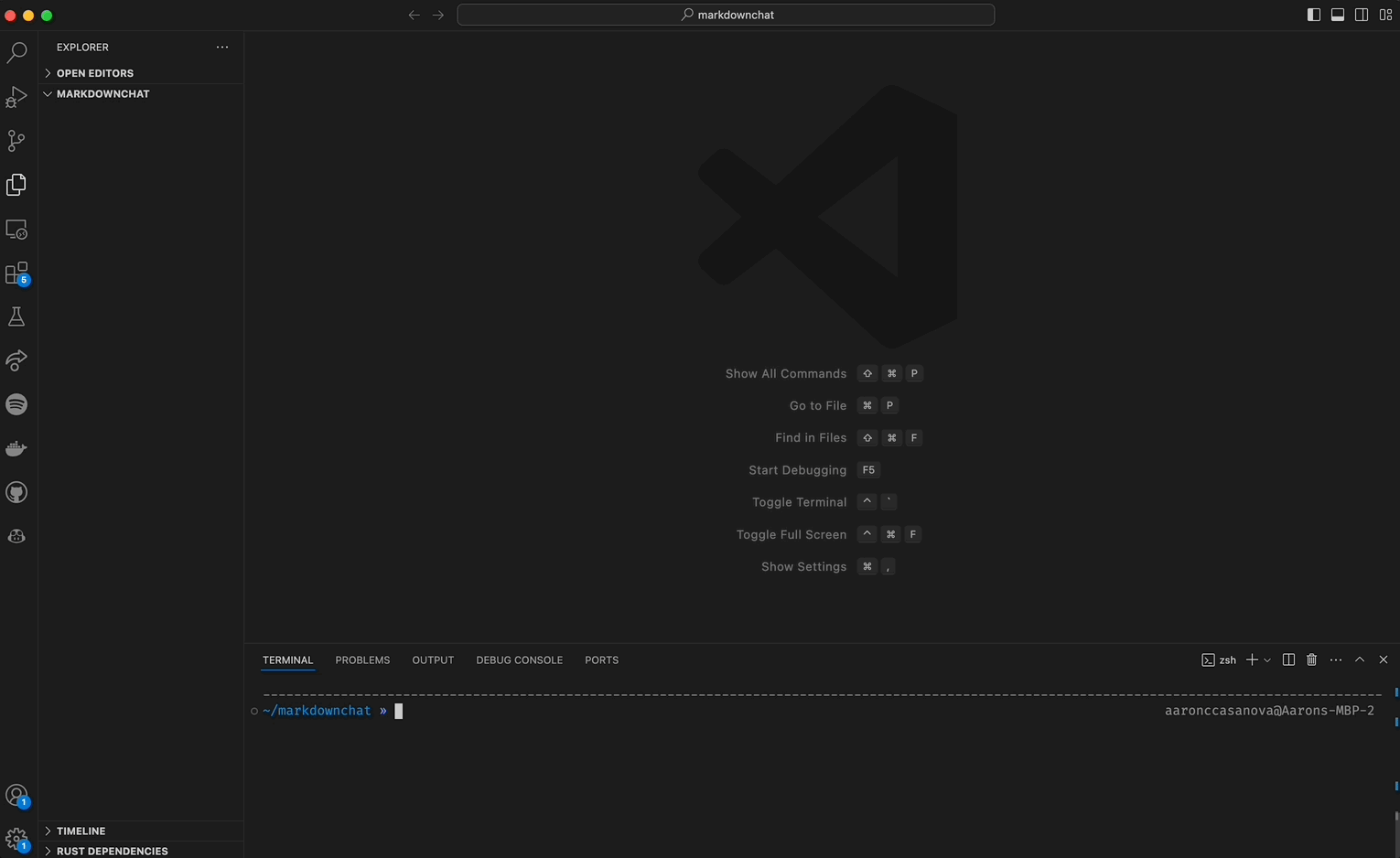
Quick start
To get started with markdownchat, follow these steps:
- Create a new
markdownchat file by either:
- Using the command palette: Type
New markdownchat file.
- Using the keybinding: Press
cmd+k cmd+n (macOS) or ctrl+k ctrl+n (Windows/Linux).
- Add a chat message to the end of the created
markdownchat file.
- Run
markdownchat to stream responses back to the markdownchat file. You can do this by either:
- Using the command palette: Type
Run markdownchat.
- Using the keybinding: Press
cmd+k cmd+m (macOS) or ctrl+k ctrl+m.
- The first run will prompt you for an OpenAI API Key and store it with VS Code's SecretStorage.
That's it! You can continue the conversation by adding more chat messages and running markdownchat.
Important: Keep in mind that the cost increases as the conversation becomes longer.
Extension Settings
This extension contributes the following settings:
markdownchat.openaiBaseURL: Base URL for OpenAI API (default: https://api.openai.com/v1)markdownchat.model: Model for OpenAI API (default: gpt-3.5-turbo)markdownchat.temperature: Temperature for OpenAI API (default: 0.5)
| |