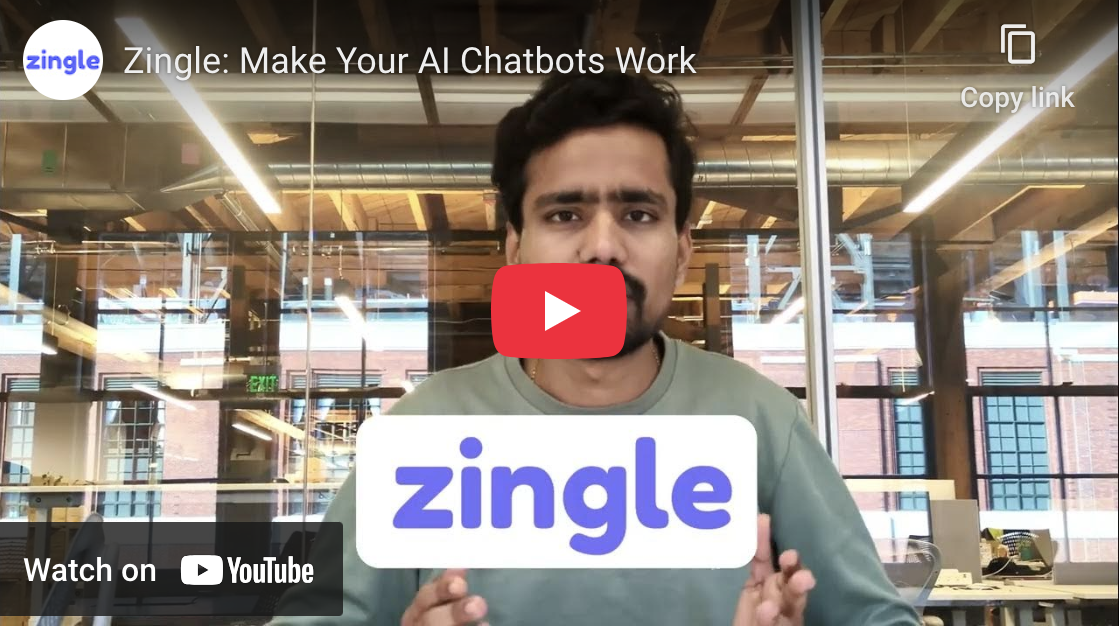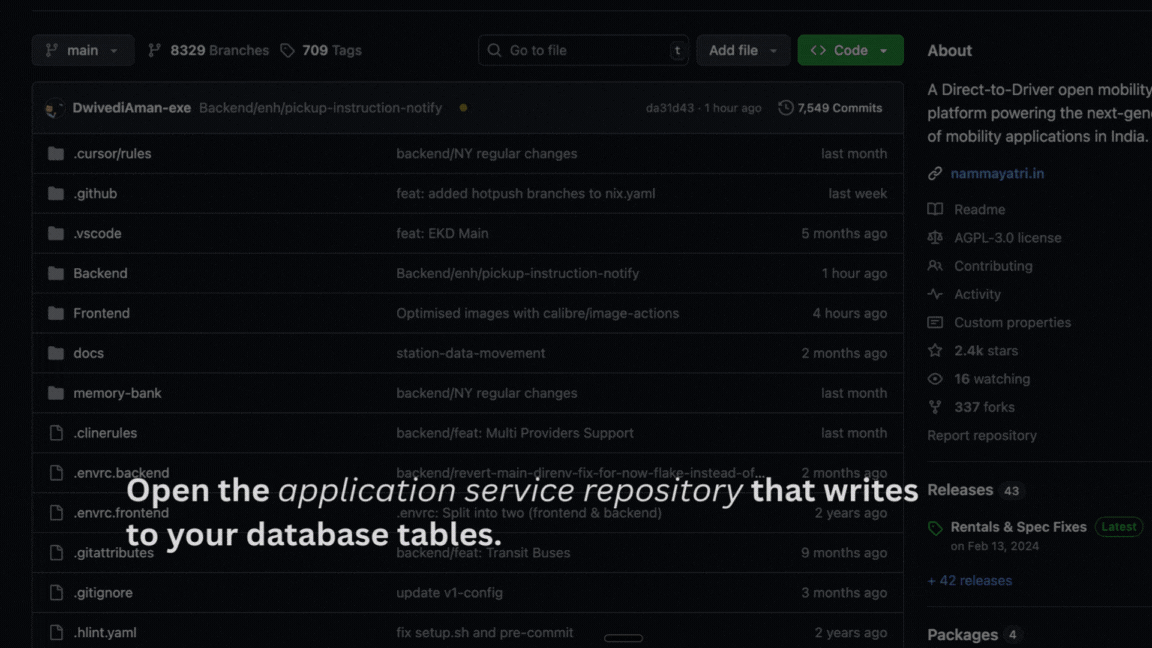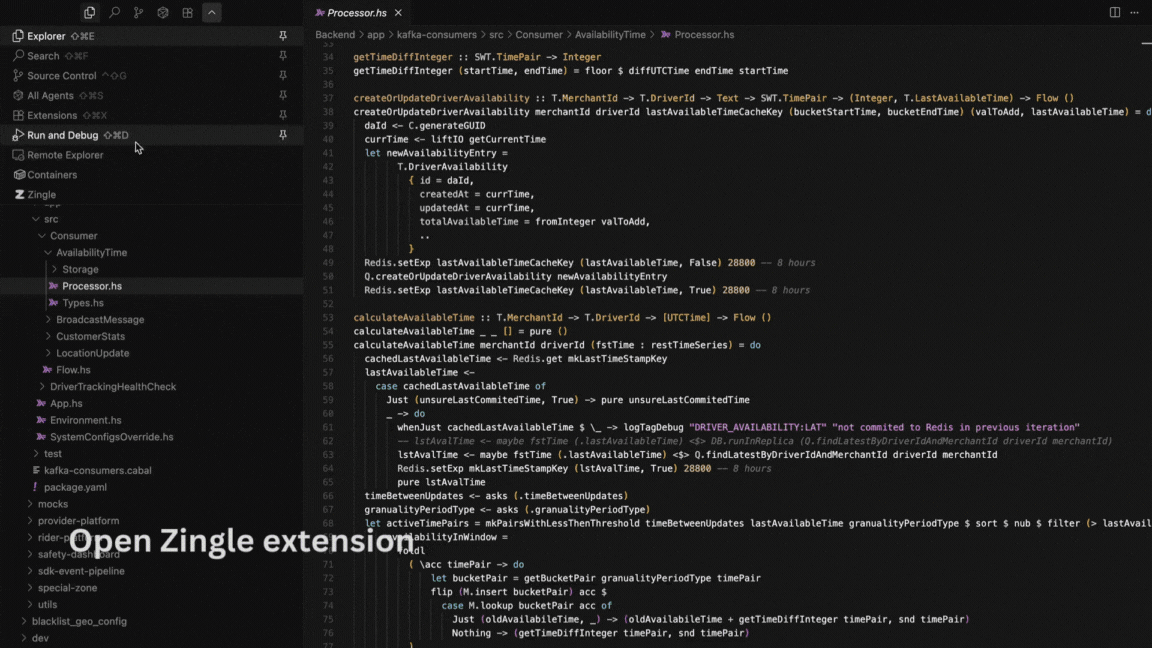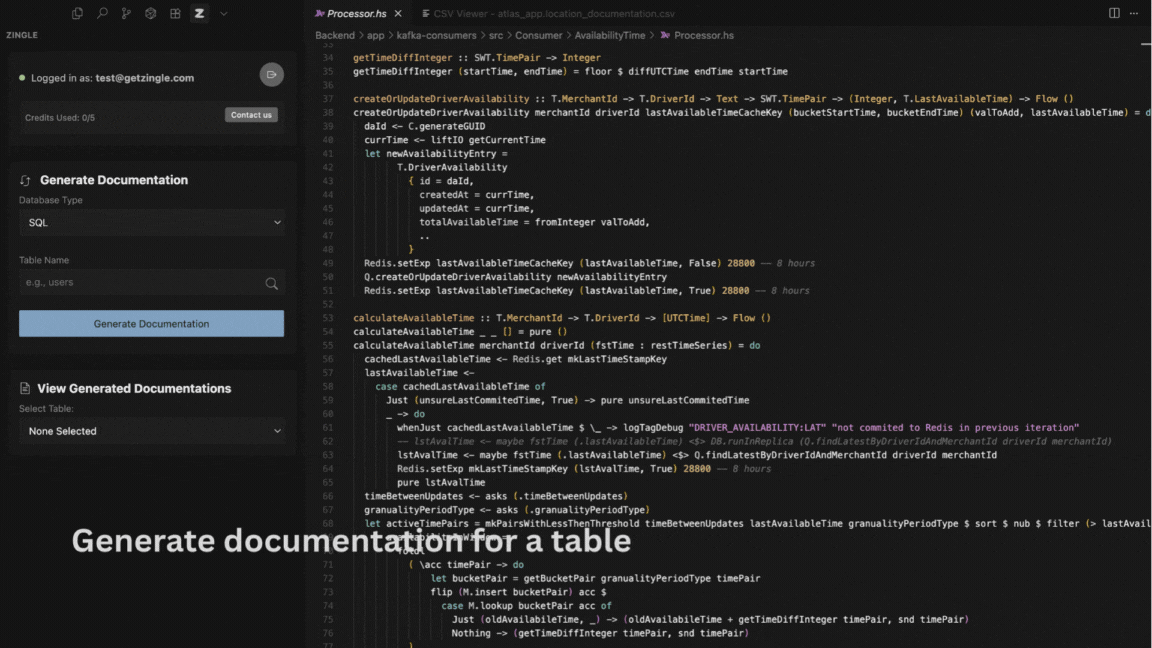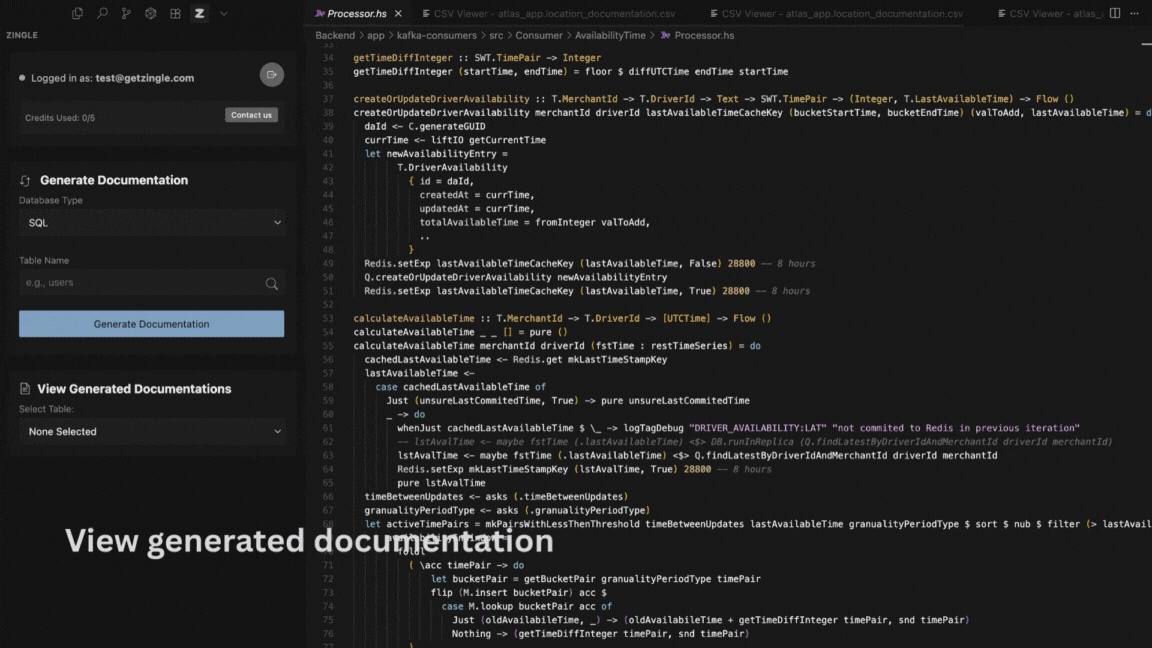Zingle AI — Transfer your business knowledge to your data platform's AI (Databricks, Snowflake, BigQuery and Redshift).
Zingle AI is an open-source VS Code/Cursor extension (by Zingle AI Lab) that scans your application’s source codebase (services, business logics, etc.) to automatically generate business-ready context for your database tables and columns. Add this real business context to your data platforms — so text-to-SQL tools and AI assistants for data platforms (Snowflake, Databricks, BigQuery, dbt, etc.) produce accurate, trustworthy answers. How to Use the Zingle AI ExtensionFollow these four simple steps to generate documentation from your source codebase: 1. Open the Application Service RepositoryOpen the application’s source code repository that contains the services and business logic writing directly to your database tables.
2. Open the Zingle ExtensionInside VS Code/Cursor, open the Zingle AI sidebar extension.
3. Generate Documentation for a TableSelect database type and table name, then click Generate Documentation.
4. View the Generated DocumentationSelect your table to see automatically generated, business-ready documentation.
Why this mattersSchemas rarely capture real business meaning. That’s why AI answers are often ambiguous. Example
With Zingle AI
Example
With Zingle AI:
Example
With Zingle AI:
Example
With Zingle AI:
Zingle AI is designed to work with your application’s codebase (services, business logic) — not data pipeline repos. Why extract from your source codebase?For database tables created and used by your backend services (internal software), your application’s source code contains the true business meaning of your tables and columns — how values are generated, updated, and tied to real business processes. Your data pipelines (dbt, Spark, Airflow, etc.) transform and propagate data. AI chatbots built into your data platforms already have access to those pipeline definitions, but they lack access to your application codebase, where the real logic is defined. When you use Zingle AI to extract context from the source system codebase and add it to your warehouse’s first layer of tables (often called ‘raw’ or ‘base’ tables), this context naturally flows downstream. 90%+ of columns in downstream layers are propagated from upstream. Once AI understands the meaning of your warehouse’s first layer of tables, it also interprets downstream columns correctly 💡 One-time effort, lifetime value How to add this context to your data platform👉 Visit our Zingle Docs guide to learn how to add this context to your data platform. Examples📖 See real samples of Zingle-generated context 🤖 See How AI chatbot works with vs without Zingle Context What Zingle AI doesZingle scans your application codebase and generates one Excel file for every table.
👉 You then upload these Excel files into your data platform (Snowflake, Databricks, BigQuery, dbt, etc.) by following our Zingle Docs guide. Result: AI copilots inside Snowflake, Databricks, dbt, BigQuery start giving clear, accurate, business-aware answers. Requirements
Privacy & Security
Support
Try it on one table in your codebase — you’ll see the difference immediately.” ⭐ leave a review: LicenseMIT |