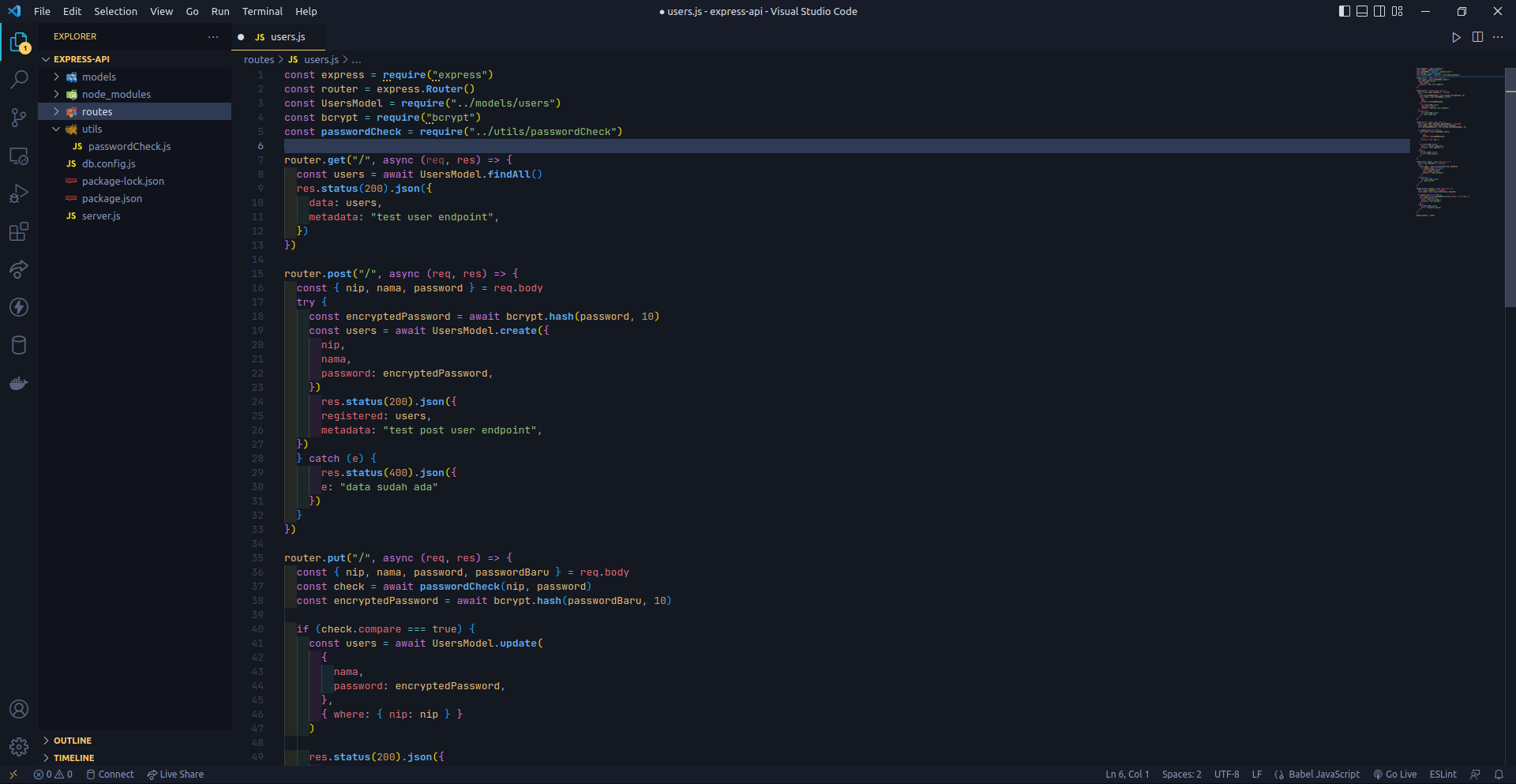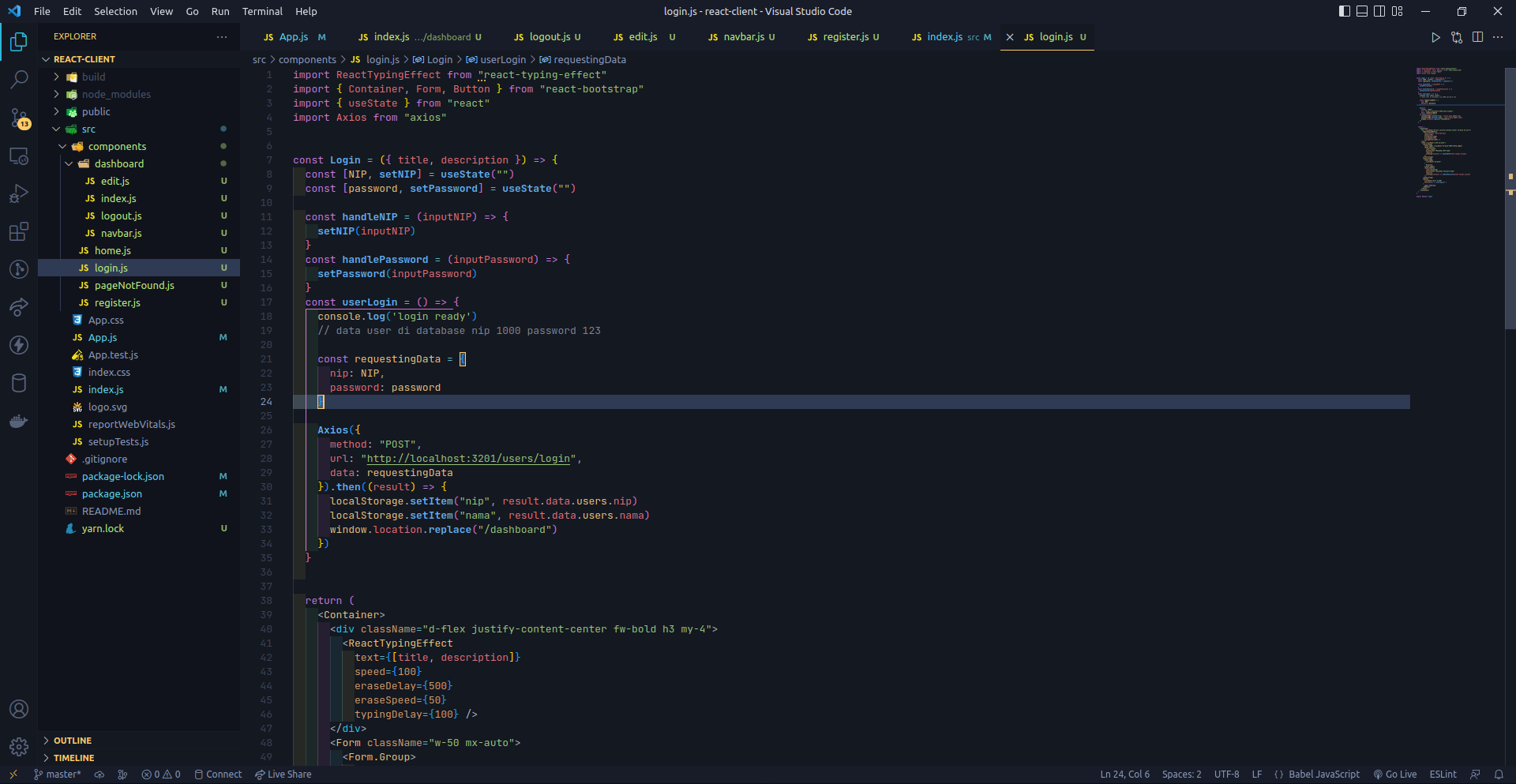Lonely Dark Themes
Inspired by One Dark Pro Themes
But this background is darker, and there is a slight color change
Screenshots
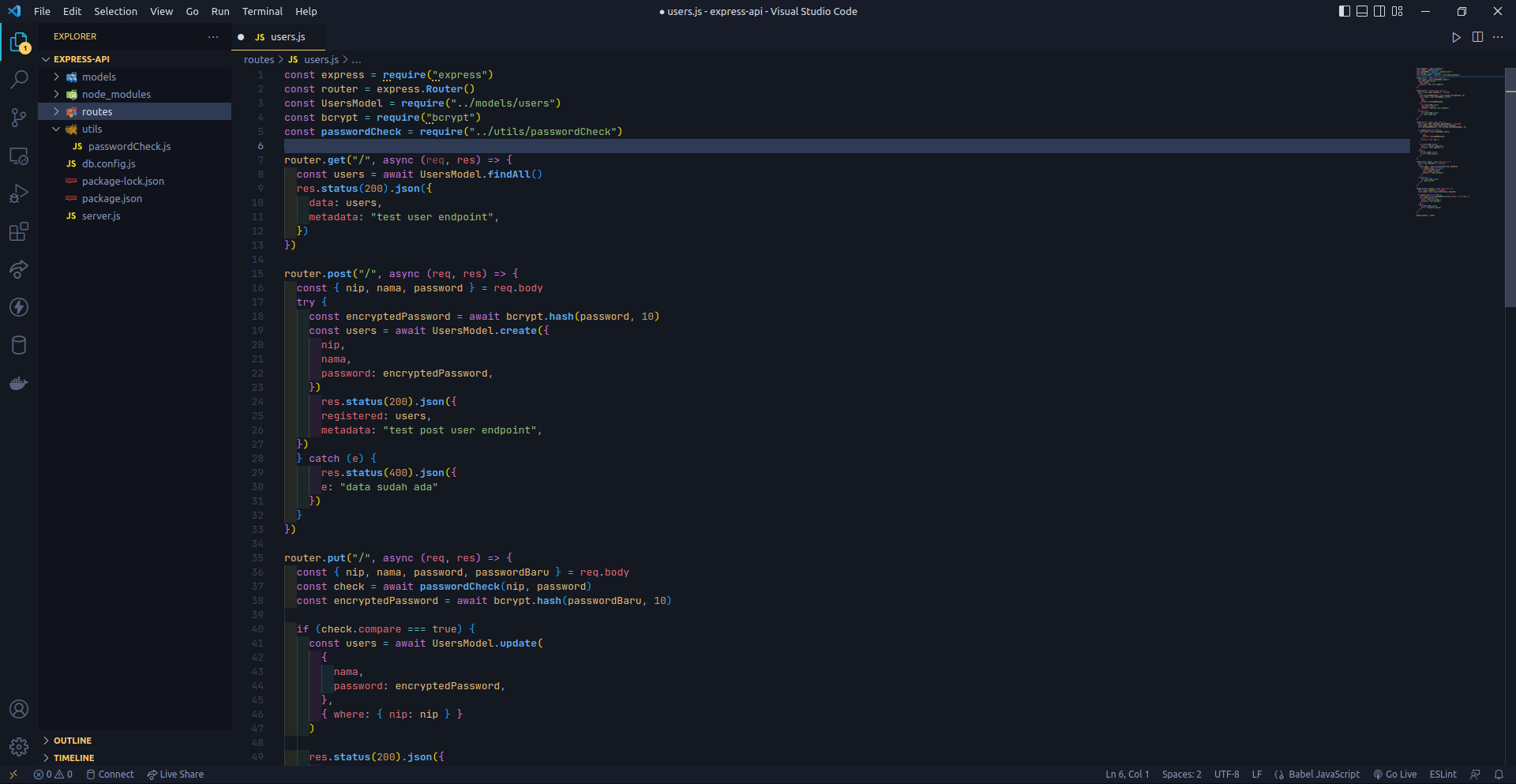
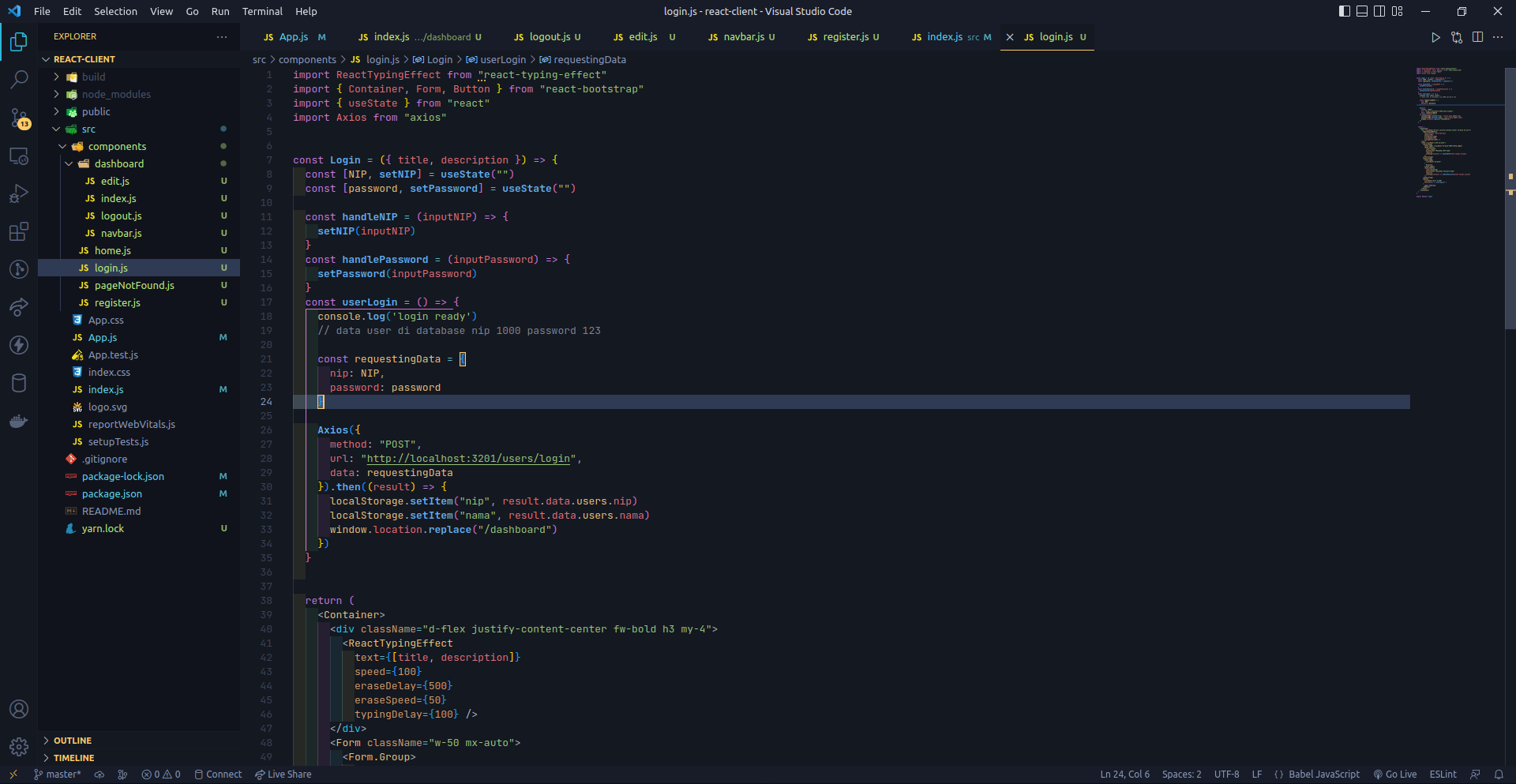
Tweaks & theming
If you want to play around with new colors, use the setting
workbench.colorCustomizations to customize the currently selected theme. For
example, you can add this snippet in your "settings.json" file:
"workbench.colorCustomizations": {
"tab.activeBackground": "#282c34",
"activityBar.background": "#282c34",
"sideBar.background": "#282c34",
"tab.activeBorder": "#d19a66",
}
or use the setting editor.tokenColorCustomizations
"editor.tokenColorCustomizations": {
"[Lonely Dark]": {
"textMateRules": [
{
"scope": ["entity.name.tag.html"],
"settings": {
"foreground": "#e06c75"
}
}
]
}
}
Feedback
If you have any feedback, please reach out to us at zikrymiftahur.dev@gmail.com