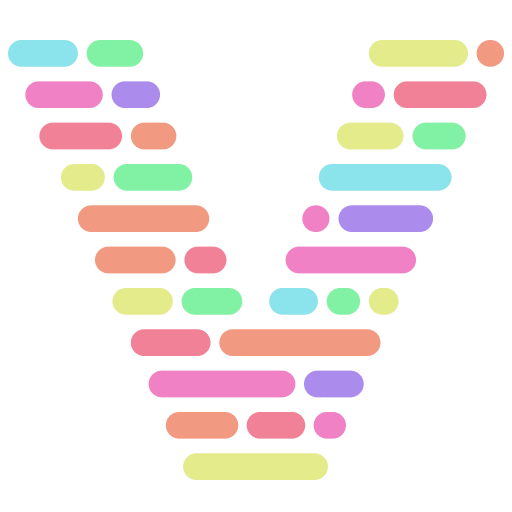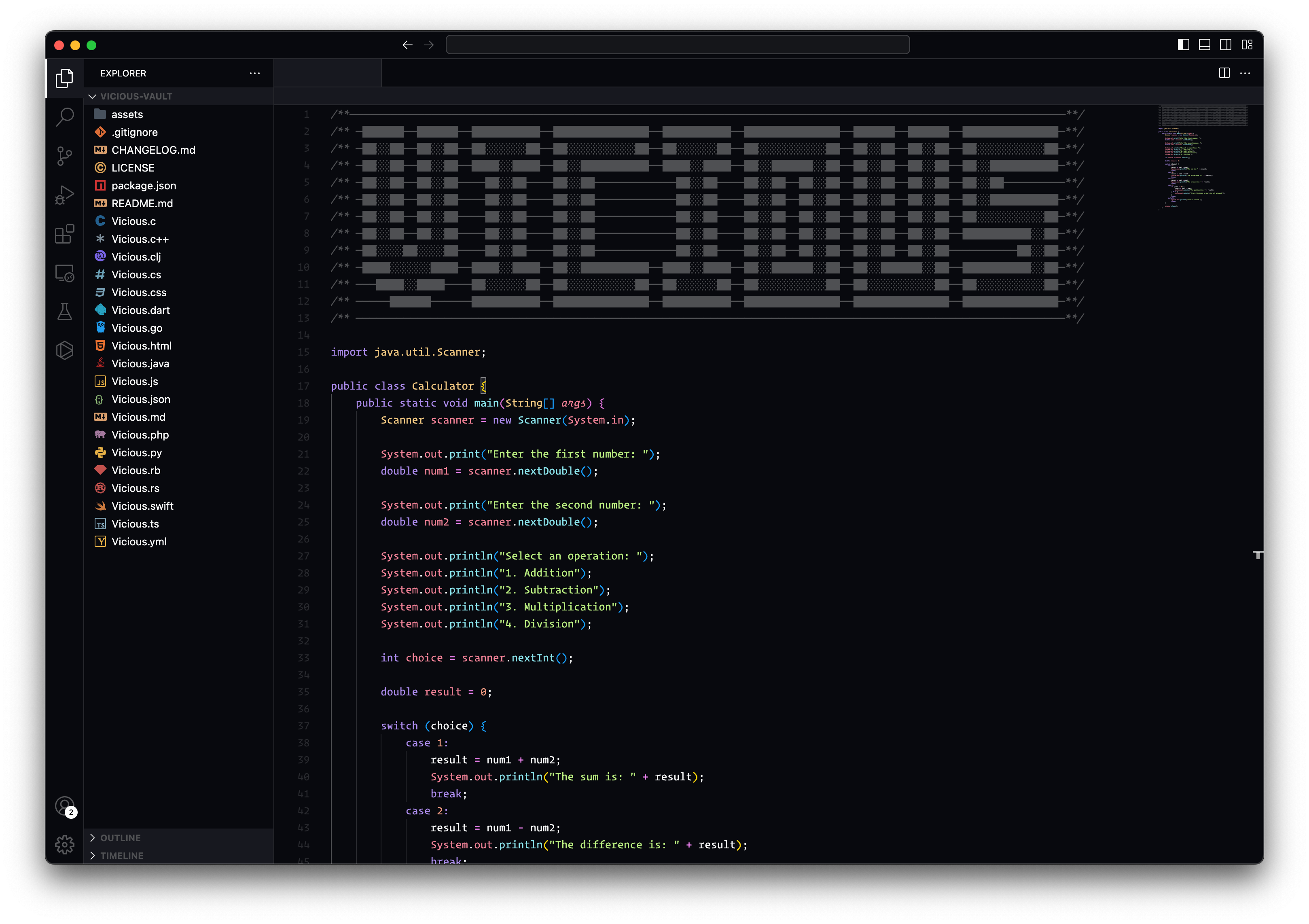Vicious Theme for Visual Studio CodeA Sleek & Immersive Dark ThemeElevate your coding experience with Vicious, a sleek and immersive dark theme for Visual Studio Code. Designed for minimalism, readability, and aesthetics, Vicious enhances your focus and reduces eye strain. Customize it to match your style and enjoy an elegant and efficient coding environment.
InstallationInstalling the Vicious Theme: Step-by-Step GuideTo install the Vicious theme for your desired application or tool, follow these general steps:
Contribute to Vicious themeContribute to the Vicious theme and make a difference! Your input is valuable in enhancing the Vicious theme for Visual Studio Code. Whether you have ideas, suggestions, or want to help with bug fixes, your contributions are welcome. Make your code shine in the Vicious theme! SupportIf you enjoy my work and would like to show your appreciation, there are a few ways you can contribute. Consider buying me a coffee to help keep this project alive and thriving. With enough support, I hope to become a full-time open-source developer, dedicating more time and effort to creating awesome themes and applications for everyone to enjoy.
|