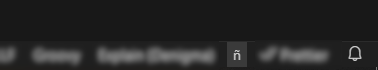Convert All HMTL Special Characters README
Features
A simple extension that adds a command "Convert All HMTL Special Characters" to the command pallete, which converts HTML symbols and special characters into their HTML-entity name or number counterparts.
You can also run this command by clicking the "ñ" button in the bottom right of your VScode Status Bar.
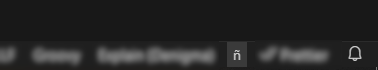
E.g. Running "Convert All HMTL Special Characters" replaces:
'º' with '°'
'½' with '½'
á with 'á'
Full list:
'º': '\°',
'½': '\½',
'„': '\„',
'“': '\“',
'”': '\”',
'«': '\«',
'»': '\»',
'‹': '\‹',
'›': '\›',
'‘': '\‘',
'’': '\’',
'á': '\á',
'é': '\é',
'í': '\í',
'ó': '\ó',
'ñ': '\ñ',
'ú': '\ú',
'ü': '\ü',
'Á': '\Á',
'É': '\É',
'Í': '\Í',
'Ó': '\Ó',
'Ñ': '\Ñ',
'Ú': '\Ú',
'Ü': '\Ü',
'¡': '\¡',
'¿': '\¿',
'Ä': '\Ä',
'Ö': '\Ö',
'ä': '\ä',
'ö': '\ö',
'ß': '\ß',
'č': '\č',
'ď': '\ď',
'ě': '\ě',
'ň': '\ň',
'ř': '\ř',
'š': '\š',
'ť': '\ť',
'ů': '\ů',
'ý': '\ý',
'ń': '\ń',
'ž': '\ž',
'Č': '\Č',
'Ď': '\Ď',
'Ě': '\Ě',
'Ň': '\Ň',
'Ř': '\Ř',
'Š': '\Š',
'Ť': '\Ť',
'Ů': '\Ů',
'Ý': '\Ý',
'Ž': '\Ž',
'à': '\à',
'è': '\è',
'ì': '\ì',
'ò': '\ò',
'ù': '\ù',
'À': '\À',
'È': '\È',
'Ì': '\Ì',
'Ò': '\Ò',
'Ù': '\Ù',
'ç': '\ç',
'Ç': '\Ç',
'â': '\â',
'ê': '\ê',
'Â': '\Â',
'Ê': '\Ê',
'ã': '\ã',
'õ': '\õ',
'Ã': '\Ã',
'Õ': '\Õ',
'ï': '\ï',
'Ï': '\Ï',
'ª': '\ª',
'î': '\î',
'ô': '\ô',
'û': '\û',
'Î': '\Î',
'Ô': '\Ô',
'Û': '\Û',
'ë': '\ë',
'ÿ': '\ÿ',
'Ë': '\Ë',
'Ÿ': '\Ÿ',
'œ': '\œ',
'Œ': '\Œ',
'ł': 'ł',
'ż': 'ż',
'ć': 'ć',
'ę': 'ę',
'ą': 'ą',
'ś': 'ś',
'ź': 'ź'
From version 2.0 the extension supports adding your own replacements, and even overriding existing ones. To do this, you can edit the settings.json file (found in the .vscode directory of your project) and add an
object with property name of htmlcharacterconverter.overrides. For example, if you wanted to add a replacement for ", and also override the built-in replacement for á:
{
// other user scope vscode settings... ,
"htmlcharacterconverter.overrides": {
"\"": """,
"á": "á"
}
}
Any suggestions or feedback? I'd love to hear: bobeatspie123@gmail.com
Release Notes
1.0.0
Initial release
1.1.0
Changed name to "HTML special character converter"
Added status bar button
Updated README
added ń (ń) support