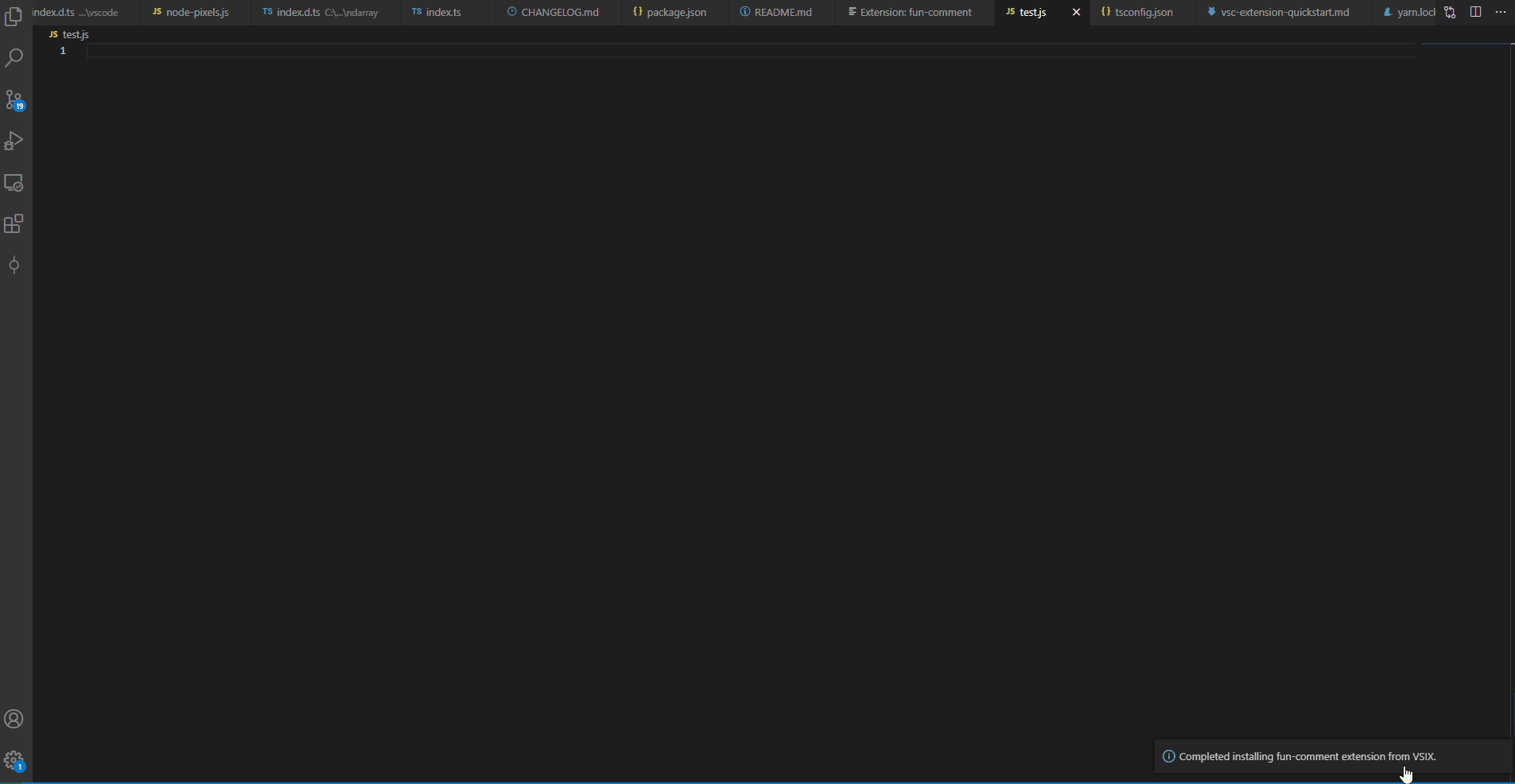fun-comment README
FeaturesYou can add ascii image or ascii font in comments. Click right button you will see two choice:
"Fun-comment Add Image Comment":when select this, a image picker will pop up, a ascii will insert to editor after choose a image. Extension SettingsThis extension contributes the following settings:
Release Notes0.0.1Initial version. Following extension guidelinesFor more informationEnjoy! 功能Fun-Comment 提供了在注释中插入 ascii 图片或文字的功能,让你的注释从此花里胡哨. 在编辑区点右键,有两个选项: "Fun-comment Add Image Comment":选择这个,会弹出图片选择器,选择一个图片后会插入图片的 ascii 样式 "Fun-comment Add Text Comment":选择这个,会将已经选择的文字替换成 ascii 样式,前提需要先选中一段文字 设置插件包含如下设置:
更新记录0.0.1功能完成 更多信息 |