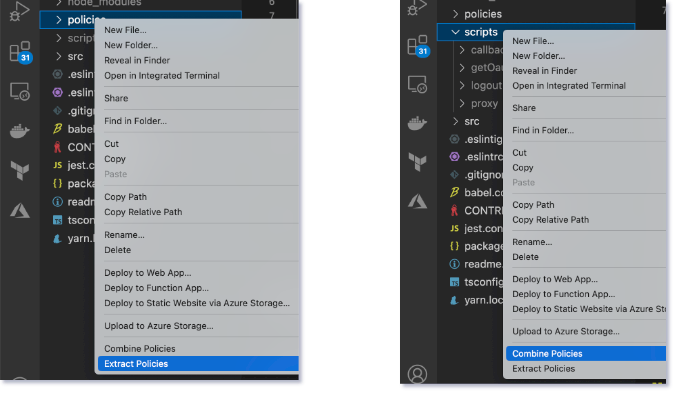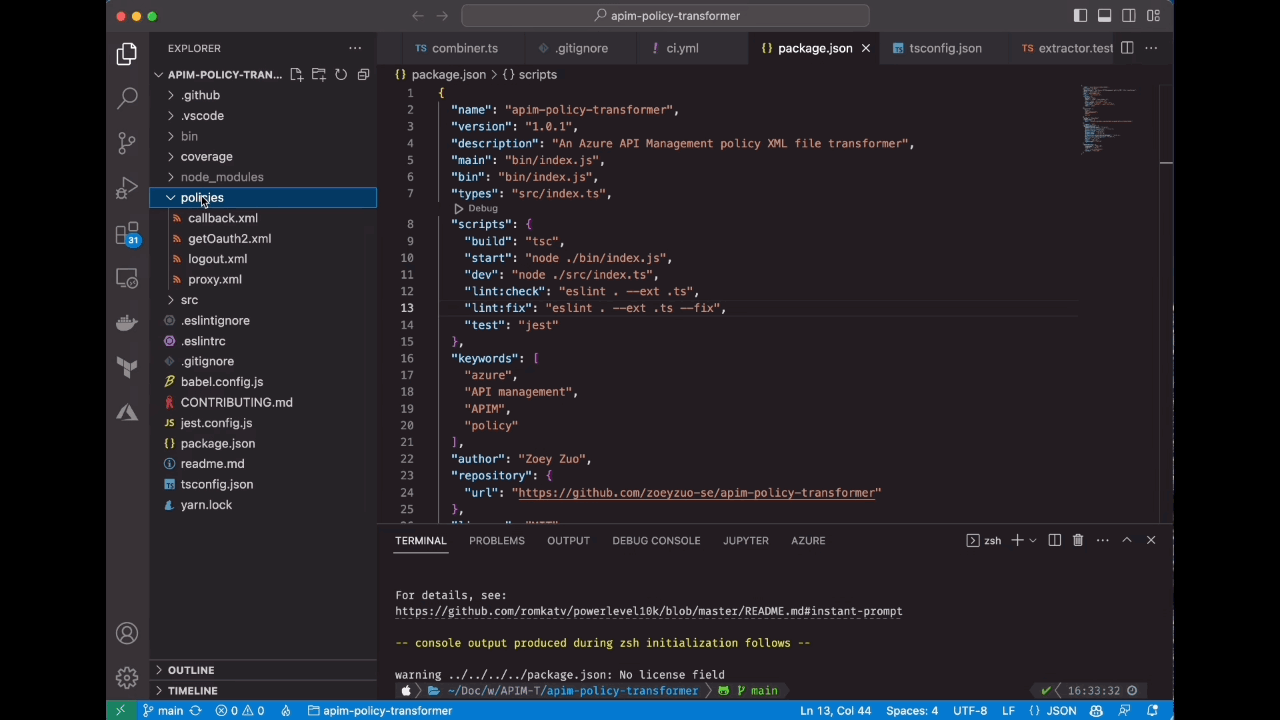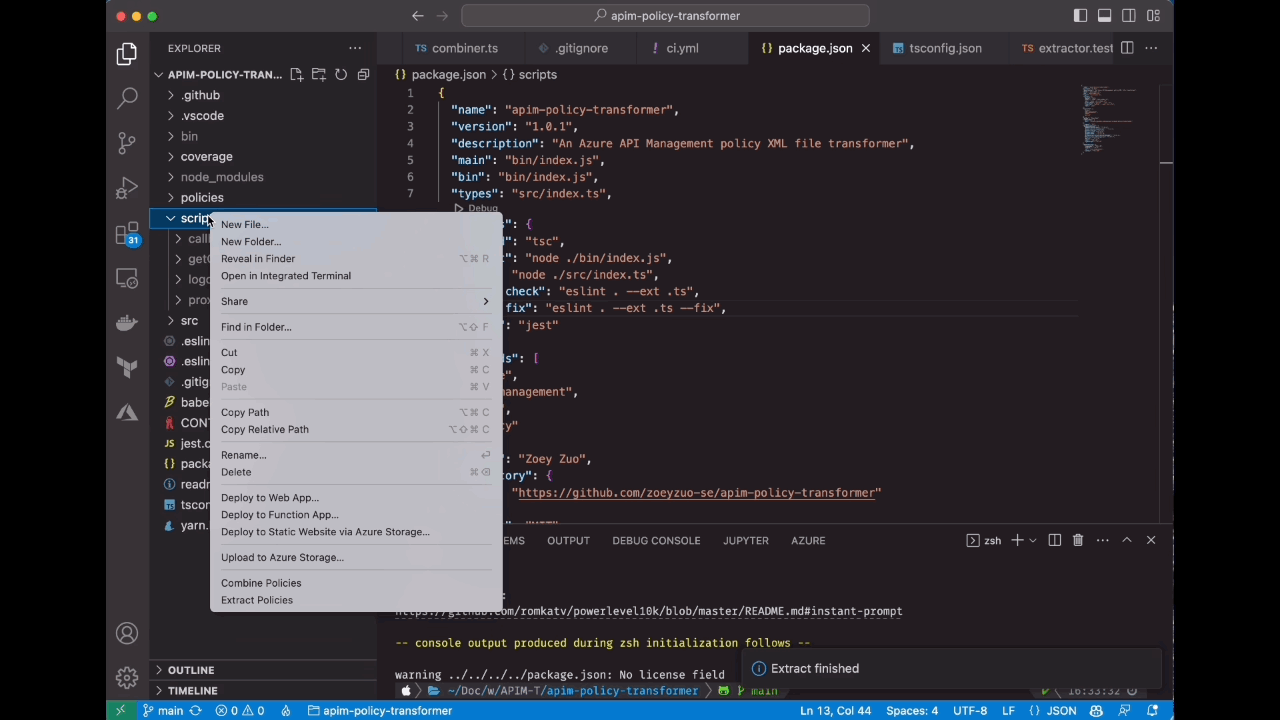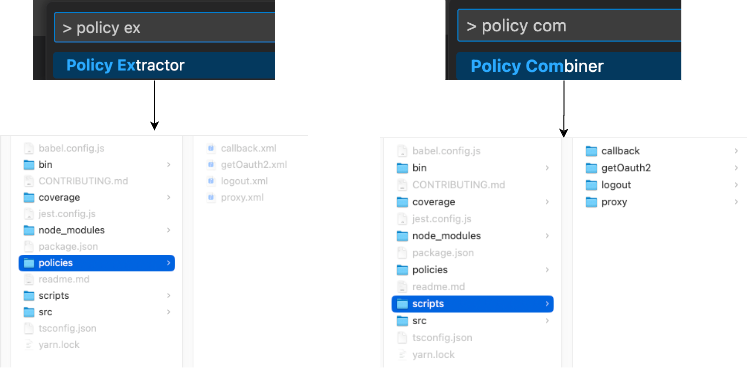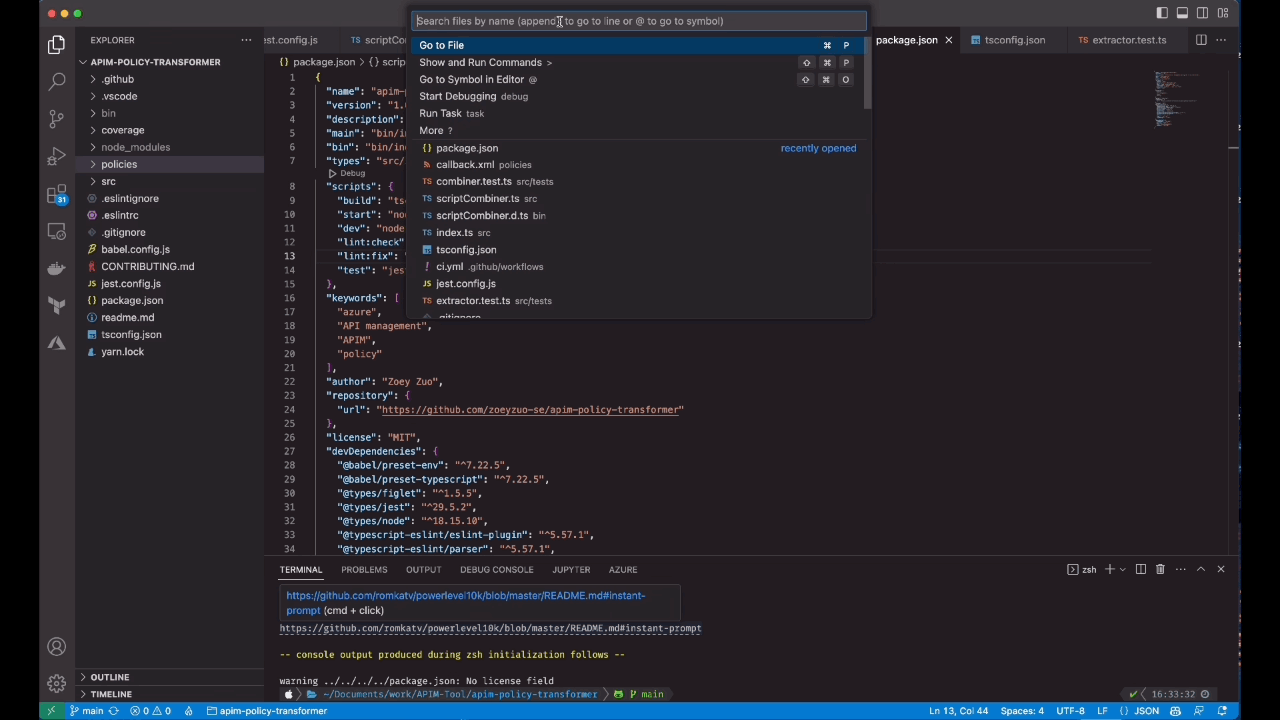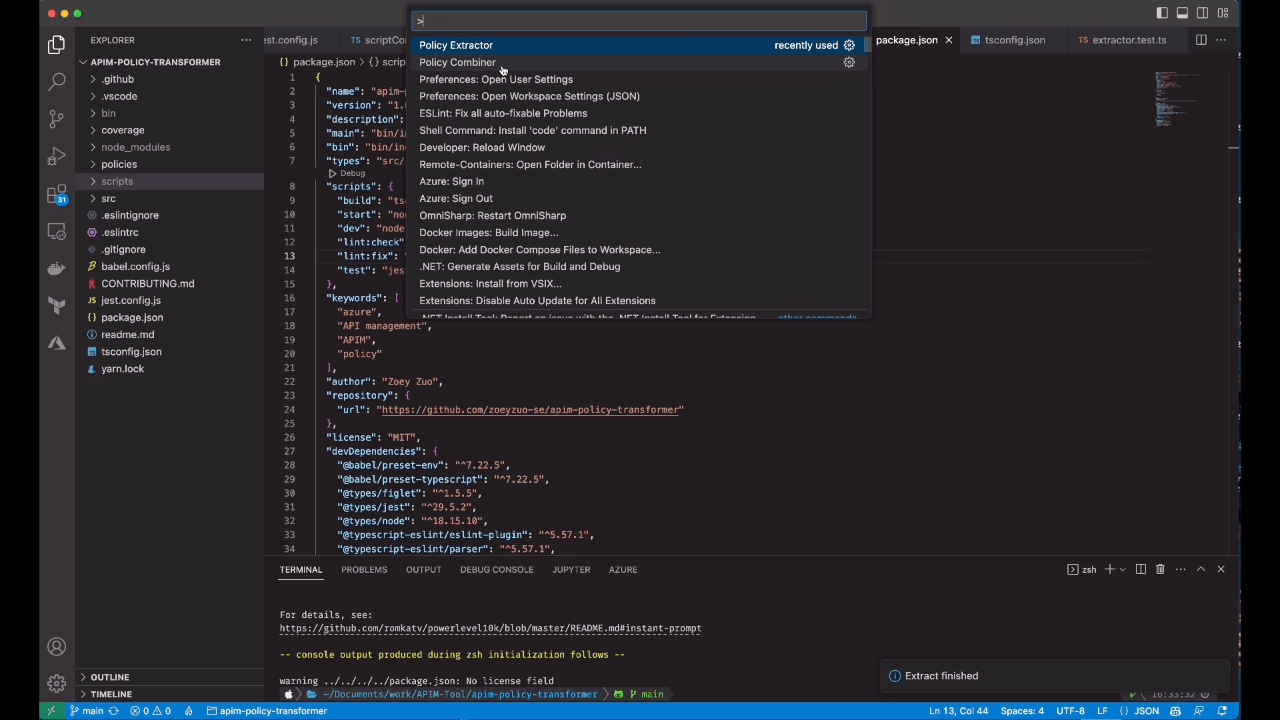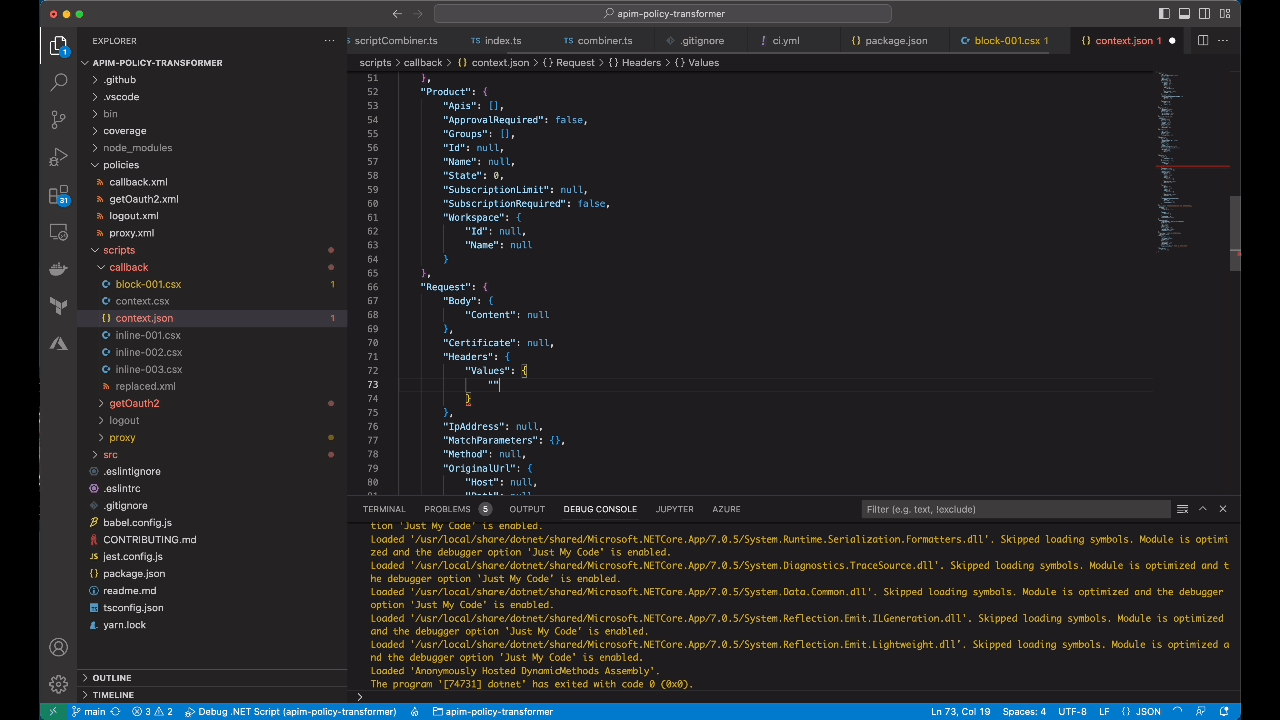🚀 APIM Policy Utils Extension for Visual Studio Code
The APIM Policy Utils Extension for Visual Studio Code provides a quick and easy way to extract and combine Azure API Management (APIM) policies directly within the editor. 🔧 InstallationYou can install the extension directly from the Visual Studio Code marketplace. 📦 FeaturesThe extension provides two commands:
📝 UsageUsing the Right-Click MenuTo use the extension, simply right-click on a folder in the Explorer view and select either Extract Policies or Combine Policies from the context menu.
Using the Command PaletteYou can also use the VS Code command palette to run the "Extract Policies" or "Combine Policies" command. Open the Command Palette by pressing Ctrl+Shift+P (Windows, Linux) or Cmd+Shift+P (macOS). Type
DebugYou can debug the
📂 Folder StructureExtract PoliciesPlease use a directory path that contains all the policy files. The directory structure should look like this: Combine PoliciesPlease use a directory path that contains subdirectories with generated 📜 LicenseThis project is licensed under the MIT License. |