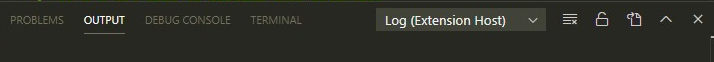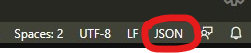Version Lens for Visual Studio CodeModified Content
FeaturesThis extension shows version information when opening a package or project for one of the following:
How do I see version information?Click the V icon in the package\project file toolbar. You can also choose the default startup state by setting
Can I see prerelease versions?Yes! click on the tag icon in the package\project file toolbar. You can also choose the default startup state by setting
How do I install this extension?Follow this link on how to install vscode extensions Can I install this extension manually?Yes goto the release page for instructions I'm not able to install this extentionTry a clean install:
If that fails then have a look in the
How do I troubleshoot this extension?
LicenseLicensed under ISC Copyright © 2016+ contributors |