Arabic Lorem IpsumGenering Dummy Lorem Ipsum Text in Arabic Language. If you'd like to buy me a Coffee :-) 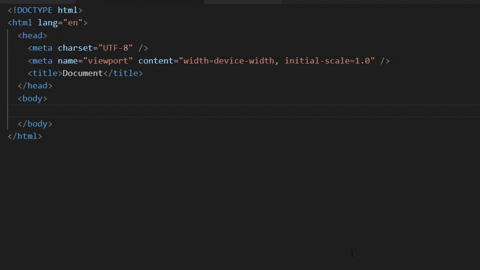
InstallationIn order to install an extension you need to launch the Command Palette (Ctrl + Shift + P or Cmd + Shift + P) and type Extensions. There you have either the option to show the already installed snippets or install new ones. Search for Arabic Lorem Ipsum and install it. Snippets
Enjoy :) |


