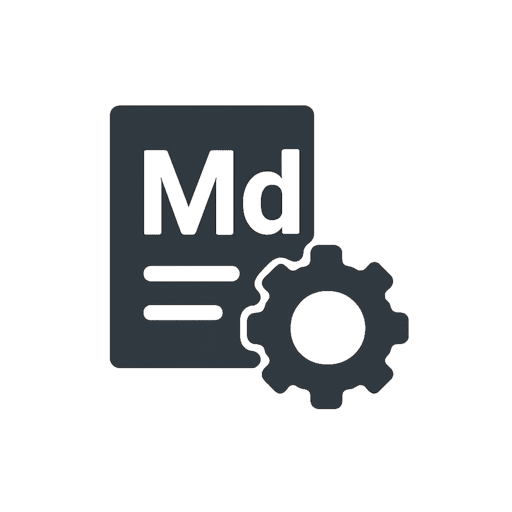
Simple Changelog Updater
Features
- 🚀 Create version entries with a keyboard shortcut
- 📅 Automatically adds today's date
- ✅ Validates semantic versioning (vX.Y.Z)
- 🔗 Automatically updates changelog links ([Unreleased] and version comparison links)
- 📝 Works only in CHANGELOG.md files
Usage
- Open your
CHANGELOG.md file
- Type a version number in the format
vX.Y.Z (e.g., v2.17.3)
- Press
Cmd+Shift+V (Mac) or Ctrl+Shift+V (Windows/Linux)
- The extension will:
- Replace the line with:
## [2.17.3] - 2025-10-31
- Update
[Unreleased] link to compare against the new version
- Add a new version comparison link (e.g.,
[2.17.3]: .../compare/v2.17.2...v2.17.3)
Demo
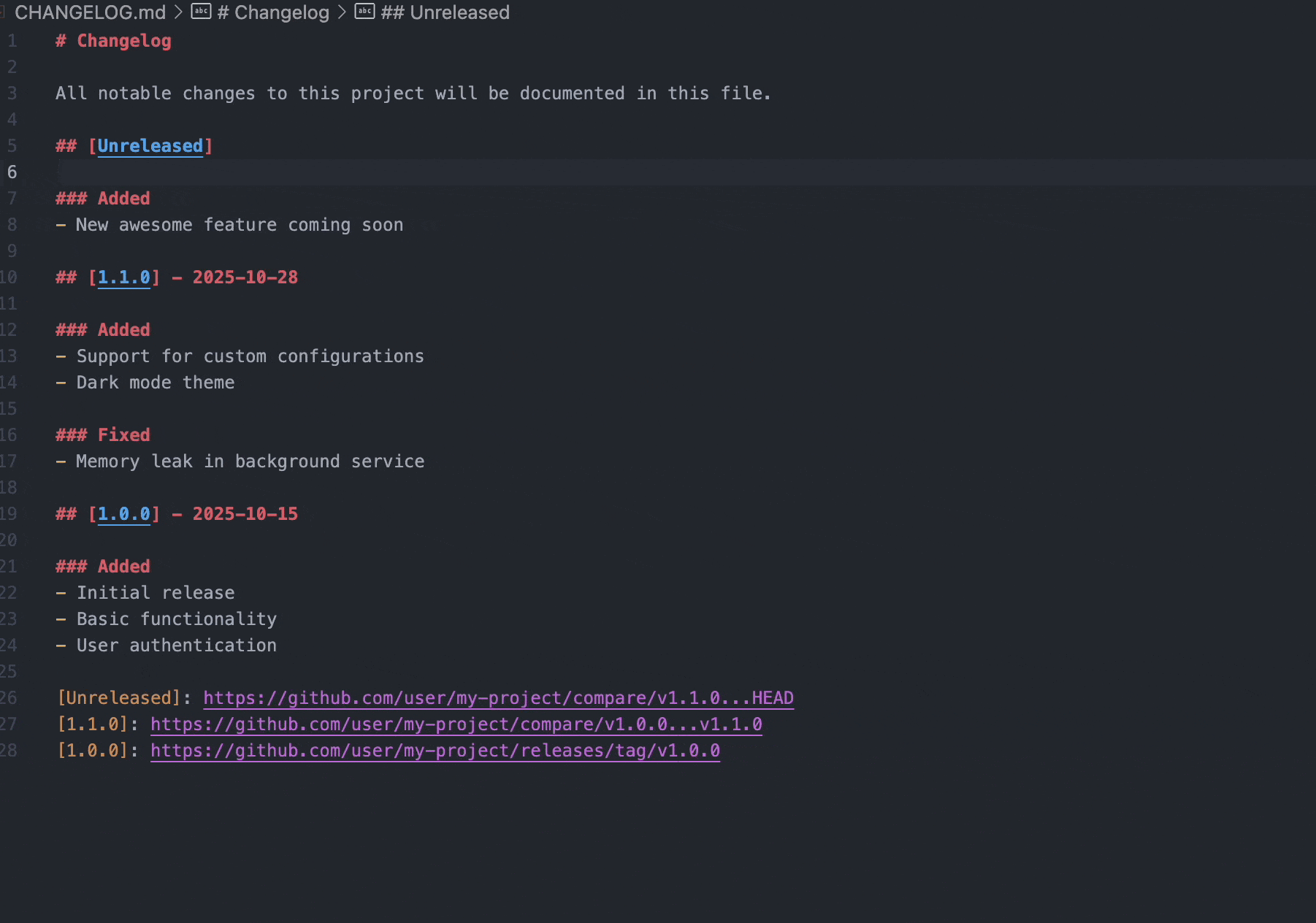
Press Cmd+Shift+V on a version line to automatically create the version entry and update links
Customizing the Keyboard Shortcut
Don't like the default shortcut? You can change it:
- Open Command Palette (
Cmd+Shift+P / Ctrl+Shift+P)
- Search for "Preferences: Open Keyboard Shortcuts"
- Search for "Changelog: Create Version from Line"
- Click the pencil icon and set your preferred shortcut
Requirements
- VSCode 1.105.0 or higher
- Markdown language support
Known Issues
- Autocompletion feature is not yet functional (use the keyboard shortcut instead)
| |