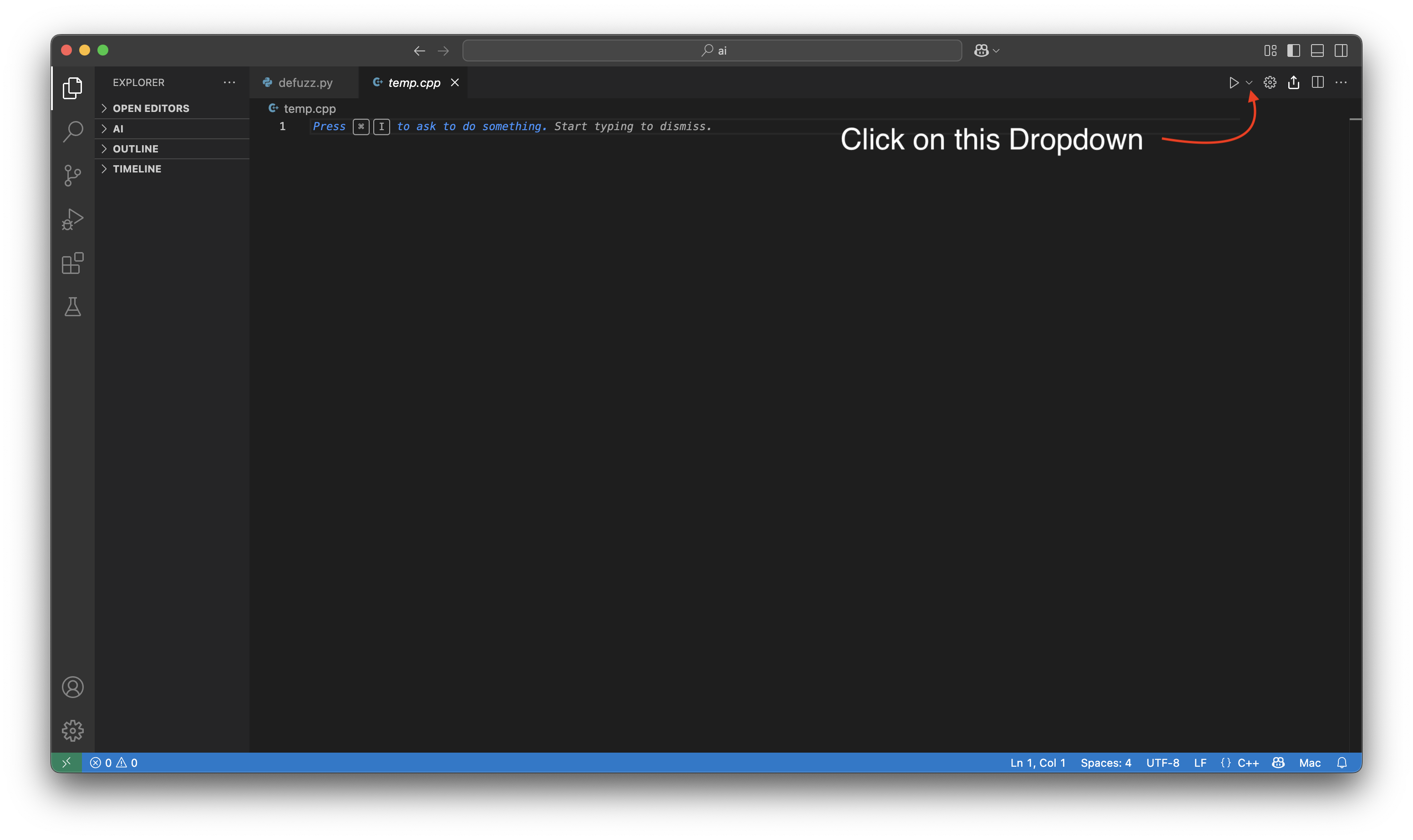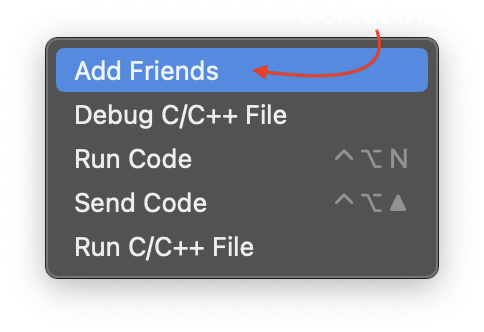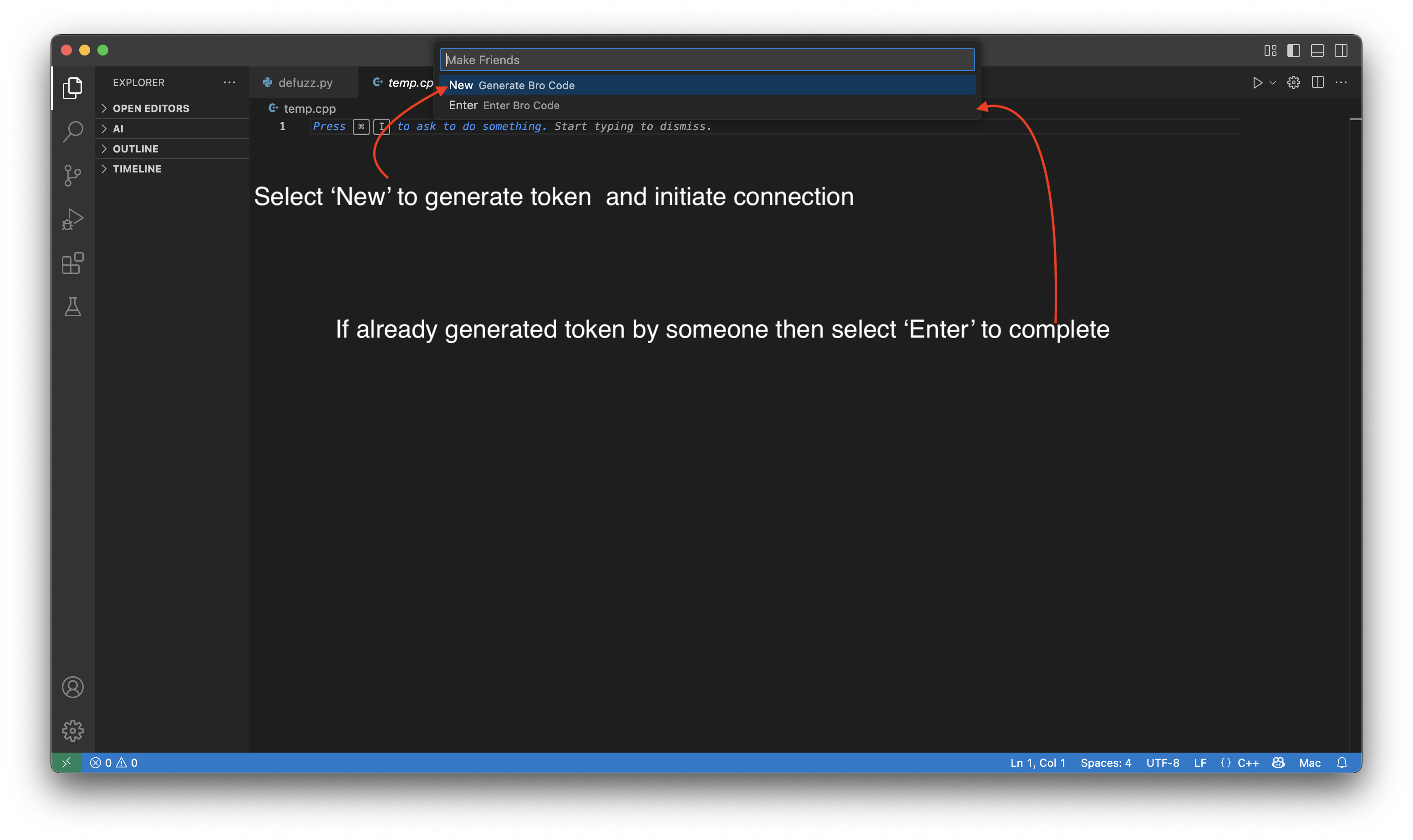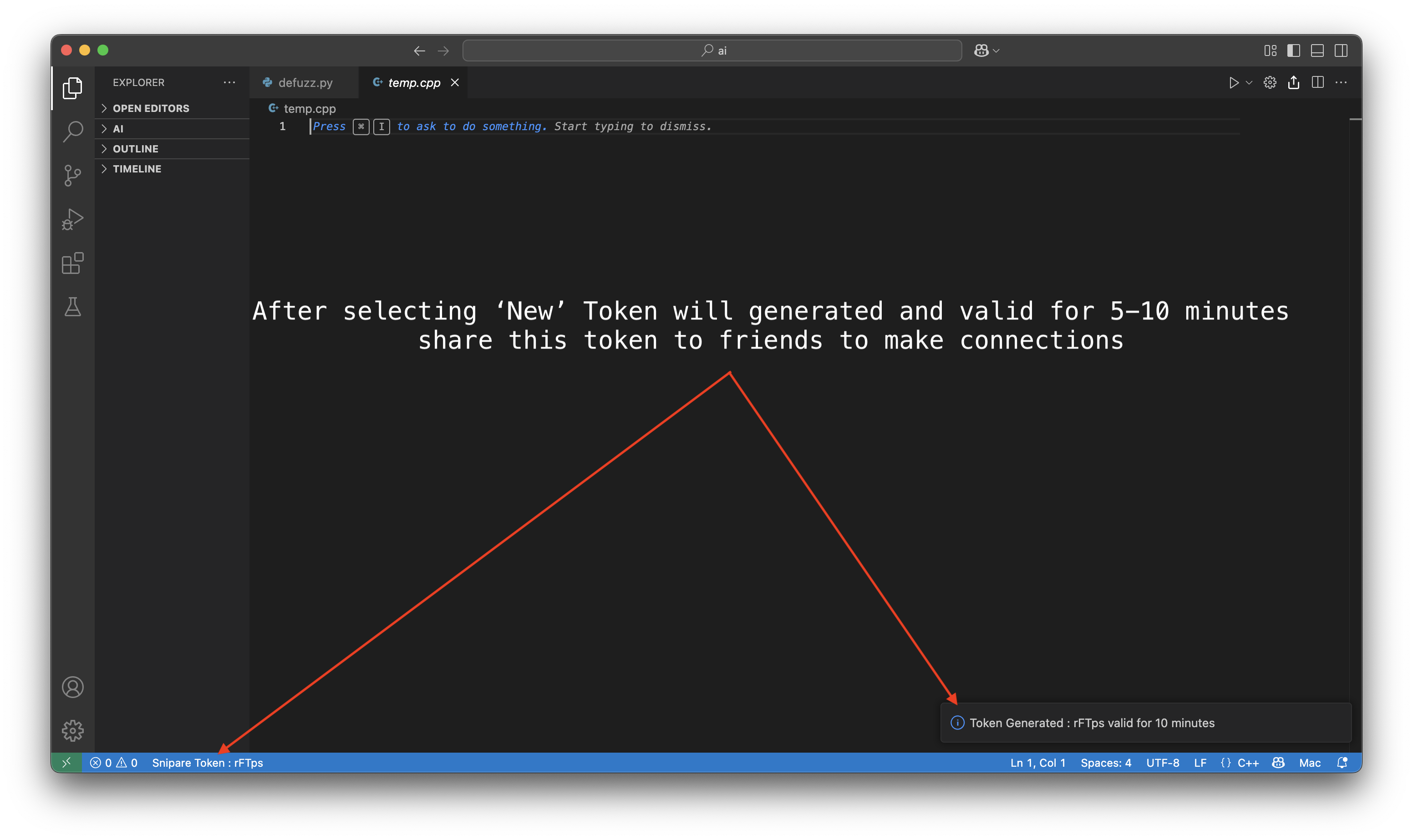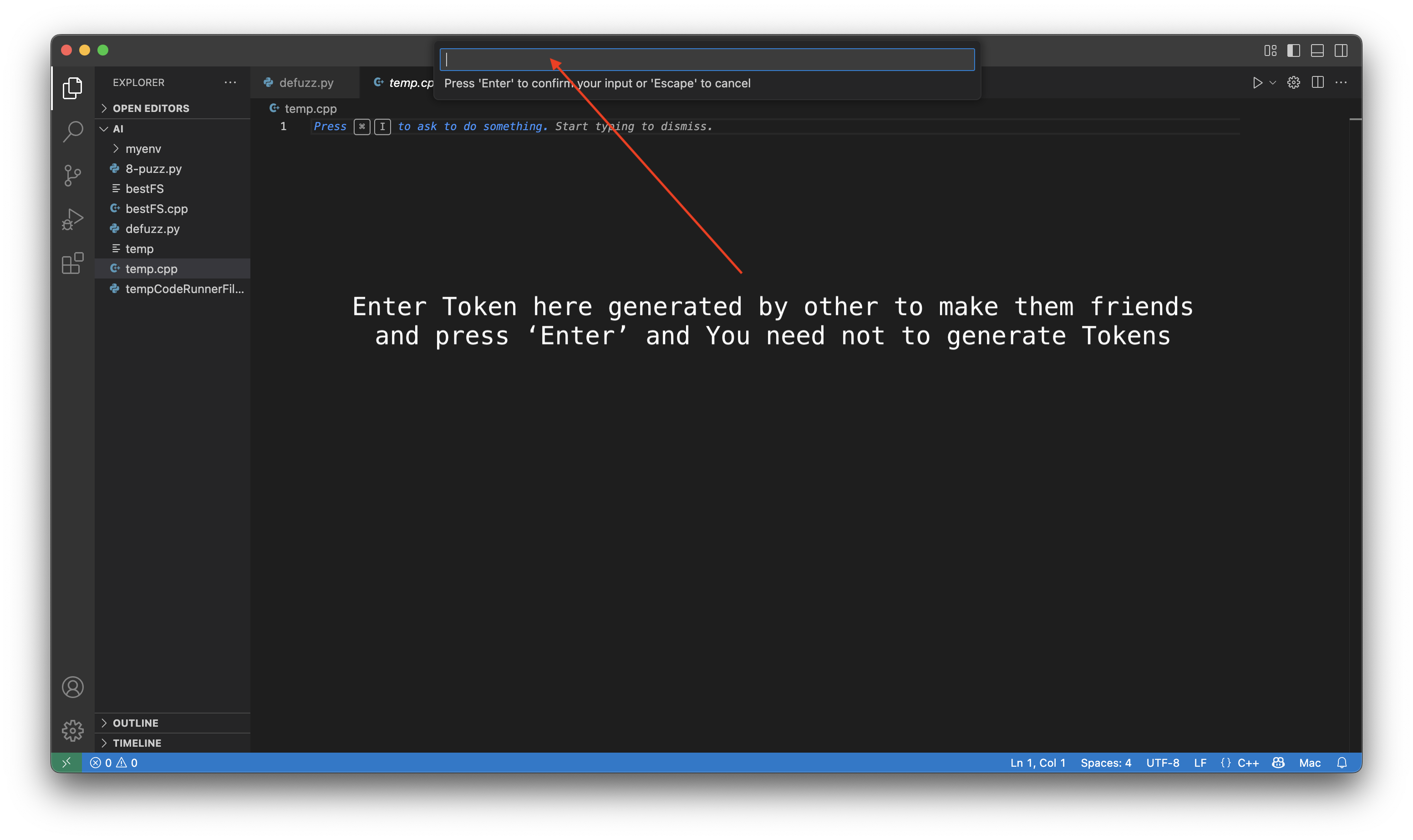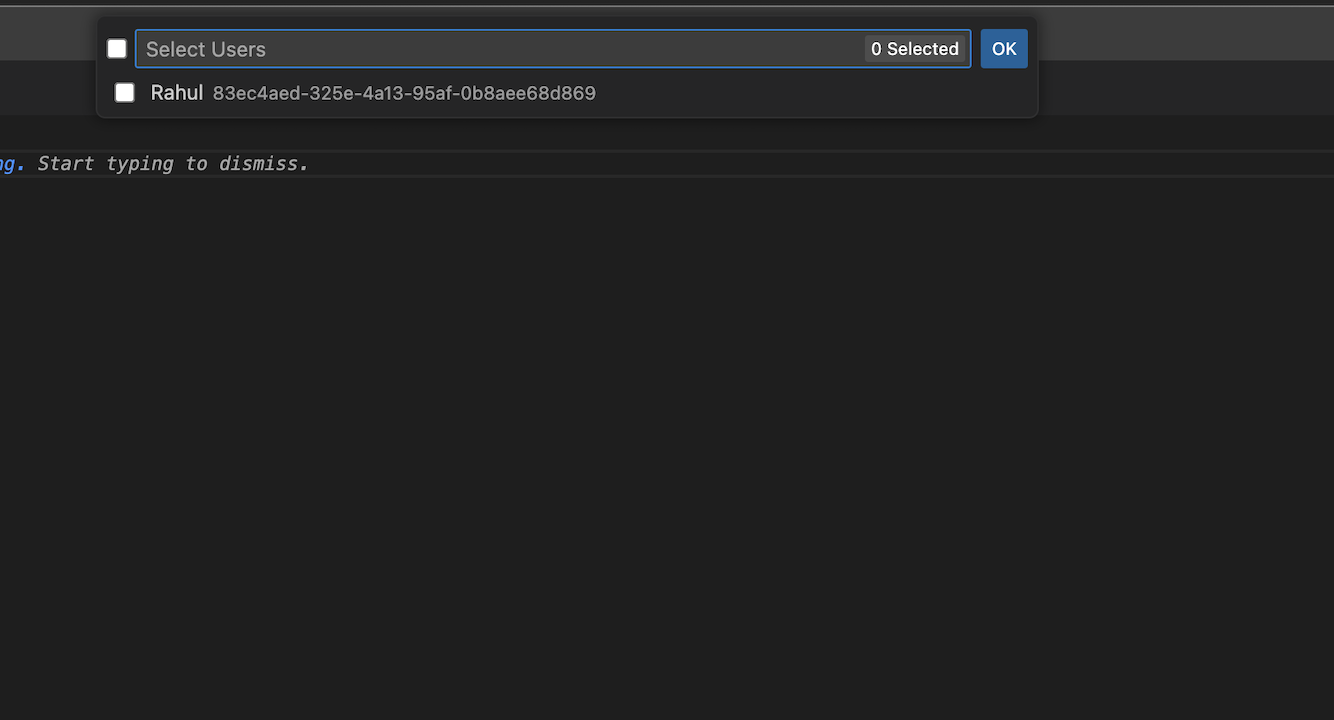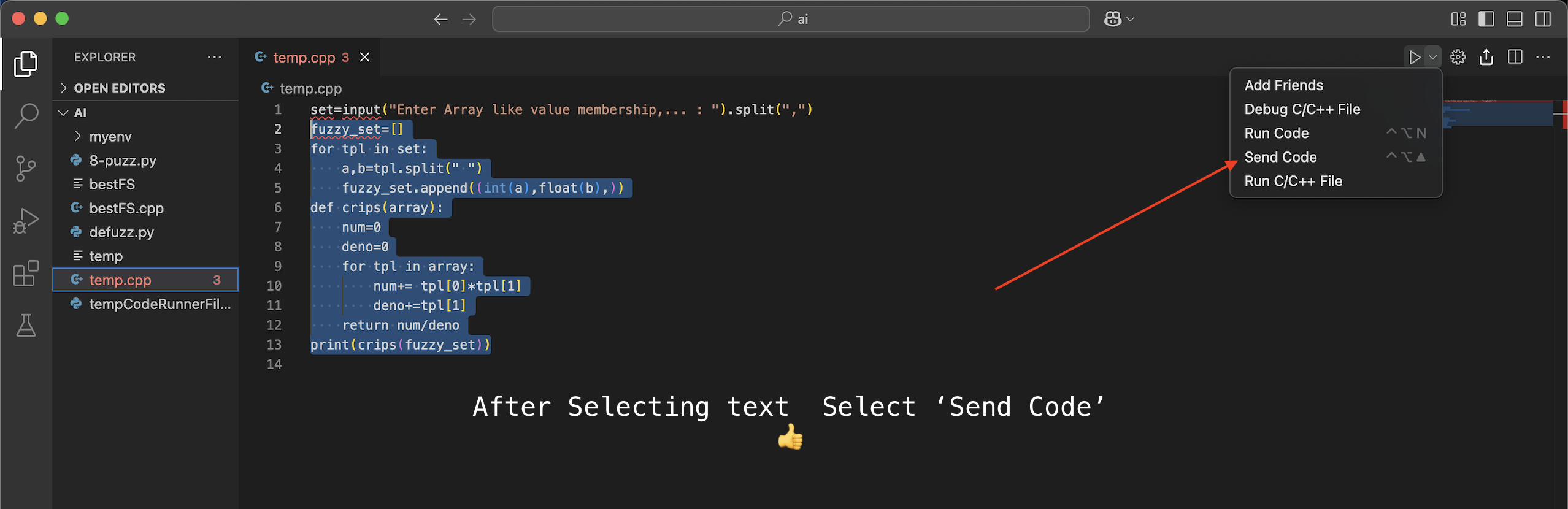Snip ShareIn this profession, everyone often needs to share files or code snippets. As students, we frequently had to share code instantly during labs or group projects. Most of us relied on third-party apps like WhatsApp and Telegram, but we sometimes hesitated to open them publicly. I personally faced this issue many times, which inspired me to create a VS Code extension for seamless, in-IDE file and code sharing—no context switching, no third-party tools. This VS Code extension aims to bridge that gap by enabling users to share code and files directly from one VS Code instance to another. Features
Usages1. How to make Connections/Friends
OR
2. Send File
3. Send Code
4. Block/Unblock Friends
Requirements
Release Notes1.0.8
1.0.6
1.0.0
Financial Contribution
For more information
TeamEnjoy! |