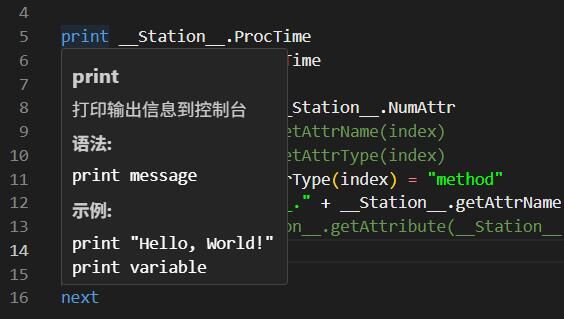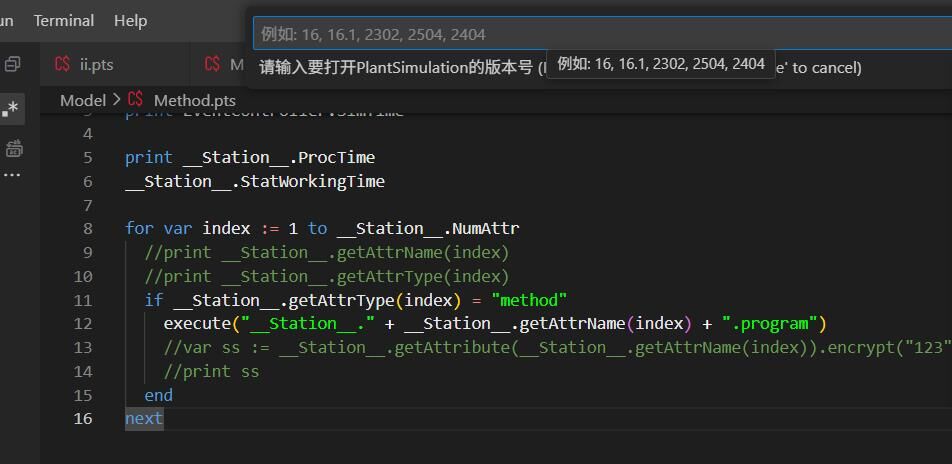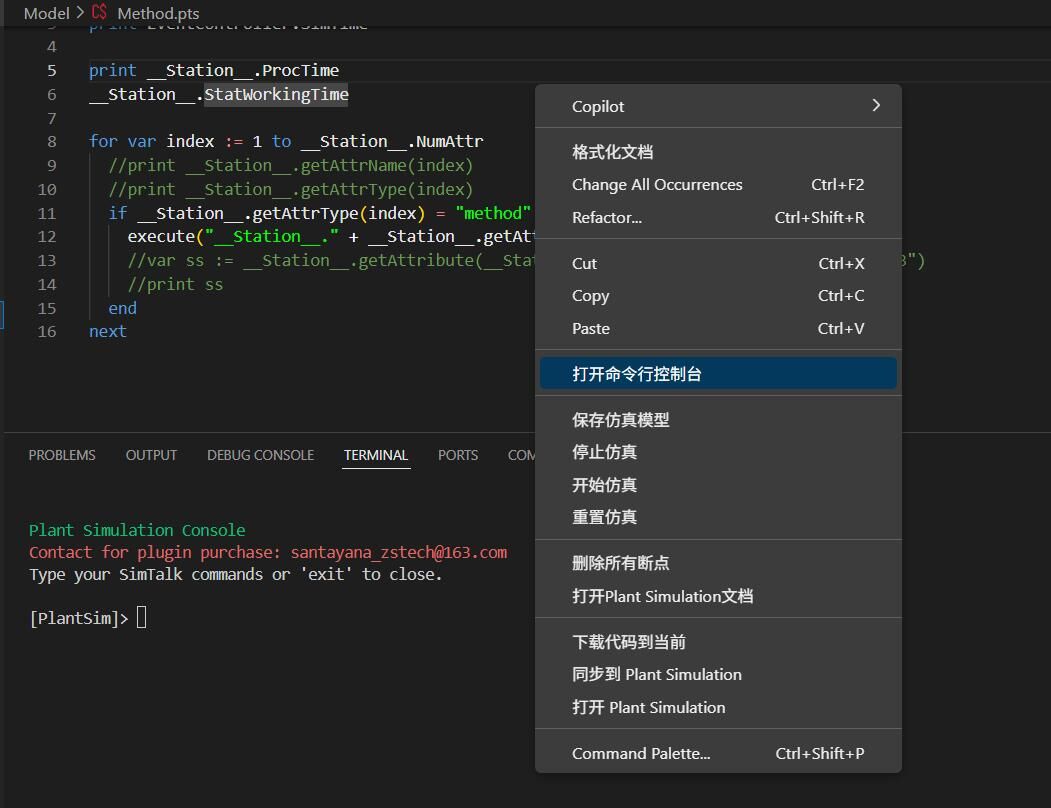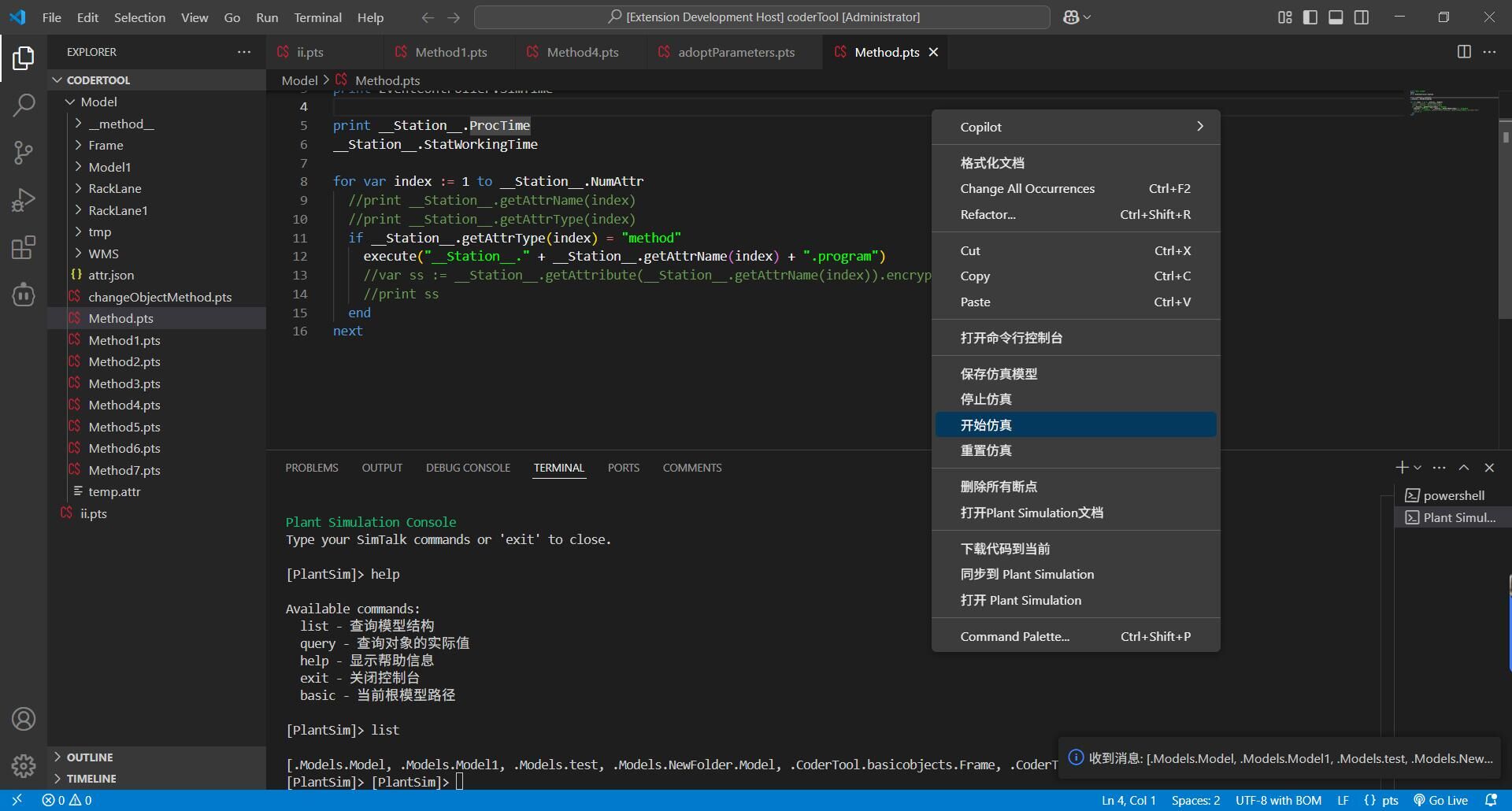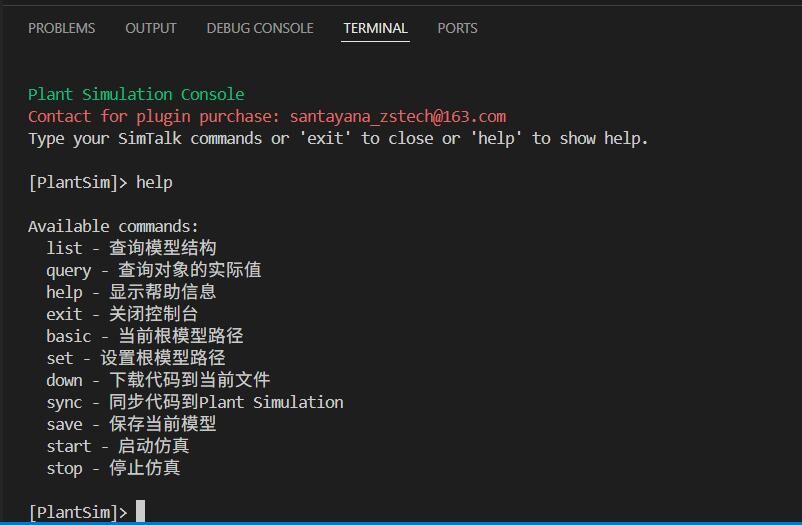What is plantsim-assist?
VS Code插件:PlantSim Code Helper
这是一个专为Tecnomatix Plant Simulation代码开发设计的VS Code插件,支持后缀为.pts的代码文件。插件采用专属颜色主题plantsimTheme,提供以下功能:
- 关键字高亮 - 突出显示Plant Simulation的关键字,提升代码可读性。
- 代码排版与缩进 - 自动格式化代码,保持一致的代码风格。
- 代码补全 - 智能提示Plant Simulation语法,加速编码过程。
- 语法高亮 - 根据语义着色代码,区分变量、函数等元素。
- 打开Plant Simulation - 快速启动Plant Simulation软件。
- 同步代码到Plant Simulation - 将代码实时同步至Plant Simulation环境(需配合Plant Simulation插件使用)。
- 下载代码到当前文件夹 - 导出代码至本地目录(需配合Plant Simulation插件使用)。
- 运行模型 - 一键执行Plant Simulation模型。
- 停止运行模型 - 强制终止正在运行的模型。
- 悬停提示信息 - 鼠标悬停时显示语法说明或参数文档。
除代码同步和导入功能需依赖Plant Simulation插件外,其余功能均可独立使用。如需Plant Simulation插件支持,请联系开发者获取。
当前支持VS Code版本 Version: 1.108.2
插件版本号 1.1.4
- Plant Simulation plugin download url:
- 链接: https://pan.baidu.com/s/1ET-eqCLsercaJIhjyZS5Qw?pwd=jc8b
- 提取码: jc8b
- https://github.com/woodrowbrown/PlantSim-Assist CoderTool.lib
- VS Code版本 仅支持到 1.108.2 版本
- **VS Code version only suppot 1.108.2 **
- VS Code版本 仅支持到 1.108.2 版本
- **VS Code version only suppot 1.108.2 **
- 请注意取消自动更新,以防更新后无法使用
- Please remember to turn off automatic updates to prevent the app from becoming unusable after an update.
- 历史VS code版本请移步到https://github.com/woodrowbrown/PlantSim-Assist下载
- For historical VS Code versions, please go to https://github.com/woodrowbrown/PlantSim-Assist to download
- 禁止VS Code更新方法: File -> preferences 子菜单中选择Settings 搜索update mode,将其设置为none
- How to disable VS Code updates: In the File -> Preferences submenu, select Settings, search for update mode, and set it to none.
VS Code Extension: PlantSim Code Helper
This is a VS Code extension designed for Tecnomatix Plant Simulation code development, supporting .pts file extensions. With the built-in plantsimTheme color theme, it offers the following features:
- Keyword Highlighting - Highlights Plant Simulation keywords for better readability.
- Code Formatting and Indentation - Automatically formats code to maintain consistent style.
- Code Completion - Provides intelligent suggestions for Plant Simulation syntax.
- Syntax Highlighting - Colors code elements (e.g., variables, functions) based on semantics.
- Open Plant Simulation - Launches Plant Simulation directly from VS Code.
- Synchronize Code to Plant Simulation - Syncs code changes to Plant Simulation in real-time (requires Plant Simulation plugin).
- Download Code to Current Folder - Exports code to the local directory (requires Plant Simulation plugin).
- Run Model - Executes the Plant Simulation model with one click.
- Stop Model - Terminates a running model forcefully.
- Hover Tips / Information - Displays syntax documentation or parameter hints on hover.
All features except code synchronization and import work independently. For Plant Simulation plugin integration, please contact the developer.
Screenshots
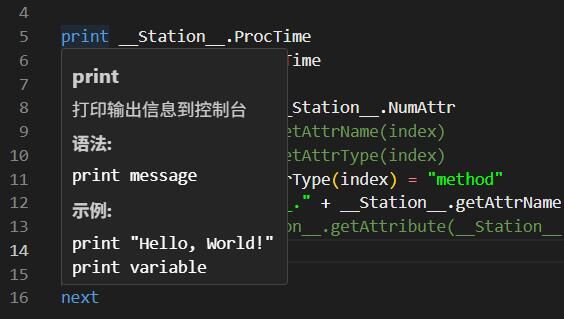
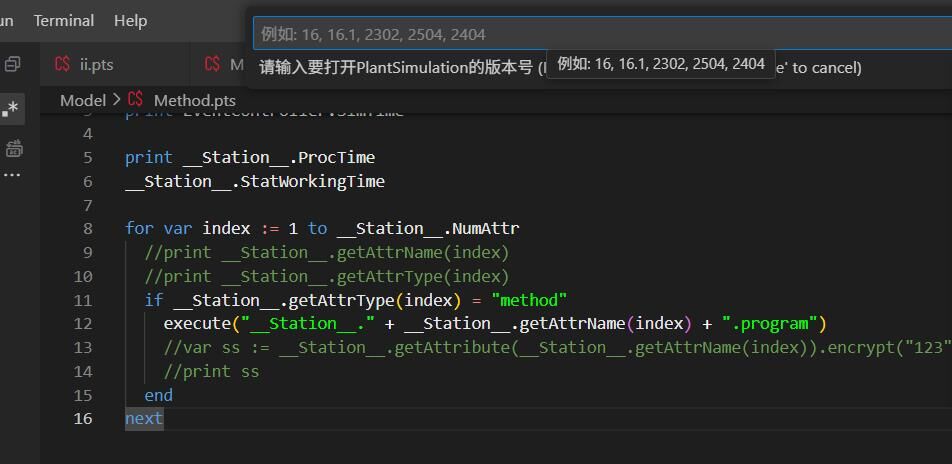
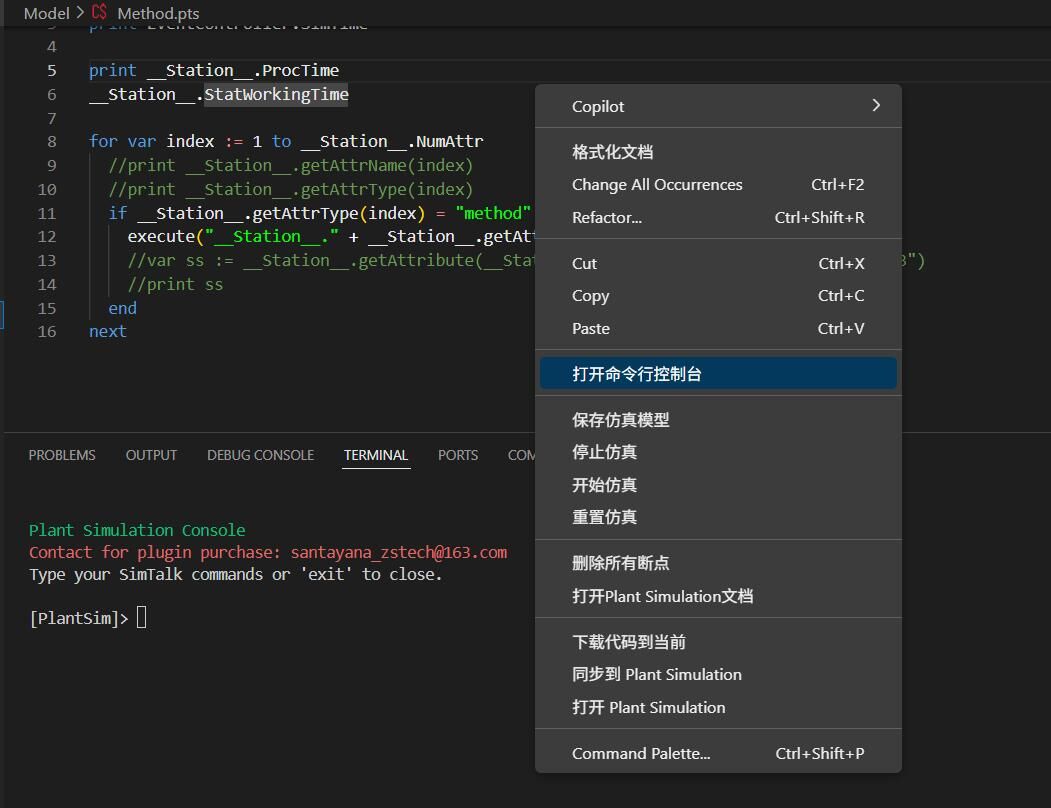
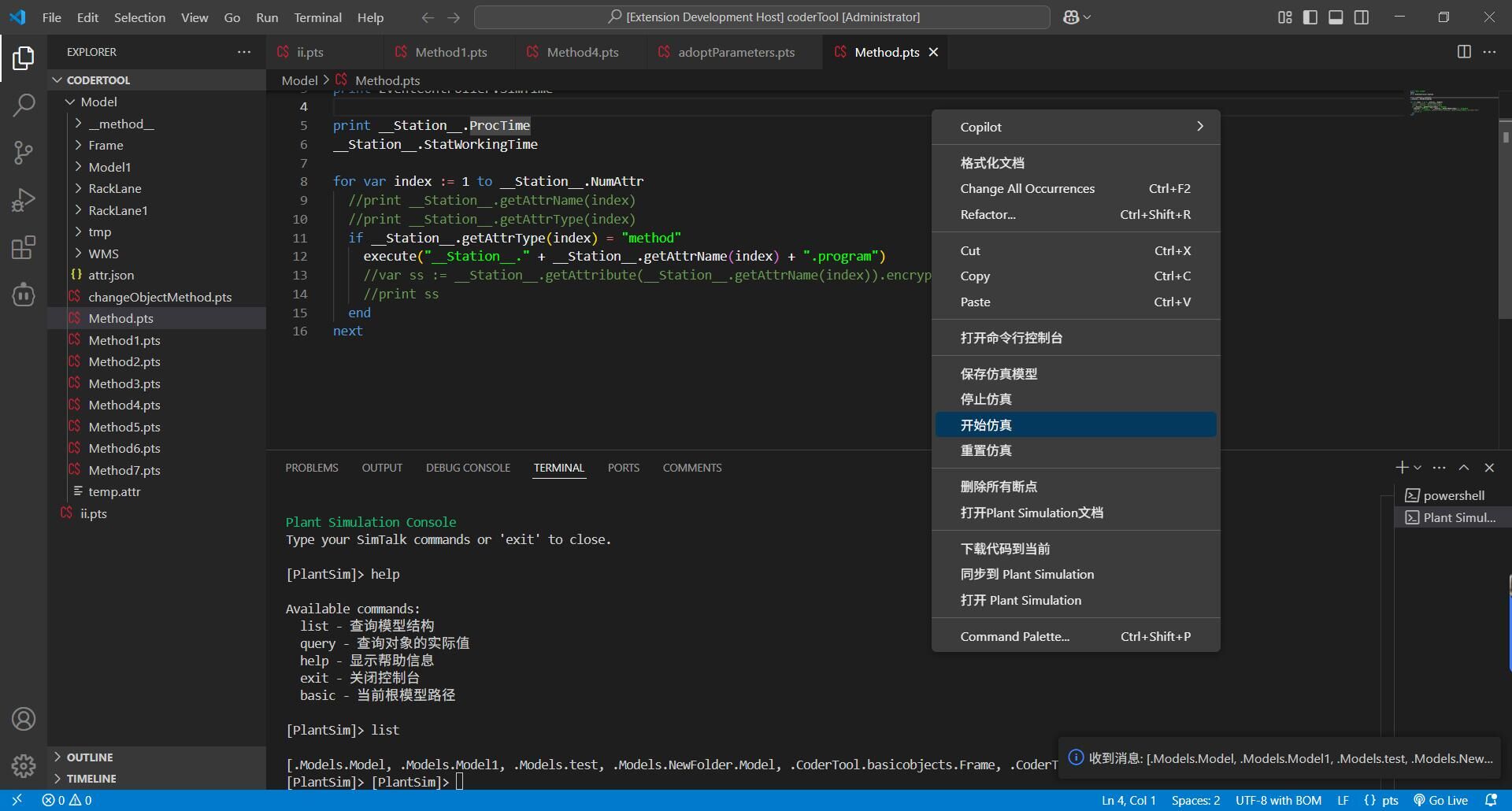
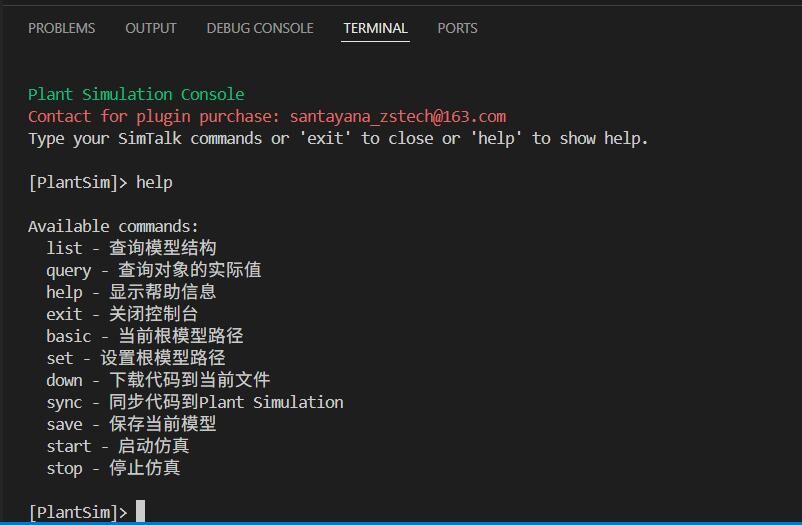


How to Use?
Note: Any operations related to Plant Simulation must be performed with Plant Simulation opened first.
注意: 任何与Plant Simulation相关的操作,都必须建立在打开Plant Simulation的基础上。
- To open Plant Simulation, you only need to enter the version number. Currently supported versions are 16, 16.1, 2302, 2504, and 2404.
- To download the code, you must enter the complete model path (e.g., .Models.model). You can view the structure tree of opened documents via the "list" command in the control panel.
- Code synchronization must be based on the downloaded code.
- For console commands, please enter "help" to view details.
- 打开Plant Simulation,只需要输入版本号,当前支持版本16、16.1、2302、2504、2404。
- 下载代码必须输入完整的模型路径,如.Models.model,可以在控制面板通过list查看所打开的文档结构树。
- 同步代码必须建立在下载代码基础上。
- 控制台指令,请输出help进行查看。
Requirements
The code synchronization and import functions require the use of the corresponding Plant Simulation plugin, CoderTool, to function properly.
代码同步与导入功能需要搭配相应Plant Simulation插件CoderTool使用才能正常使用.
Release Notes
Users appreciate release notes as you update your extension.
1.0.4
add plantsim console
1.0.3
added hover tips
1.0.2
fixed some bugs
1.0.1
fixed some bugs and improved performance
1.0.0
Initial release of ...
License
MIT
Contributing
This project welcomes contributions and suggestions.
Feedback
Email: santayana_zstech@163.com
公众号:波哥聊物流仿真
竹森科技
Enjoy!