ZenBlue READMEInspired by the abyss theme and configured for all those blue lovers out there. PreviewPreview of VS Code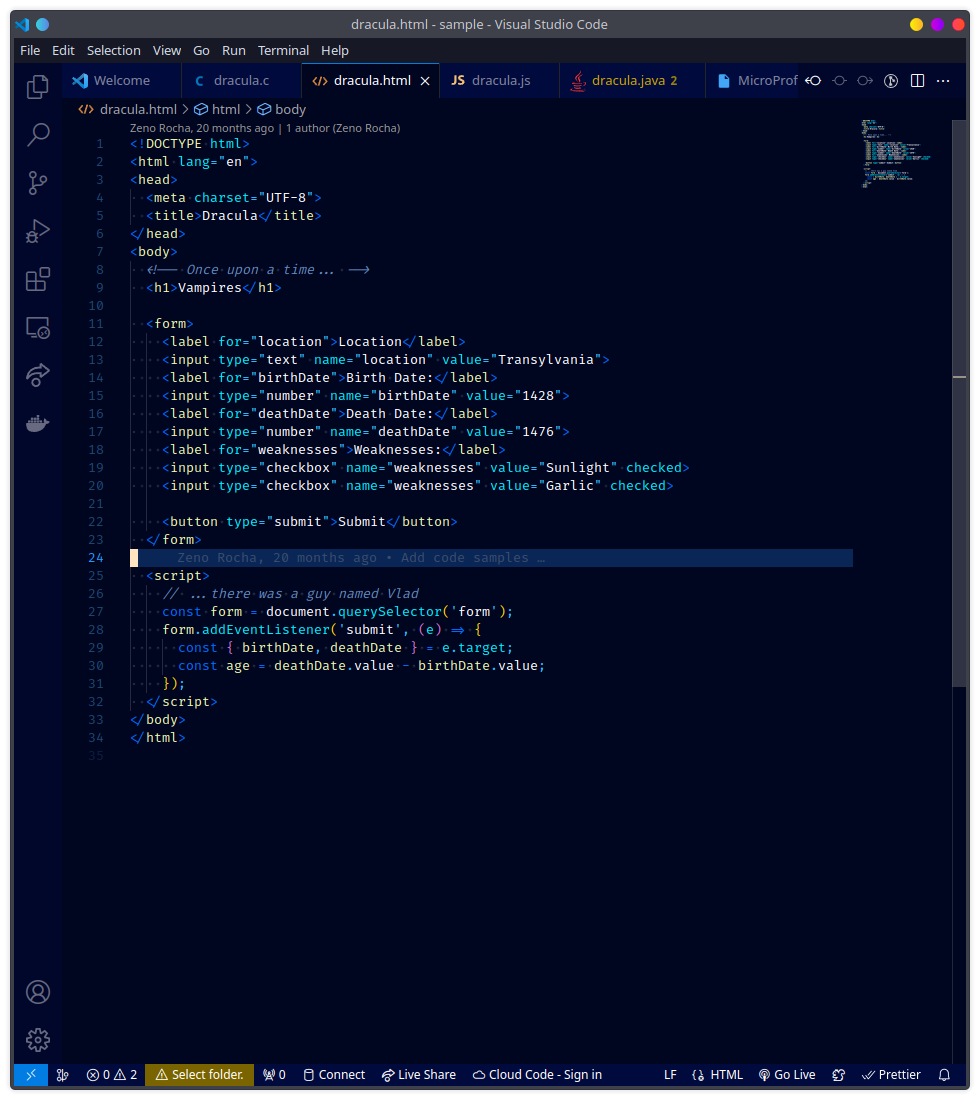
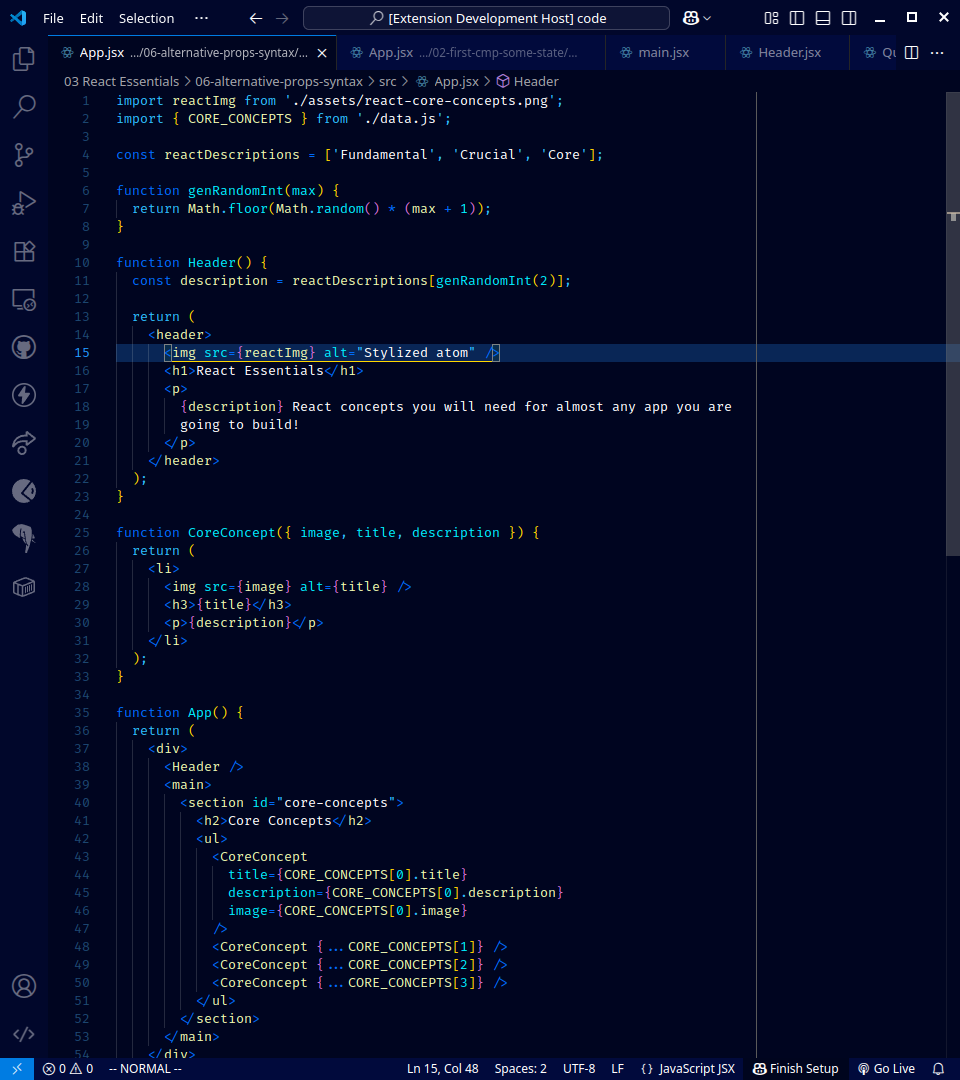
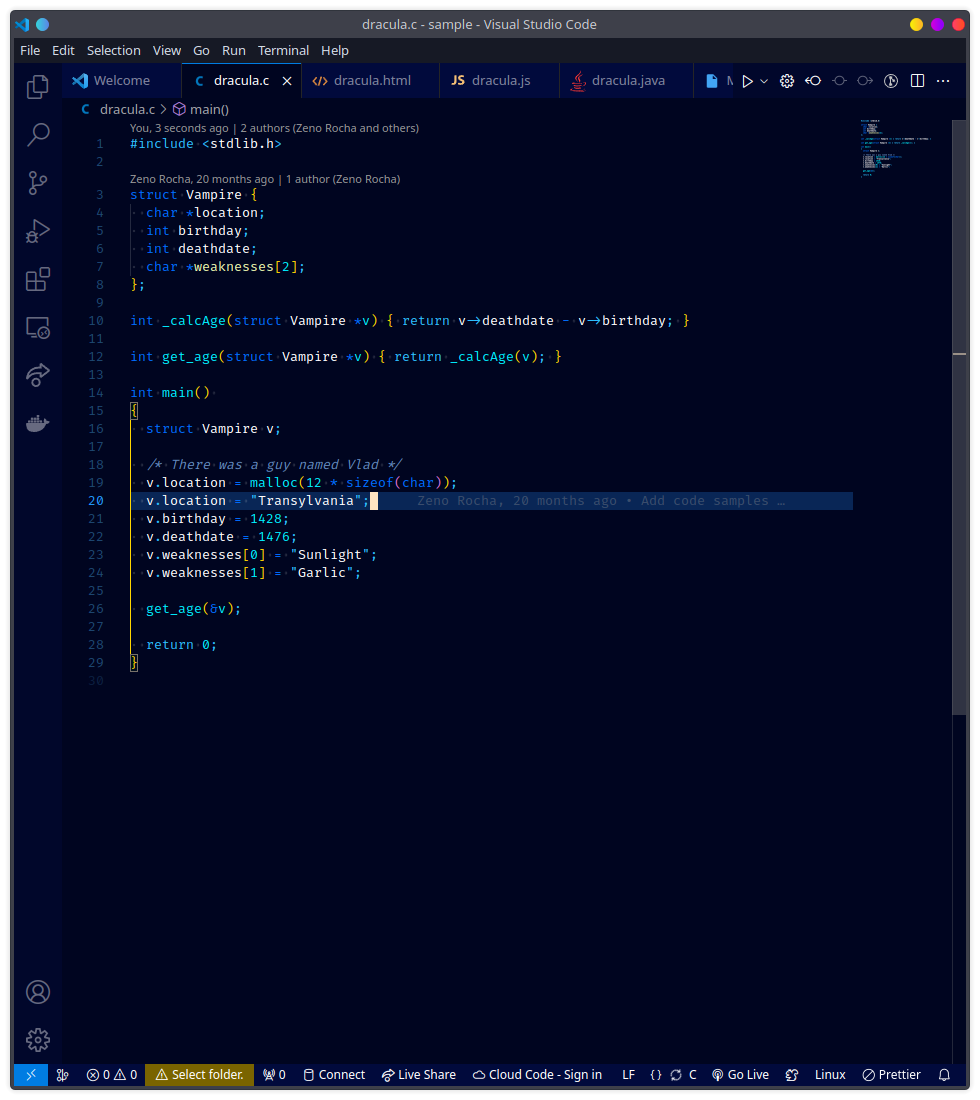
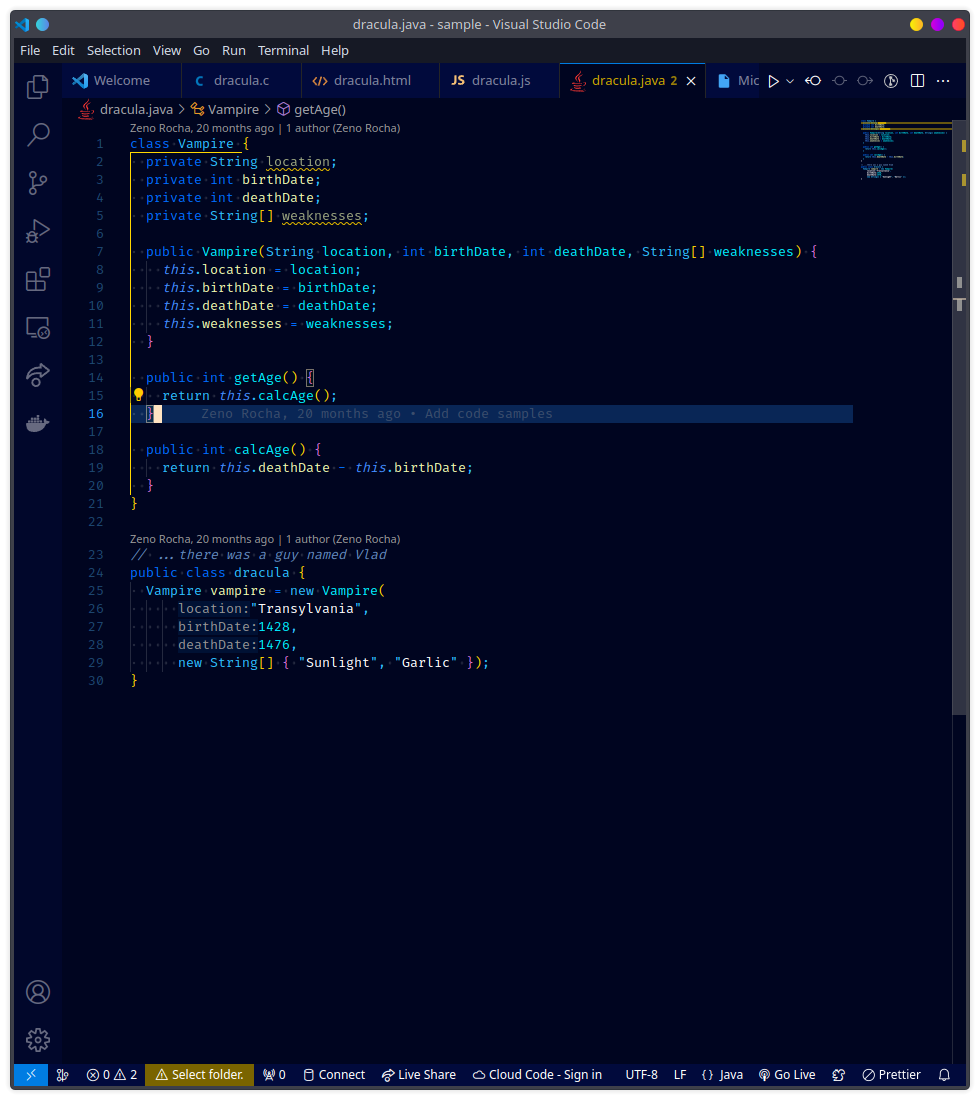
Install
alternatively you can search for ZenBlue in the extensions panel on the left side of VScode, then click on "install" You will find the color palette in a markdown with all the hexcode used to get more details about it you can check the theme files or just check the github repo for this theme https://github.com/Yamo406/ZenBlue-theme.git Configure it for your liking <3 |

