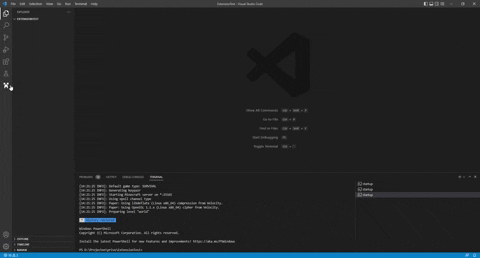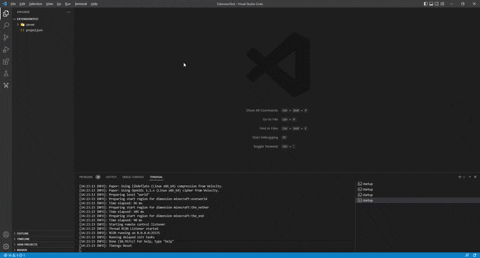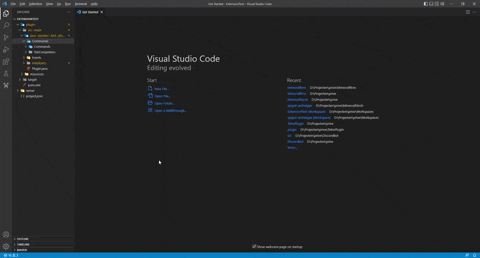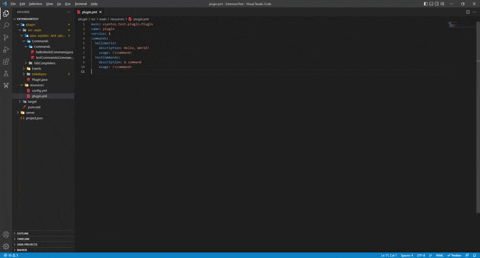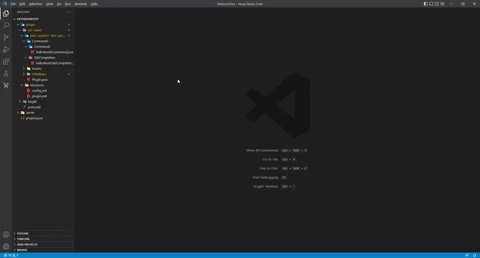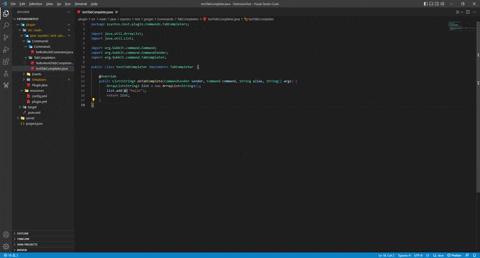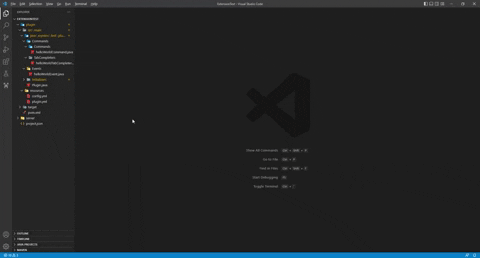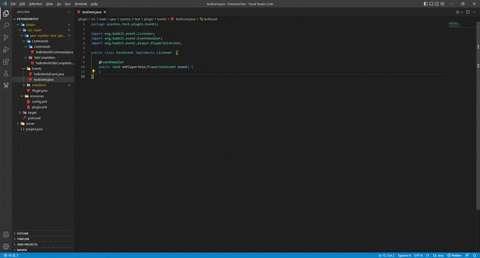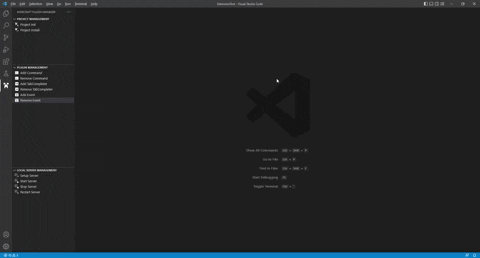Minecraft EnvironmentThis visual code extension's purpose is to make programming a minecraft plugin easier :D! Requirements:
Commands/UsageProject Init commandThis command is to scaffhold your plugin!
Project Repair commandWith this command you scaffhold your plugin based on your project.json file.
Command commandsAddWith this command you create a new Minecraft Command.
RemoveWith this command you remove a Minecraft Command.
TabCompleter commandsAddWith this command you create a new Minecraft TabCompleter.
RemoveWith this command you remove a Minecraft TabCompleter.
Event commandsAddWith this command you create a new Minecraft Event.
RemoveWith this command you remove a Minecraft Event.
Server CommandsSetupIf Docker failed to create your server, you are able to create your server with this command.
StartStarts your server with the new version of your plugin. StopStops your server. RestartRestarts your server with the new version of your plugin. Authors |