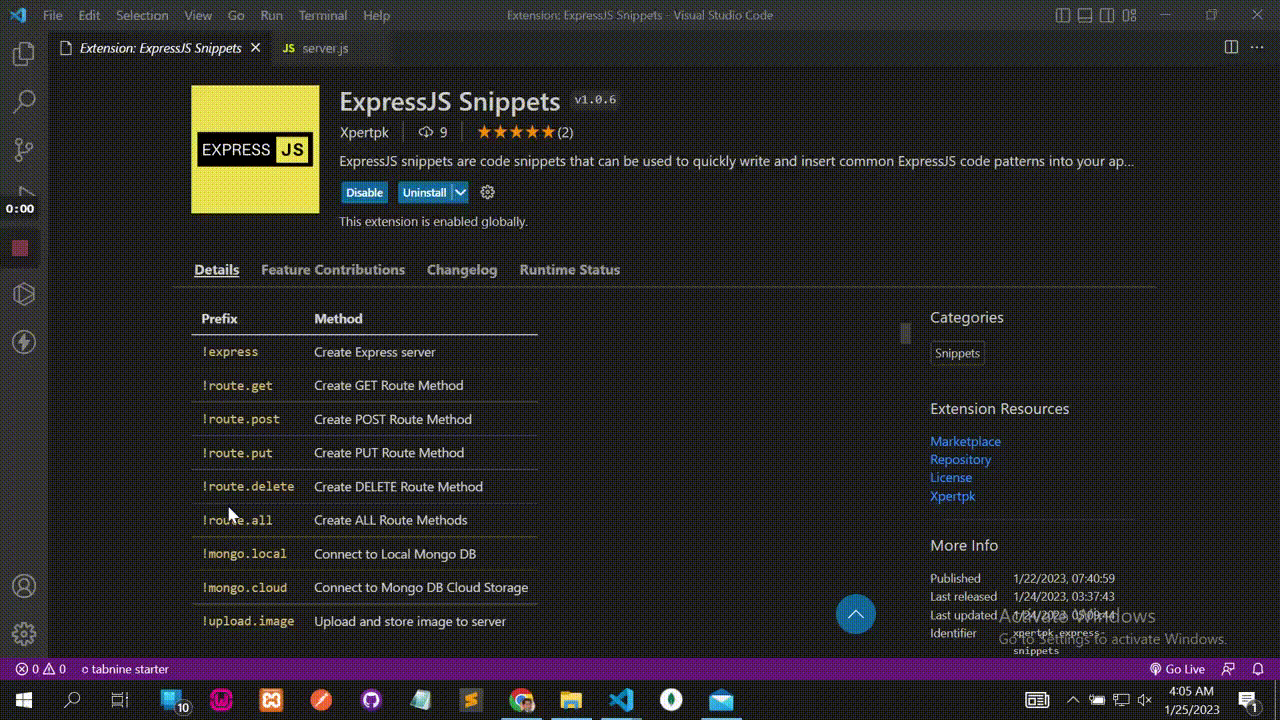ExpressJs SnippetsSnippets infoExpressJS snippets are code snippets that can be used to quickly write and insert common ExpressJS code patterns into your application. Some benefits of using ExpressJS snippets include:
|
| Prefix | Method |
|---|---|
!express |
Create Express server |
!route.get |
Create GET Route Method |
!route.post |
Create POST Route Method |
!route.put |
Create PUT Route Method |
!route.delete |
Create DELETE Route Method |
!route.all |
Create ALL Route Methods |
!mongo.local |
Connect to Local Mongo DB |
!mongo.cloud |
Connect to Mongo DB Cloud Storage |
!upload.image |
Upload and store image to server |
ExpressJs Snippets
!express
const express = require('express');
const bodyParser = require('body-parser');
const app = express();
// parse application/x-www-form-urlencoded
app.use(bodyParser.urlencoded({ extended: false }))
// parse application/json
app.use(bodyParser.json())
app.post('/', (req, res) => {
const data = req.body;
res.send(`Hello ${data.name}!`);
});
app.listen(3000, () => {
console.log('Server running on port 3000');
});
!route.get
app.get('/API_URL', async (req, res) => {
try {
const id = req.params.id;
// code that could throw an error, such as an asynchronous function
const user = await fetchUser(id);
res.send(`User: ${user}`);
} catch (error) {
res.status(500).send({ error: error.message });
}
});
route.post
app.post('/API_URL', async (req, res) => {
try {
const id = req.params.id;
// code that could throw an error, such as an asynchronous function
const user = await fetchUser(id);
res.send(`User: ${user}`);
} catch (error) {
res.status(500).send({ error: error.message });
}
});
!route.put
router.put('/API_URL/:id', async(req, res) => {
try {
const apps = await Apps.findByIdAndUpdate(req.params.id, {
key:value
},{new: true})
res.send(apps)
} catch (error) {
res.status(500).send(error.message)
}
});
!route.delete
router.delete('/API_URL/:id', async(req, res) => {
try {
const apps = await Apps.findByIdAndDelete(req.params.id)
res.send(apps)
} catch (error) {
res.status(500).send(error.message)
}
});
!route.all
const { Router } = require('express');
const router = Router();
const Apps = require('../model/Apps')
router.get('/', async(req, res) => {
try {
const appss = await Apps.find()
res.send(appss)
} catch (error) {
res.status(500).send(error.message)
}
})
router.post('/', async(req, res) => {
try {
let apps = new Apps({
key:value
})
apps = await apps.save()
res.send(apps)
} catch (error) {
res.status(500).send(error.message)
}
})
router.get('/:id', async(req, res) => {
try {
const apps = await Apps.findById(req.params.id)
res.send(apps)
} catch (error) {
res.status(500).send(error.message)
}
})
router.put('/:id', async(req, res) => {
try {
const apps = await Apps.findByIdAndUpdate(req.params.id, {
key:value
},{new: true})
res.send(apps)
} catch (error) {
res.status(500).send(error.message)
}
})
router.delete('/:id', async(req, res) => {
try {
const apps = await Apps.findByIdAndDelete(req.params.id)
res.send(apps)
} catch (error) {
res.status(500).send(error.message)
}
})
module.exports = router
!mongo.local
const mongoose = require('mongoose');
// Connect MongoDB at default port = 27017
mongoose.connect('mongodb://localhost:27017/DB Name', {
useNewUrlParser: true,
useCreateIndex: true,
}, (err) => {
if (!err) {
console.log('MongoDB Connection Succeeded.')
} else {
console.log('Error in DB connection: ' + err)
}
});
!mongo.cloud
const mongoose = require('mongoose');
mongoose.connect(process.env.MONGO_DB_URL, {
useNewUrlParser: true,
useUnifiedTopology: true,
}).then(response=>{
console.log('MongoDB Connection Succeeded.')
}).catch(error=>{
console.log('Error in DB connection: ' + error)
});
!upload.image
const express = require('express');
const multer = require('multer');
const app = express();
const storage = multer.diskStorage({
destination: (req, file, cb) => {
cb(null, 'uploads/');
},
filename: (req, file, cb) => {
cb(null, file.originalname);
}
});
const upload = multer({ storage });
app.post('/upload', upload.single('image'), (req, res) => {
if (!req.file) {
return res.status(400).send('No file uploaded.');
}
res.send(`File uploaded: ${req.file.originalname}`);
});
app.listen(3000, () => {
console.log('Server running on port 3000');
});
Release Notes
ExpressJs snippets release notes.
1.0.7
ExpressJS Snippet help gif uploaded
1.0.6
ExpressJS Snippet Code finished
1.0.5
ExpressJS route that handles image upload and saving using the multer middleware.
1.0.4
Snippets code added to Readme file.
1.0.3
MongoDB and all-routers snippets added.
1.0.2
Multiple routes snippets added.
1.0.1
Express snippet added to this extension.
1.0.0
ExpressJS snippets extension added.
Publisher
Mern Stack Developer - Shahbaz Mughal
@xpertpk
My Passion and Love:
Hostings House & Mumara.
![]()
Install Extension for all type of expressjs project snippets here:
https://marketplace.visualstudio.com/items?itemName=Xpertpk.express-snippets
Enjoy!