markdown-table
Markdown table transform extension for Visual Studio Code.
Functions
Convert to markdown table format by split.
This module will select the minimum number of columns in all rows, then split on spaces or tab character for conversion.

Convert to markdown table format by align.
This module will be divided according to the left alignment.
It allows empty cells, but other positions must be left aligned.
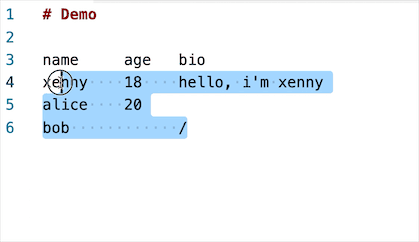
| |