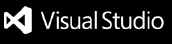README[Deprecated]. I know some of you are waiting for a more completed and comprehensive implement of this extension. Now it's ready, please try C/C++ Theme. Note that it's not Microsoft's C/C++ Themes, I named the new theme will a similar name because that's the only name can express the new theme's intention. Please try and enjoy it, you will love it. C Enhanced Theme is a theme enhanced for language C. It is based on Dracula Official theme. To use the theme, please first install C/C++ plugin and make sure
To get a better C experience on vscode, please refer to Better C on Vscode. Below is C file render comparison of default |