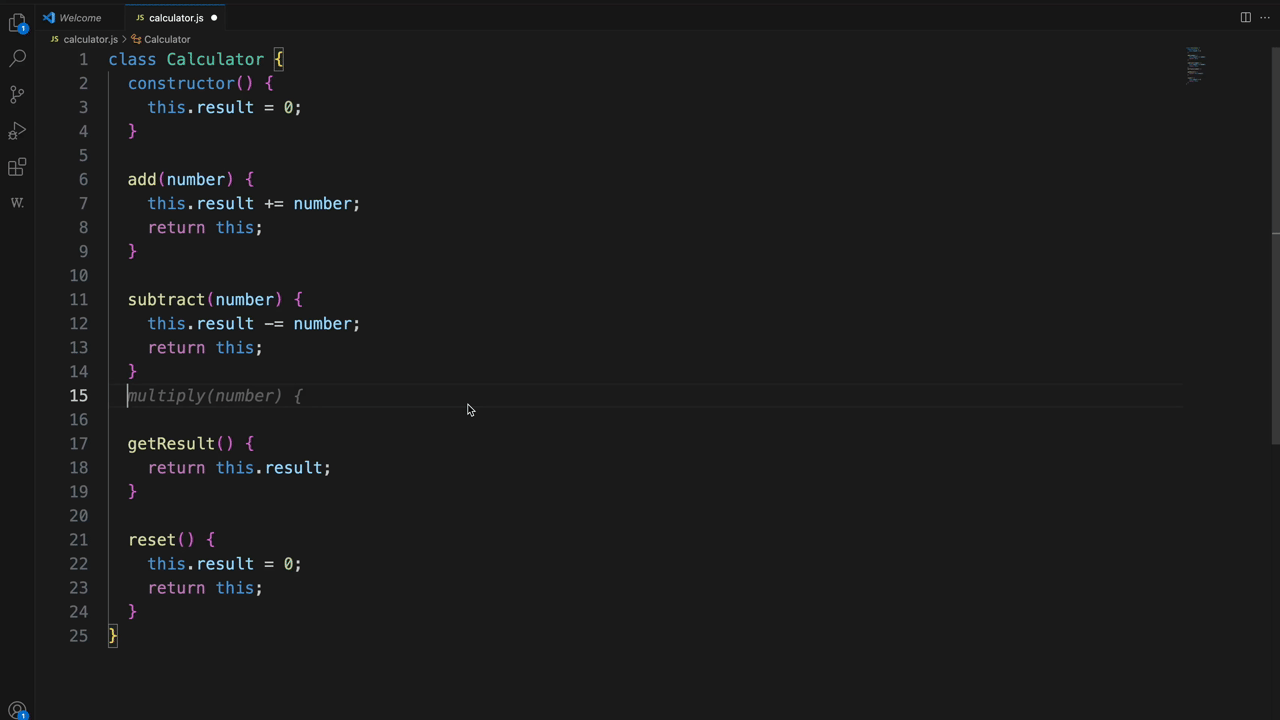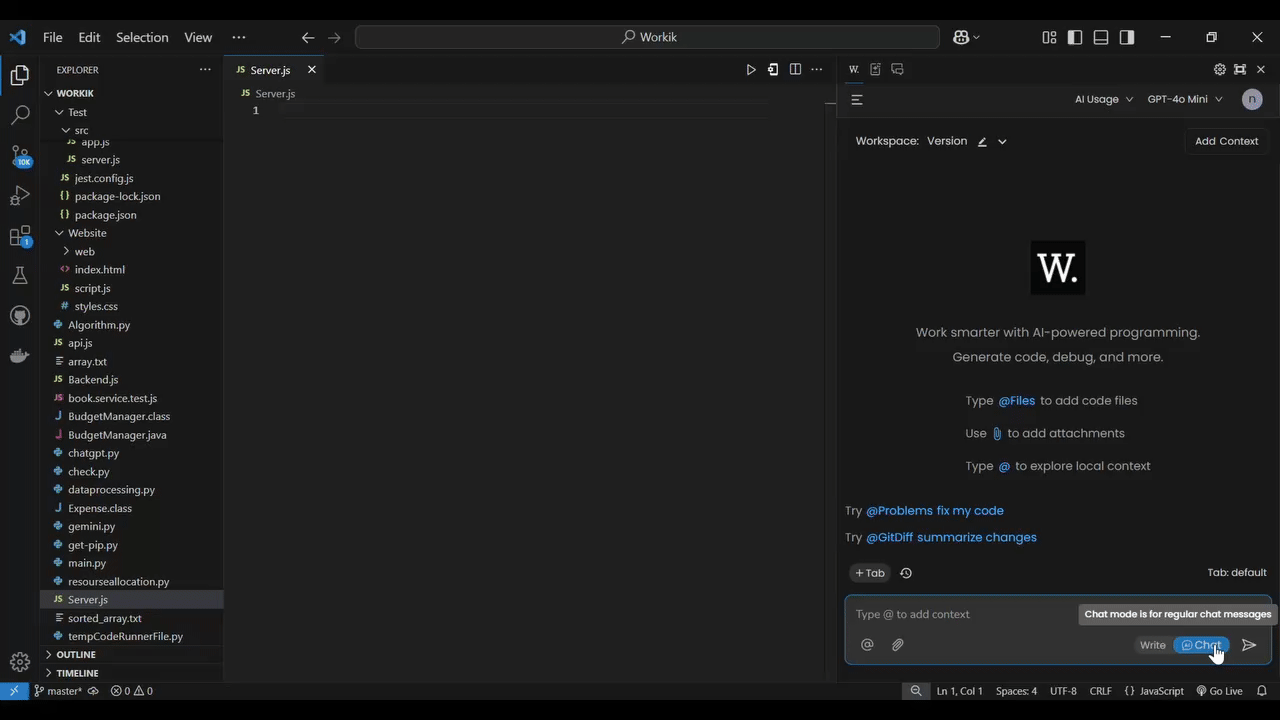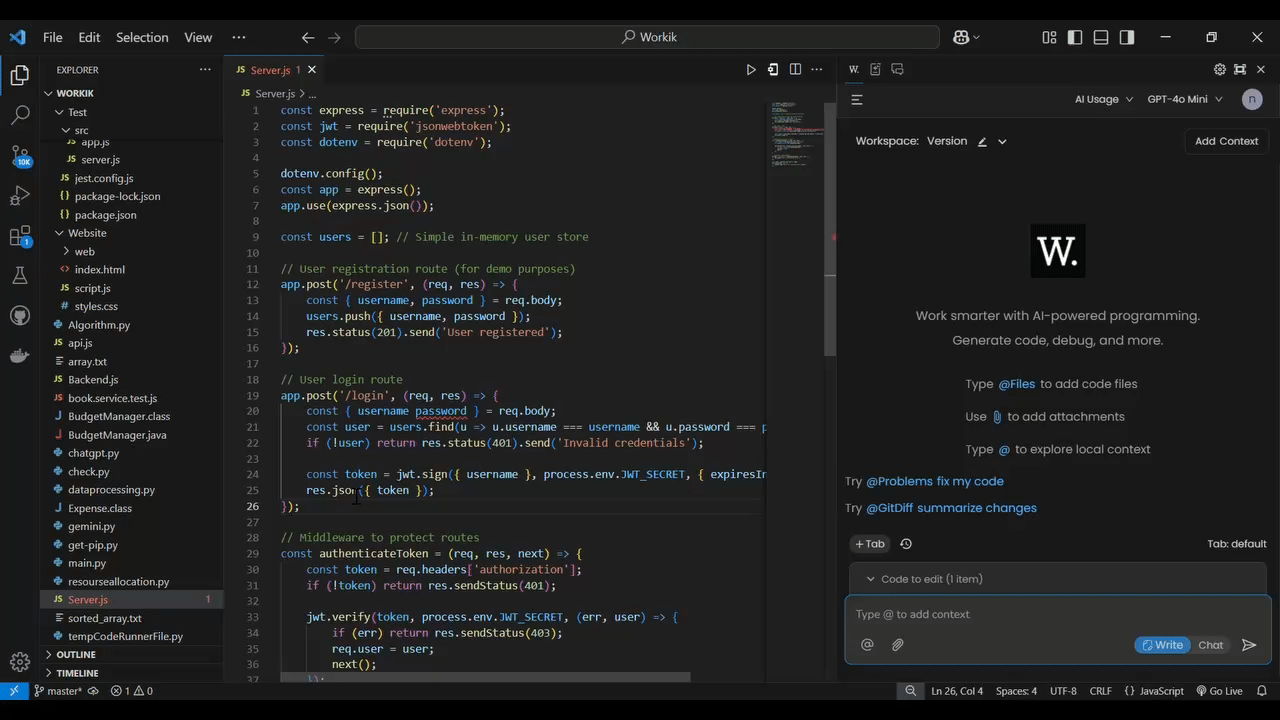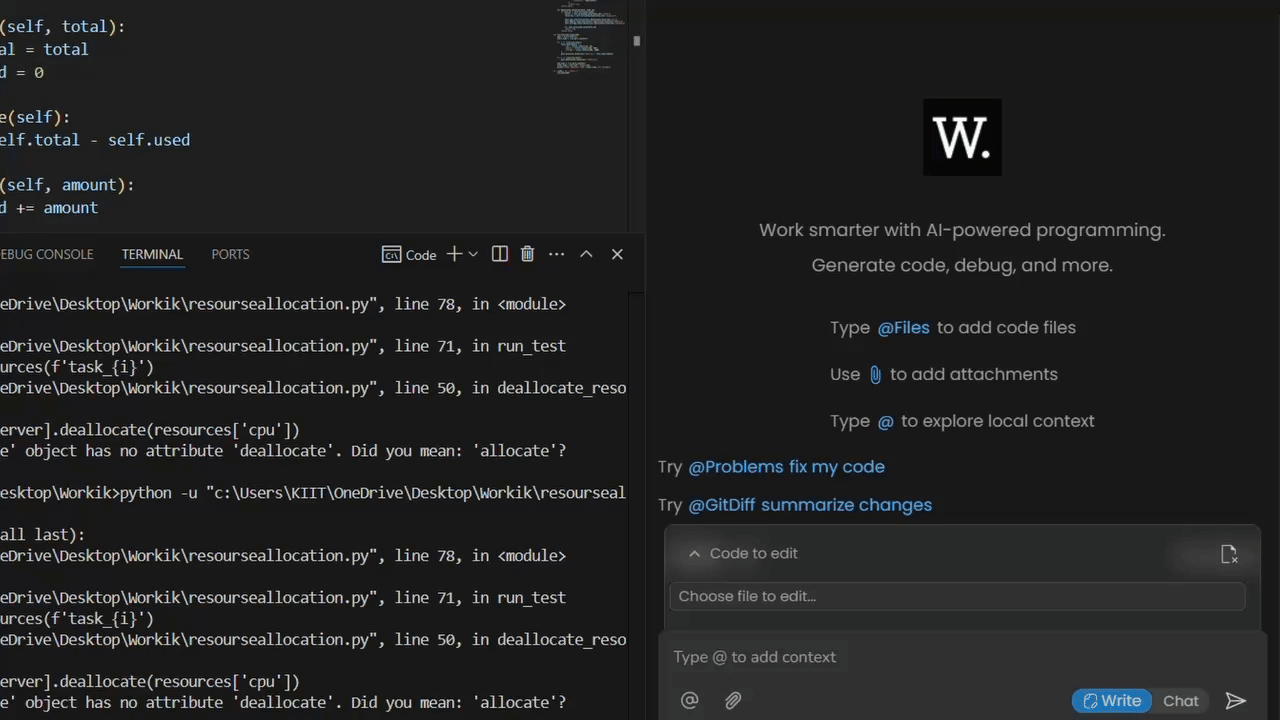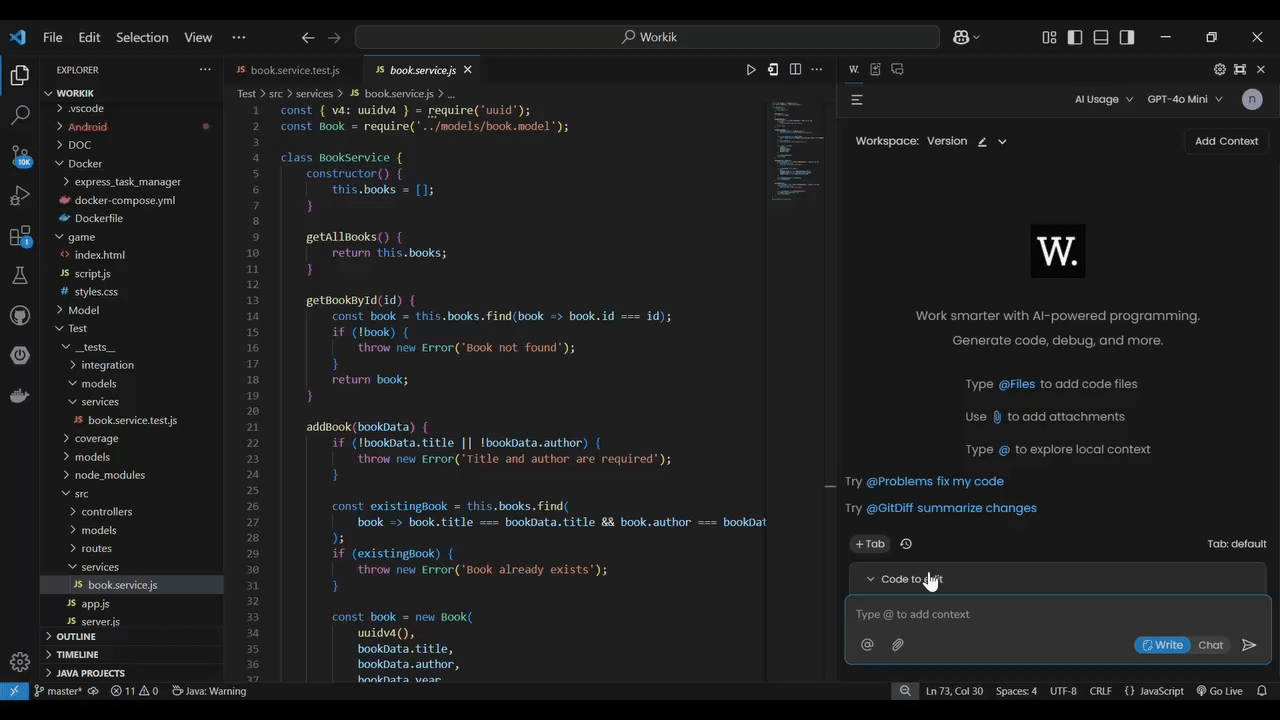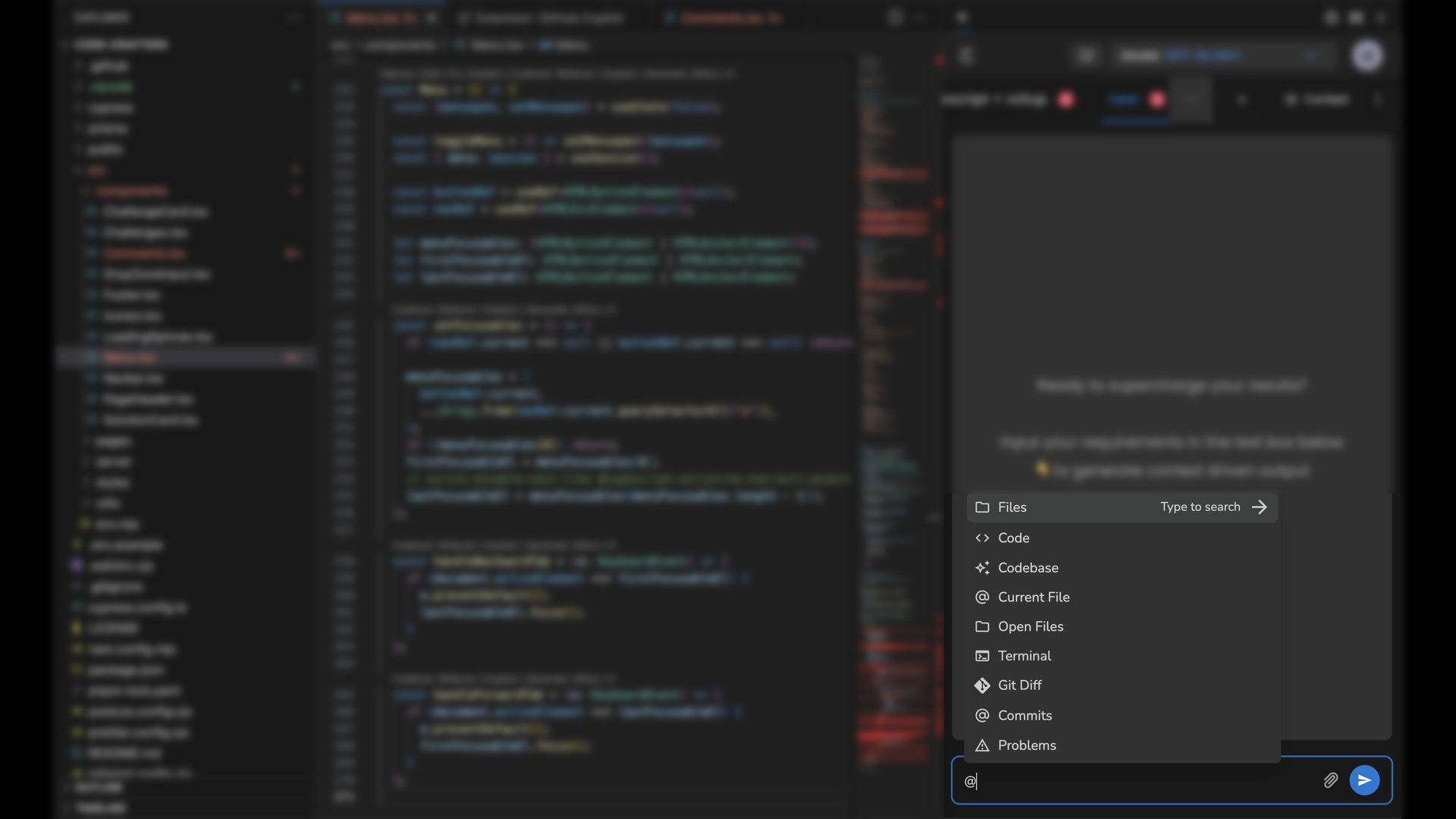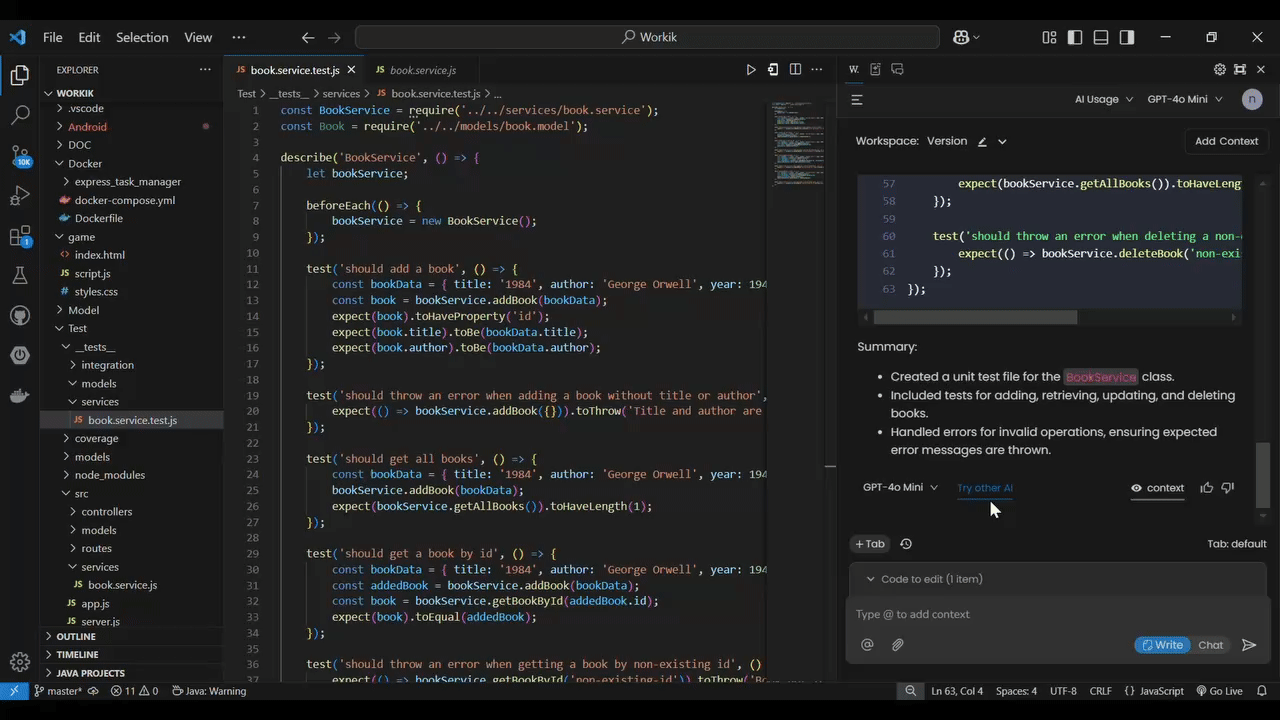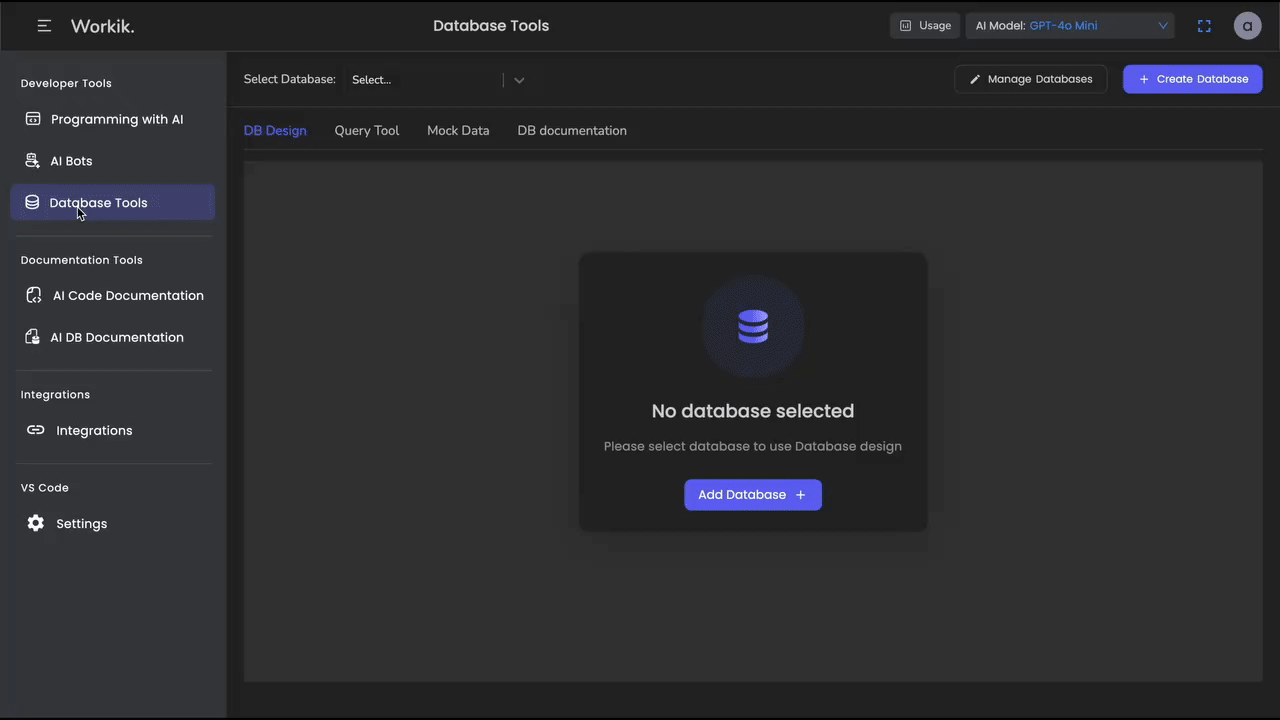Workik AI - Activate Context-Powered AI AssistanceUnlock faster coding with Workik's VS Code Extension, a powerful AI that adapts to your project’s needs. Along with your local codebase, add additional contexts like APIs, Databases, and more for tailored AI assistance. Effortlessly generate code, test cases, debug errors, document legacy code, and manage databases—all while collaborating with your team. Best of all, it’s free to try! Sign up Now. AI Shortcuts for Faster Workflows
AI That Works the Way You CodeAI Autocomplete to boost your workflowGet real-time code suggestions that adapt to your project’s context.
Seamless AI Assistance in Chat & Edit Mode
Right-Click for Instant AI HelpSelect a code snippet, right-click, and go to Workik to instantly fix issues, optimize code, add comments, explain logic, or generate tests. Use "Add Selection to Chat" to bring your code directly into the AI chat.
Easily Debug or Fix Your CodeQuickly resolve issues with AI assistance. You also click the bulb icon on errors for Quick Fix.
Effortless Test Case GenerationAI generates comprehensive test cases, including edge cases, to ensure reliable code.
Context-Powered AssistanceAdd any of the following diverse contexts to help AI understand your project.
Use
Try Different AISwitch between GPT, Gemini, Claude, and more to get the best AI assistance for your workflow.
Database ToolsDesign, visualize, query, and document databases like MySQL, PostgreSQL, MSSQL, MariaDB, and MongoDB.
Seamless DocumentationAutomate documentation with AI and add comments directly to maintain clarity and consistency across your codebase.
Collaborative Workflows
Share workspaces, invite team members, and collaborate in real time for streamlined development. Why Choose Workik
How It Works
Get Started TodayInstall Workik’s VS Code Extension and experience the power of AI in your development workflow. Start exploring with free AI tokens today! Check out our pricing page here: Workik Pricing |