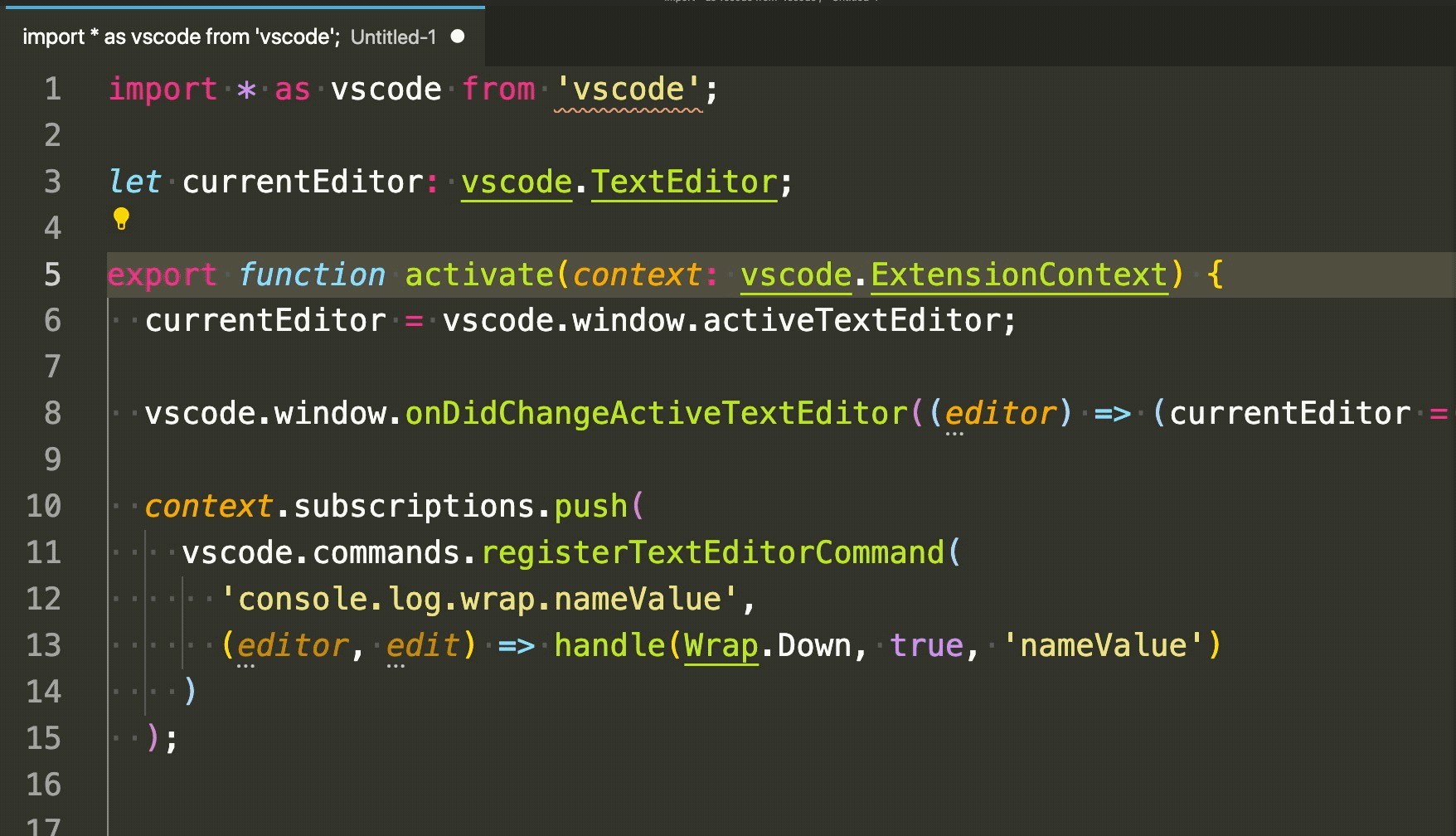Demo

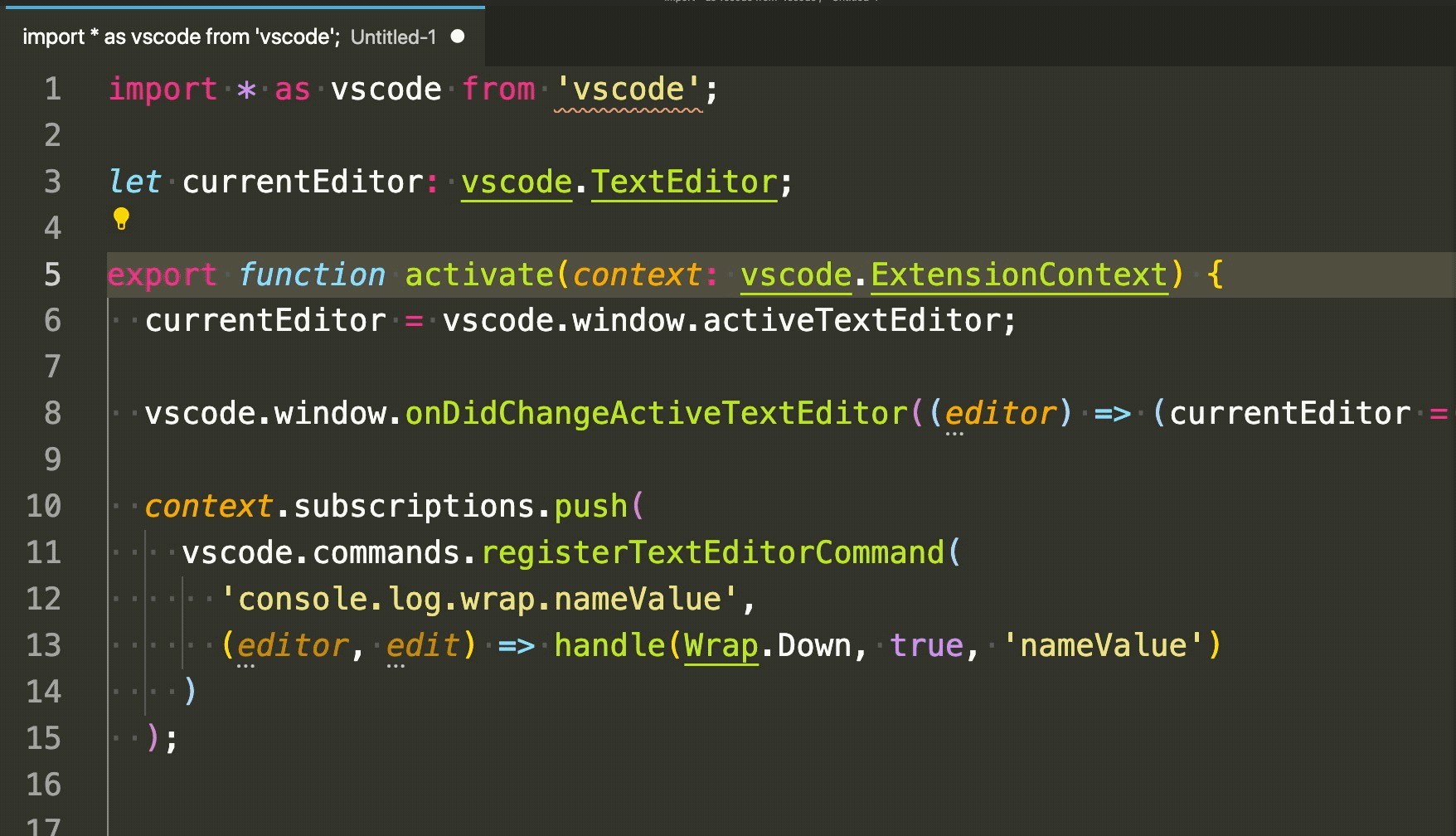
source code
https://github.com/WooodHead/vscode-wrap-console-log-simple
original project
https://github.com/midnightsyntax/vscode-wrap-console-log
Features
This extension read the word under your cursor and insert a statement with the word:
cmd + E: console.log('variable', variable);
> New feature: print multiple variables
aaa,bbb,ccc
console.log('aaa', aaa);
console.log('bbb', bbb);
console.log('ccc', ccc);
alt + E: console.log('variable');
alt + A: new line;
alt + W: // comment line
cmd + J: console.log('variable', JSON.stringify(variable, null, 2));
alt + G: console.log('\n\n%c--------- variable ---------', 'background:yellow; color:blue; font-weight:600;');
alt + T: expect(variable).toBeDefined();
In settings, replace console.log with your own function name,
example:
Wrap-console-log-simple: Function Name
debug
will output
debug('variable');
debug('variable', variable);
WindChat - ChatGPT TailwindCSS HTML Previewer
https://chrome.google.com/webstore/devconsole/bc648ec4-1675-45f6-96a6-93ec942c93ec/ipafbgdehdljgphjgfmpkohhbelebdhm/analytics/impressions

CodeXP.link
Search in 180M open source javascript projects.
https://codexp.link