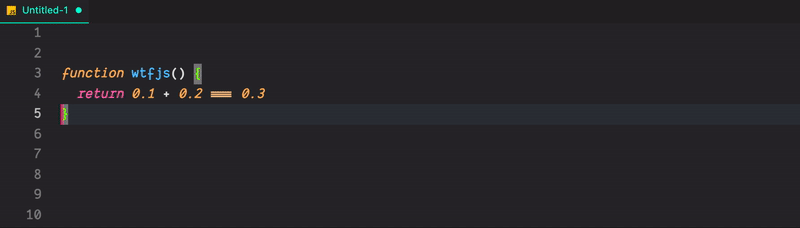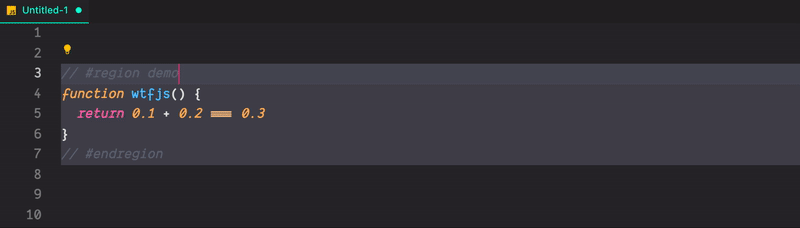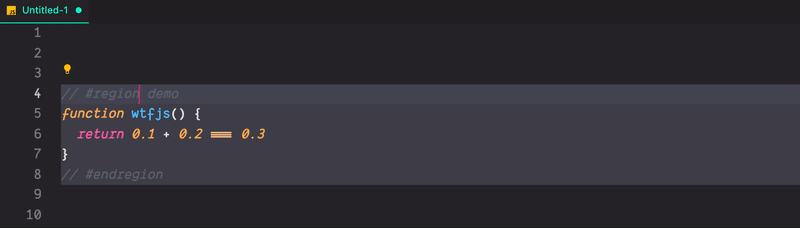Region HighlighterRegion Highlighter enhances the default region abilities of Visual Studio Code editor. Supports quick region generation or undo using commands, and provides a rich way of colorizing regions.
FeaturesCommand:
|
| Language | Start region | End region |
|---|---|---|
| Bat | ::#region or REM #region |
::#endregion or REM #endregion |
| C#/Coffeescript/PHP/PowerShell | #region |
#endregion |
| Python | #region or # region |
#endregion or # endregion |
| Vue/TypeScript/JavaScript/Rust/Golang | // #region |
// #endregion |
| C/C++ | #pragma region |
#pragma endregion |
| Css/Less/Scss | /*#region*/ |
/*#endregion*/ |
| F# | //#region or (#_region) |
//#endregion or (#_endregion) |
| Java | //#region or //<editor-fold> |
// #endregion or //</editor-fold> |
| Markdown/HTML | <!-- #region --> |
<!-- #endregion --> |
| Perl5 | #region or =pod |
#endregion or =cut |
| Visual Basic | #Region |
#End Region |
Configuration
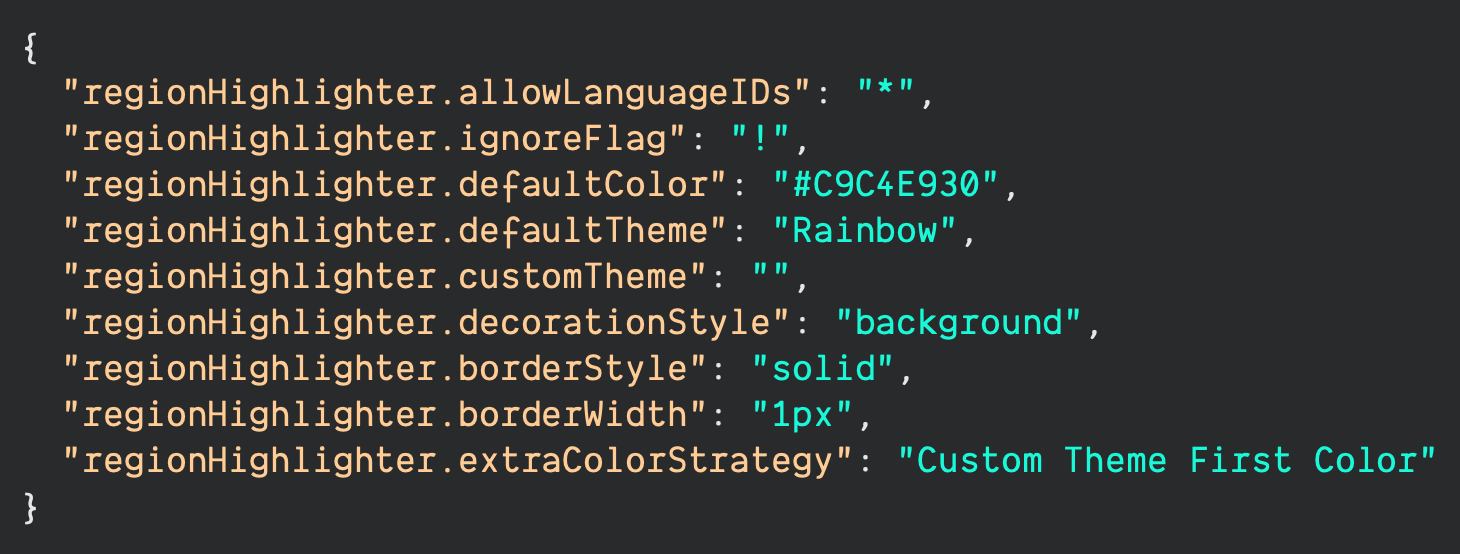
regionHighlighter.allowLanguageIDs
IDs which this extension will work on. Identifiers have to be separated by a comma.
* means that all the languages. eg: javascript,typescript.
regionHighlighter.ignoreFlag
Does not decorate current region when the first character outside the region marker matches the flag.
regionHighlighter.defaultTheme
Default region in CSS style, eg: pink / rgb(255,192,203) / hsl(350deg,100%,88%) / #FFC2CC.
regionHighlighter.defaultColor
Default region backgroundColor theme, optional:
[
"Rainbow",
"Day3024",
"Morandi",
"Custom Theme",
"Default Color"
]
regionHighlighter.customColor
Only applies when regionHighlighter.defaultTheme is set to Custom Theme.
It support two configuration format: Array<color> and Array<{label: string, color: string }>. eg:
[
"#FF00001A",
"#FF45001A",
"#FFFF0026",
"#0000FF0D",
"#8000801A"
]
or
[
{
"label": "red",
"color": "FF00001A"
},
{
"label": "orange",
"color": "#FF45001A"
},
{
"label": "yellow",
"color": "#FFFF0026"
},
{
"label": "green",
"color": "#90EE9026"
},
{
"label": "blue",
"color": "#0000FF0D"
},
{
"label": "purple",
"color": "#8000801A"
}
]
the label property will be available for customizing the introverted region color in future.
regionHighlighter.decorationStyle
Default decoration region style, optional:
[
"border",
"background"
]
regionHighlighter.borderStyle
Decorative region border style. Only applies when regionHighlighter.decorationStyle is set to border, optional:
[
"solid",
"dashed",
"dotted",
"double",
"groove"
]
regionHighlighter.borderWidth
Decorative region border width. Only applies when regionHighlighter.decorationStyle is set to border.
regionHighlighter.extraColorStrategy
The decoration strategy chosen when the length of region blocks in the editor exceeds the preset color length, optional:
[
"Default Color",
"Custom Theme First Color",
"Custom Theme Last Color"
]
Release Notes
[1.0.0] - 2022-01-02
- first release!
[1.0.1] - 2022-01-05
docs: change description of Language supportfeat: support match language of golang and rust