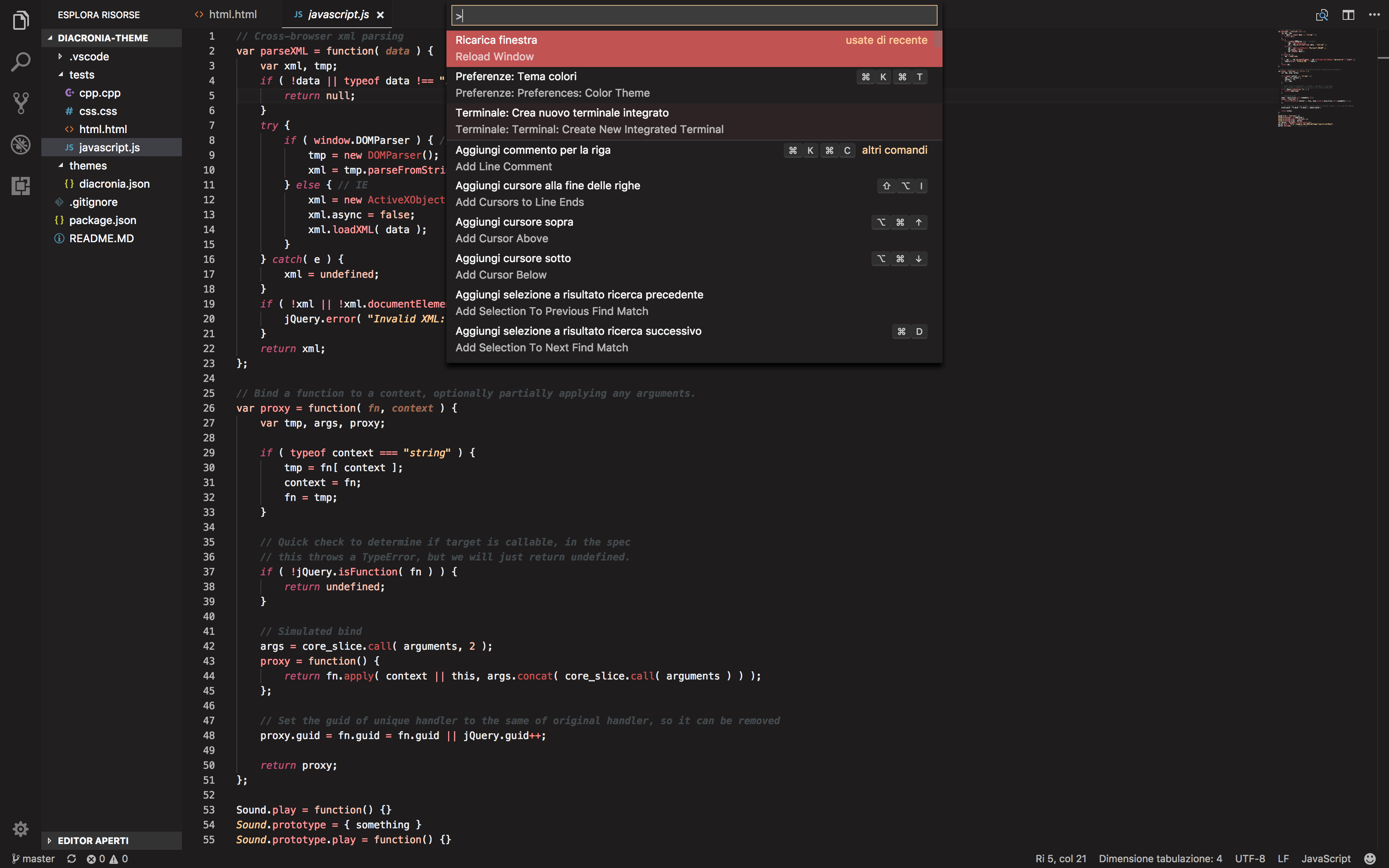Diacronia SyntaxDiacronia syntax themeA dark red coloured syntax theme created for fun and shared with the community.
InstallInstall it from the extensions tab in visual studio code or from the visual studio code marketplace. You can also clone the git repo in your ".vscode/extensions" folder. ContributeFor any suggesion, issue or other kind of contribution you can use the official git repo hosted on GitHub. CreditsElias Gigantini & Borra Daniele |