vscode-google-inserterInserts google search result snippets into html or markdown files ar hyperlinks or other formats SetupThis needs an api key from google to retrieve resultswhy?. To get the api key: Go to Google Custom Search overview page, scroll down, click get a key.
Copy the api key and run the command Google™️ is a trademark of Google LLC. |


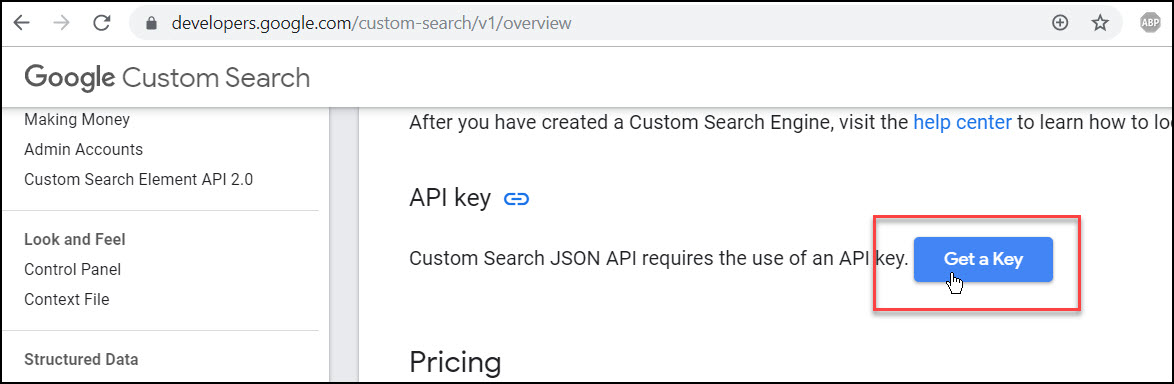 then do what it says and you'll get an api key
then do what it says and you'll get an api key
