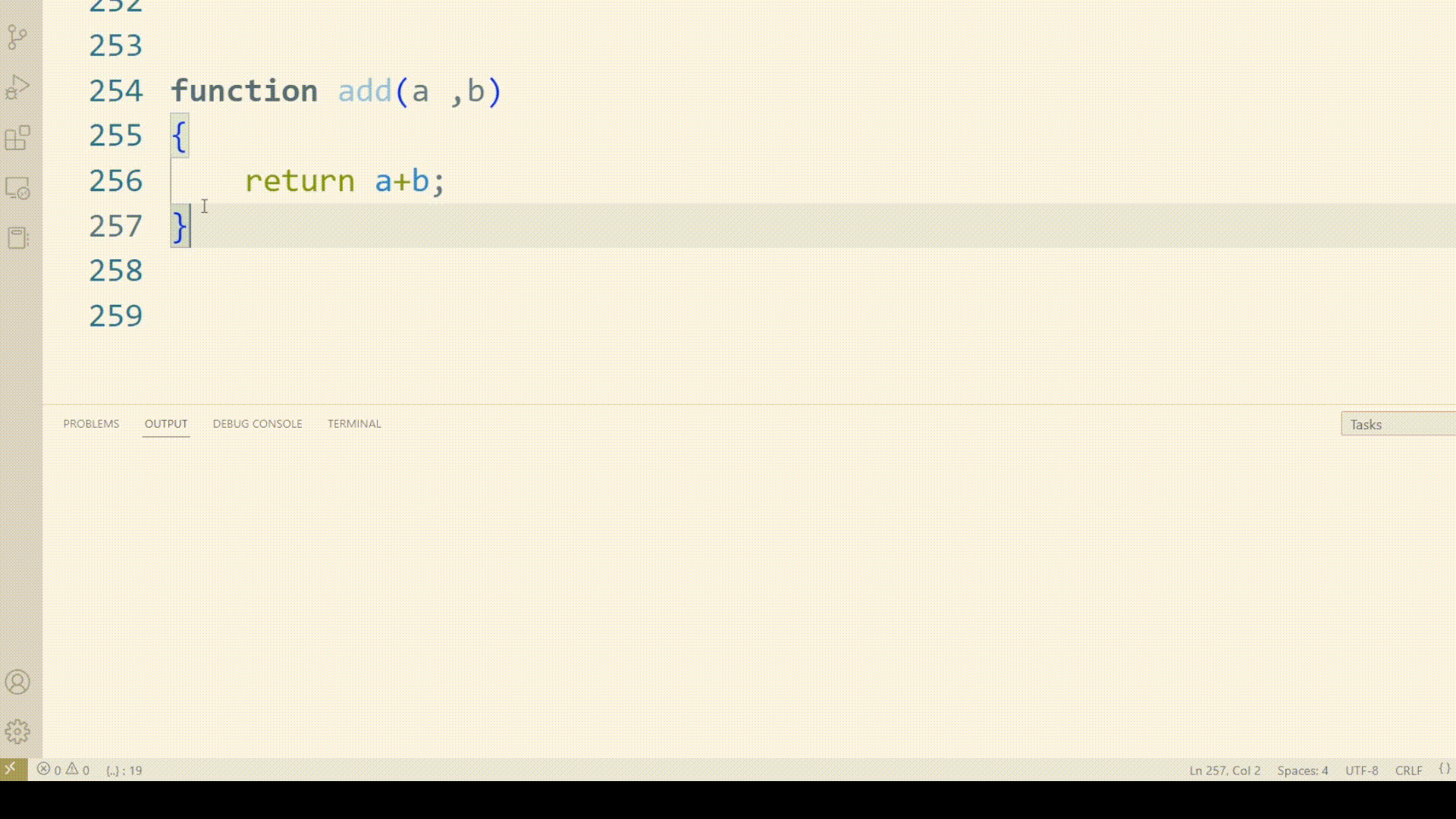vscode-specialcodefoldingThe vscode plugin can perform special folding on all methods in the code according to the specified focus. For example, if the focus is a variable declaration statement, this plugin will add a strikethrough to the code in all methods in the code except for the variable declaration statement. Moreover, this plugin can generate a code summary based on the code and evaluate the importance of the code statement. Different importance causes sentences to be painted in different colors. Features1.codeFolding based on VariableDeclaration2.codeFolding based on BranchControl3.codeFolding based on ConcreteAction in Function4.codeFolding based on FunctionParams5.codeFolding based on Returnvalue of Function6.codeFolding based on Exception7.get method summary8.Evaluate the importance of statements within a method based on the method summary(7 and 8 Rely on deep learning, because there is no GPU server, so can't experience them yet)How to flod(Does not require manual selection by the user)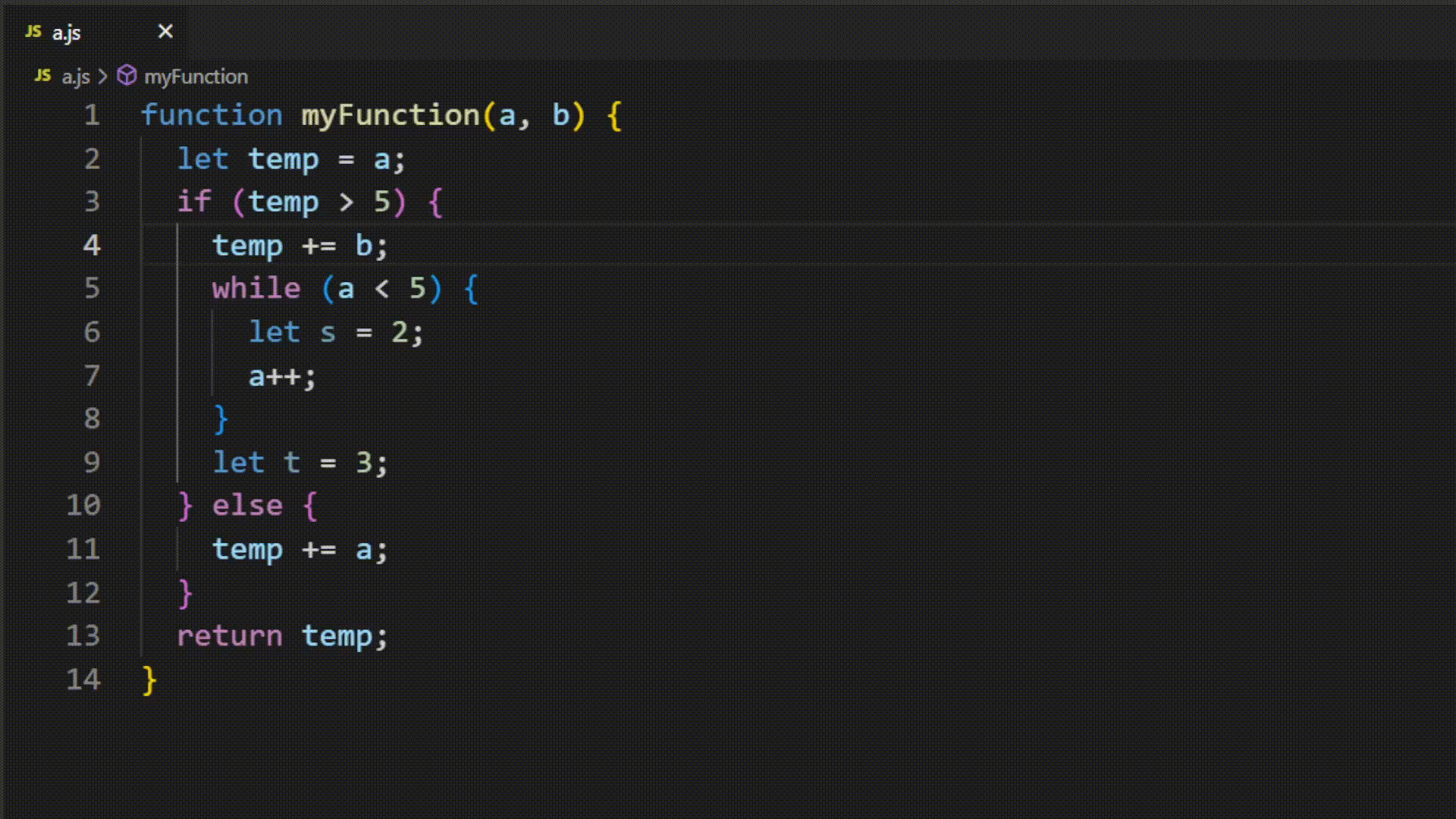
How to get the summaryof the method and Evaluate the importance of statements within a method based on the method summary(Requires the user to manually select the method that needs to generate a summary)
ConfigBase Config
How to change the focus of the fold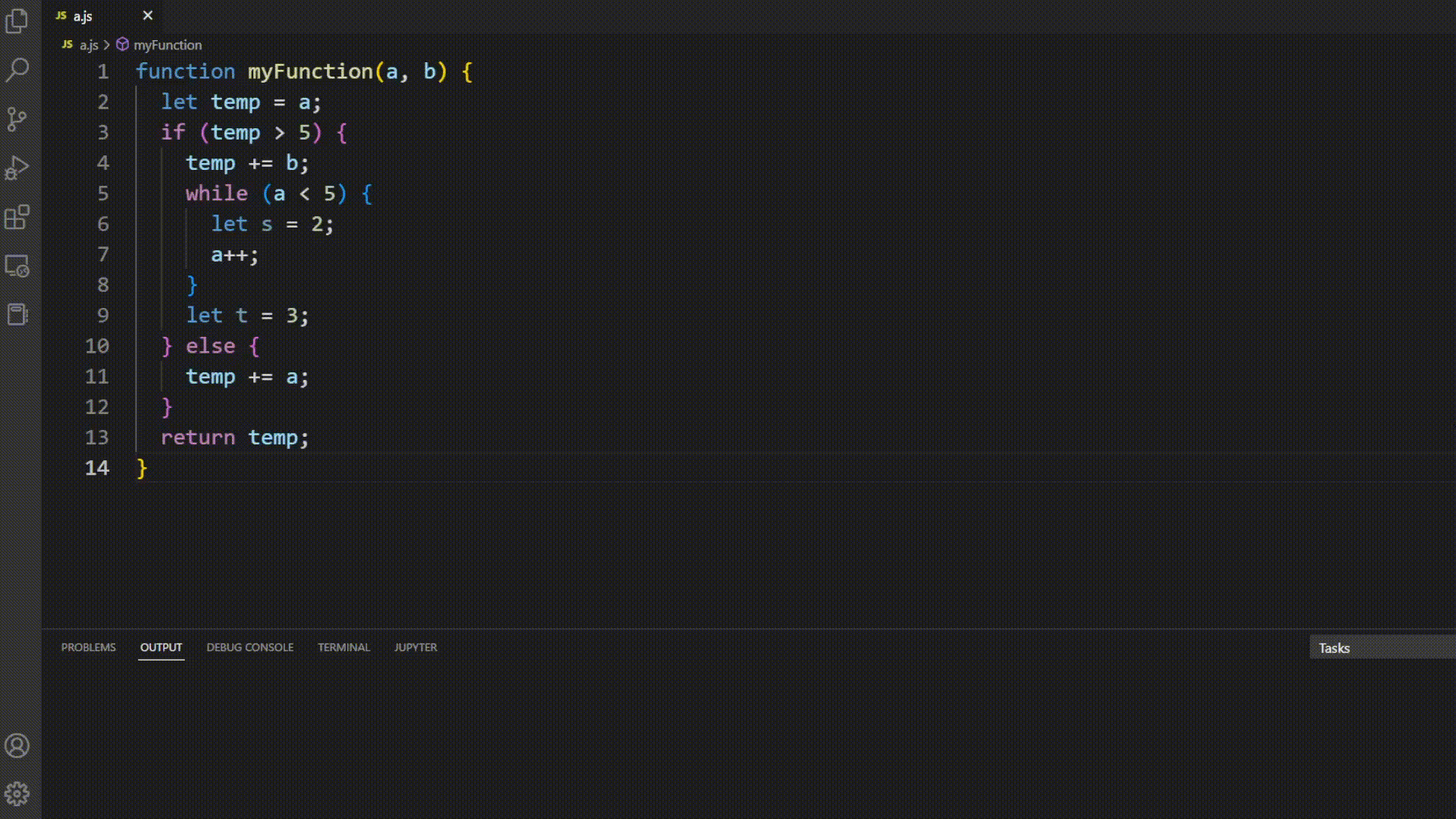
file structureThe codeFoldingBackend folder stores the backend written using the django framework, which is used to generate a summary of the code selected by the user and evaluate the importance of the code based on the summaryThe codeFoldingExtension_vscode folder stores the code for writing plugin on the vscode sideProblemCurrently the plugin only supports folding javascript code LICENSEMIT |