Wai ToolkitAccelerate your development workflow and boost productivity by 3x. This comprehensive suite of tools streamlines coding, debugging, and deployment processes, enabling developers to work more efficiently and effectively. Unlock your full potential with Wai Toolkit – where innovation meets efficiency. 🚀 Toolkit ActionsThis helps to display the Command Line Interface (CLI) menu, providing a brief, expanded view of available options and functionalities in a concise format. 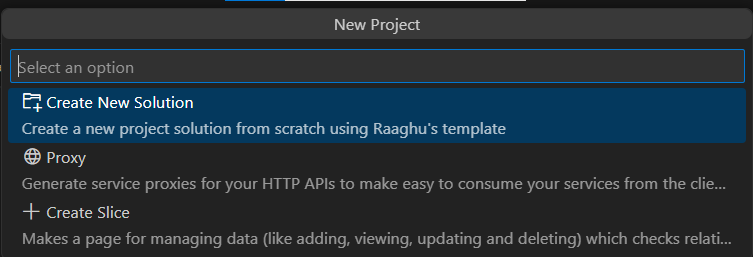
Create New SolutionThe command initializes a new project with necessary structures and configurations. Access it via the command palette by typing "Create New Solution" or by clicking the node in the Development tree view. You can specify the name of the solution, choose a template, and define the target directory. Additional options allow you to force creation even if the target directory is not empty. This command simplifies the process of starting a new project by providing a ready-to-use structure. 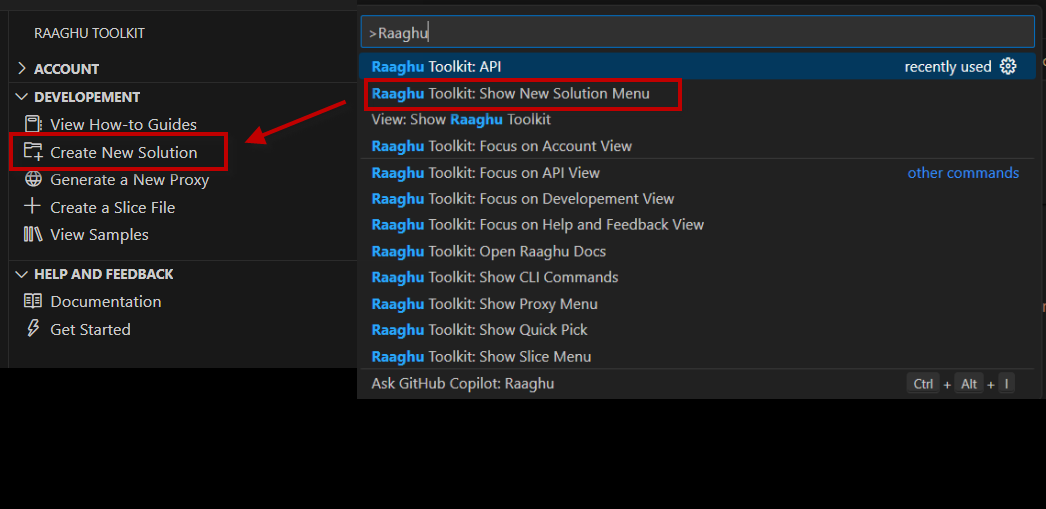
Generate ProxyThe command creates proxies to interact with external services or APIs. This step generates backend proxies and requires the backend to be up and running for successful execution. Access it via the command palette or the Development tree view. 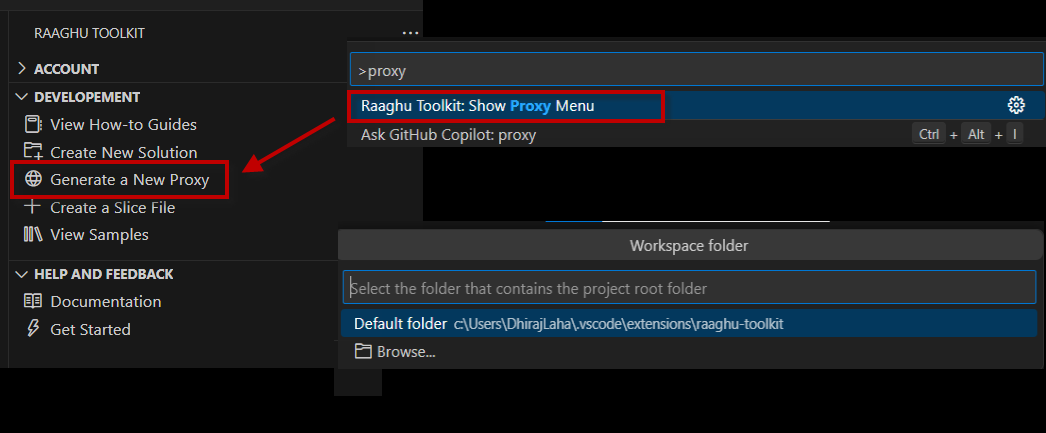
Create Slice FileThe command facilitates the creation of slice files used for state management. It provides a GUI (Graphical User Interface) that guides the user through the process. Slice files are instrumental in structuring and managing application state, making it easier to handle data flow and application logic. 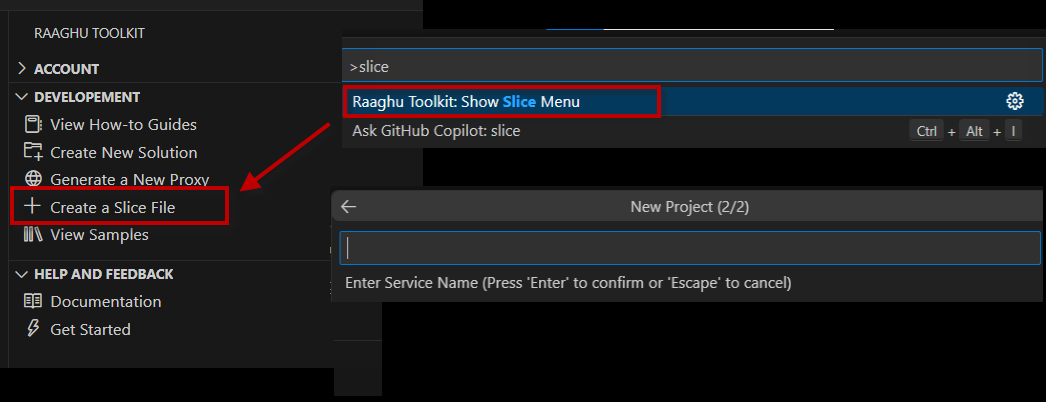
✨ New ReleaseQuick Notes for FilesYou can now use Quick Notes inside files of Project or Custom Location to maintain personal logs or share notes . This feature is integrated into our extension, allowing you to Create and Delete Notes from Side Nav and Top Nav (using Commands) through Wai Toolkit itself. 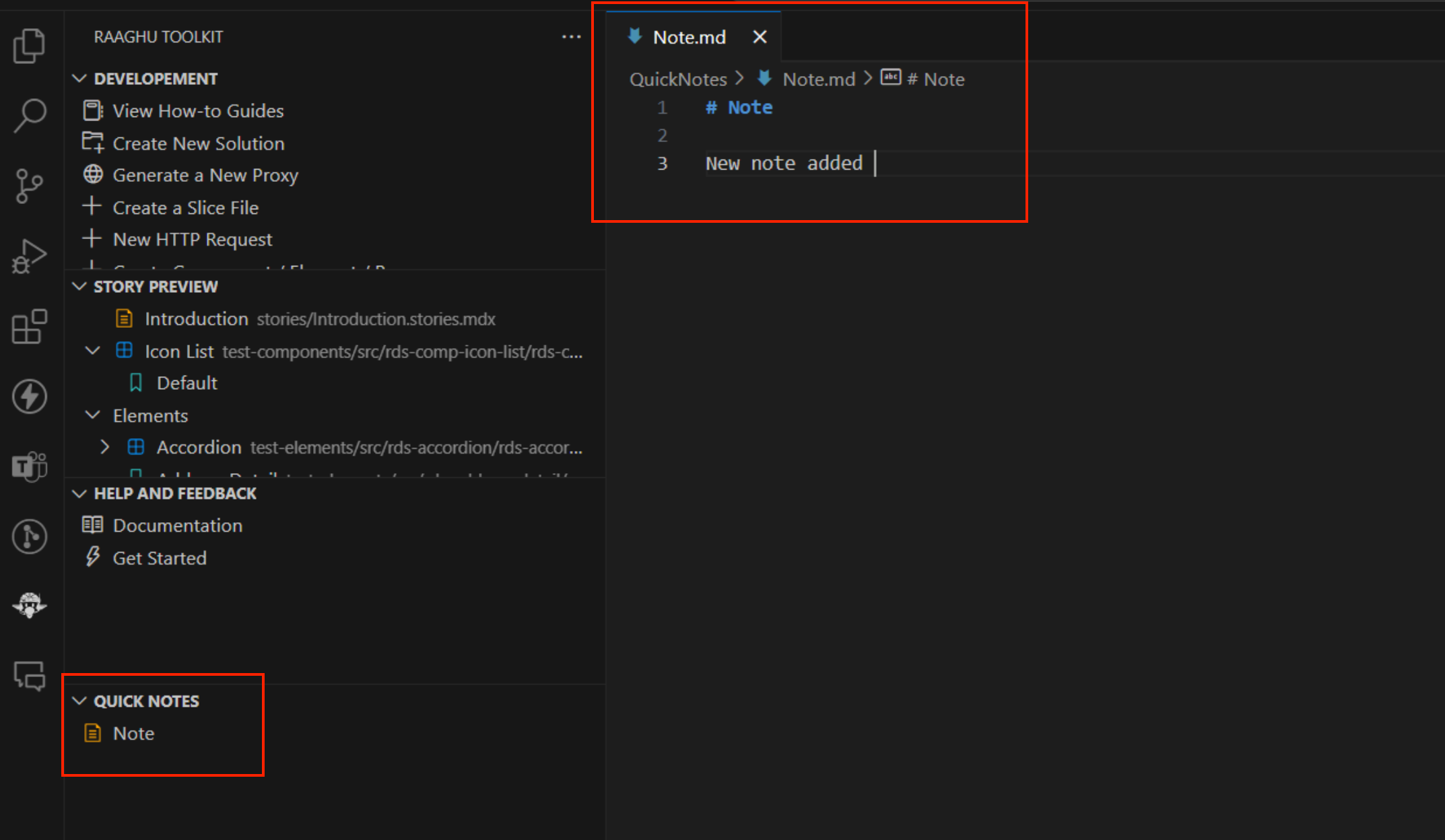
Intellisense Capabilities using Raaghu ThemesYou can now use intellisense capabilties to implement color and typography using Raaghu Themes. This feature is integrated into our extension, allowing you to type different colors and typography to get recommendation through Wai Toolkit itself. Share Code to Raaghu Design SystemYou can now share code to Raaghu Design System and become a contributor to it directly from Visual Studio Code. This feature is integrated into our extension, allowing you to share code for newly created elements, components, layouts, charts and maps through Wai Toolkit itself. Simply click on "Share Code" on Development Section in the sidebar and select what you would like to share and a Pull Request will be automatically be created using Pundit AI Services. 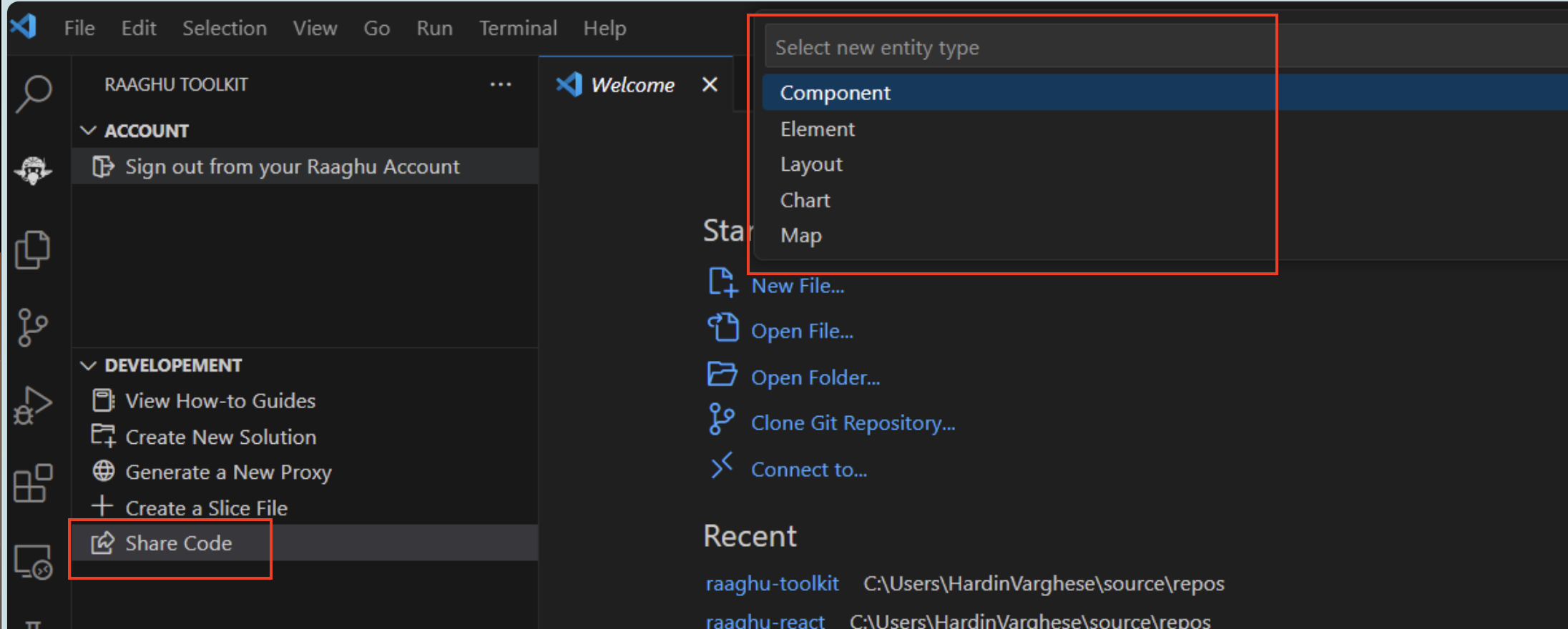
Code SnippetsYou can now use code snippets which provides you with code skeleton for React application. This feature is integrated into our extension, allowing you to utilise our snippets for tsx and jsx files to generate boiler plate codes for different scenarios, creating code skeleton which can be used in your project.
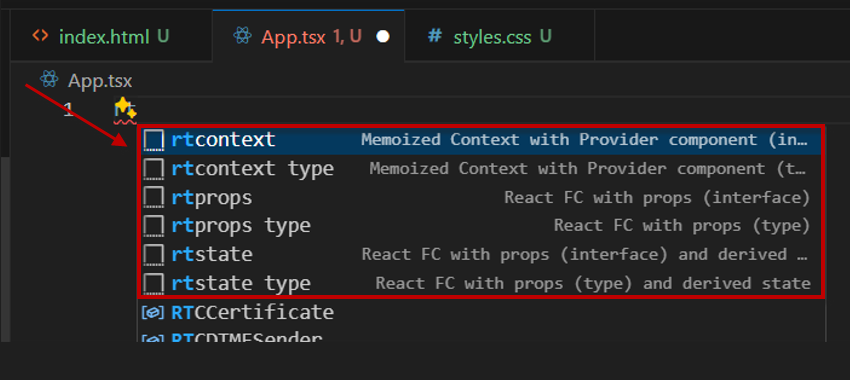
Story PreviewYou can now preview your stories directly within Visual Studio Code. This feature is integrated into our extension, allowing you to see your stories without needing to switch applications. Simply navigate to the "Story Preview" section in the sidebar to access and manage your stories. 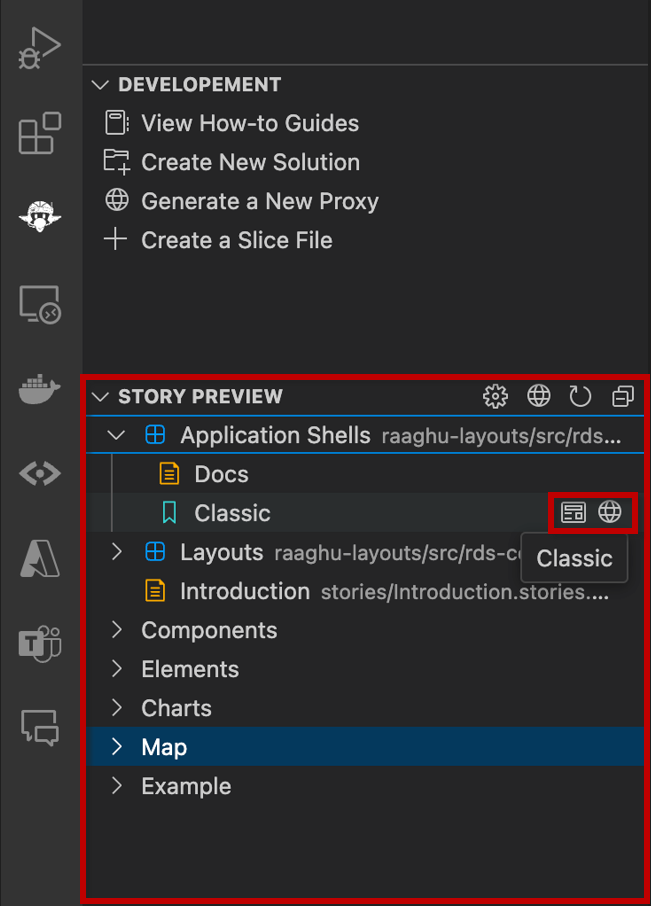
🕙 Coming Soon
|

