Salesforce EasyHelpThis extension will provide some features to help you work with salesforce. CommandsCommand descriptionAPI Version ChangerBy executing this command, a picklist will appear asking for the Object that you want to update 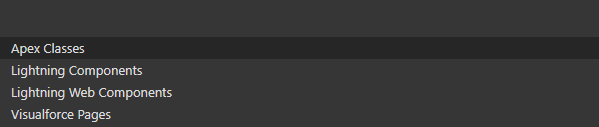
Now, an input box will show up, just enter the new API value and press enter 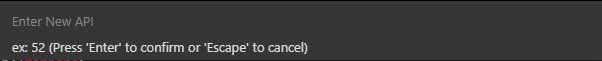
As you can see the tab Search Replace will pop up filled with the RegEx ready to change the API version of the files in your vsCode, click Replace all (Ctrl+Alt+Enter) and be happy 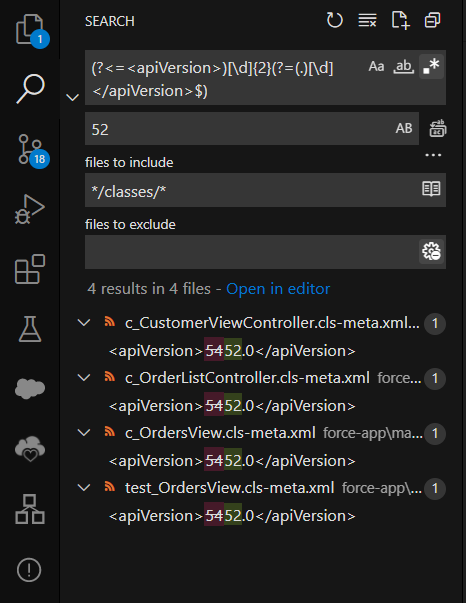
Retrive Change SetBy executing this command, a window asking for the name of the change set will open 
Next another window will open, insert the name of the Organization were the change set is located 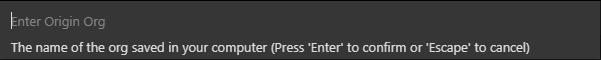
Now one last window will appear, insert the path were the change set will be stored 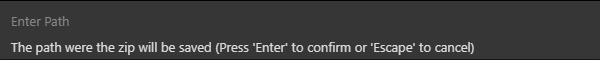
Done, the command will be executed, if everthing is fine the change set will be retrived 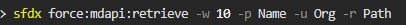
Get Manifest FileExecute the command and enter the new name for the file, it will be created automatically containing the information of the default organization in your vscode The video below shows how easy it is: 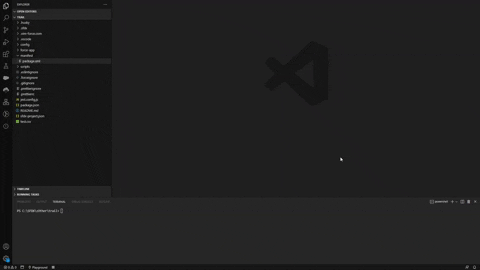
Create Metadata RecordsCreate a .csv file with the information of the records to be inserted, follow the example: If you're trying to create the record PT with the custom field Country__c filled with Portugal the .csv should look like this: Note that the first line is used to insert the API of the fieds and the following lines get the content of the record. After creating the file execute the command and insert the name of the metadata in the input box Then insert the path of the .csv file Wait for the metadata to be generated and depoly it to the organization, All done! There's a video to help: 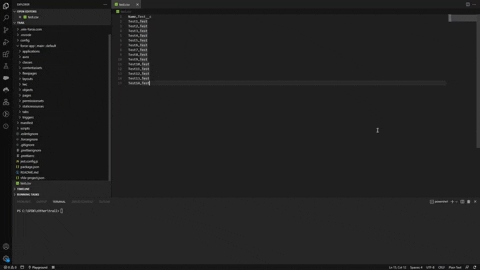
|

