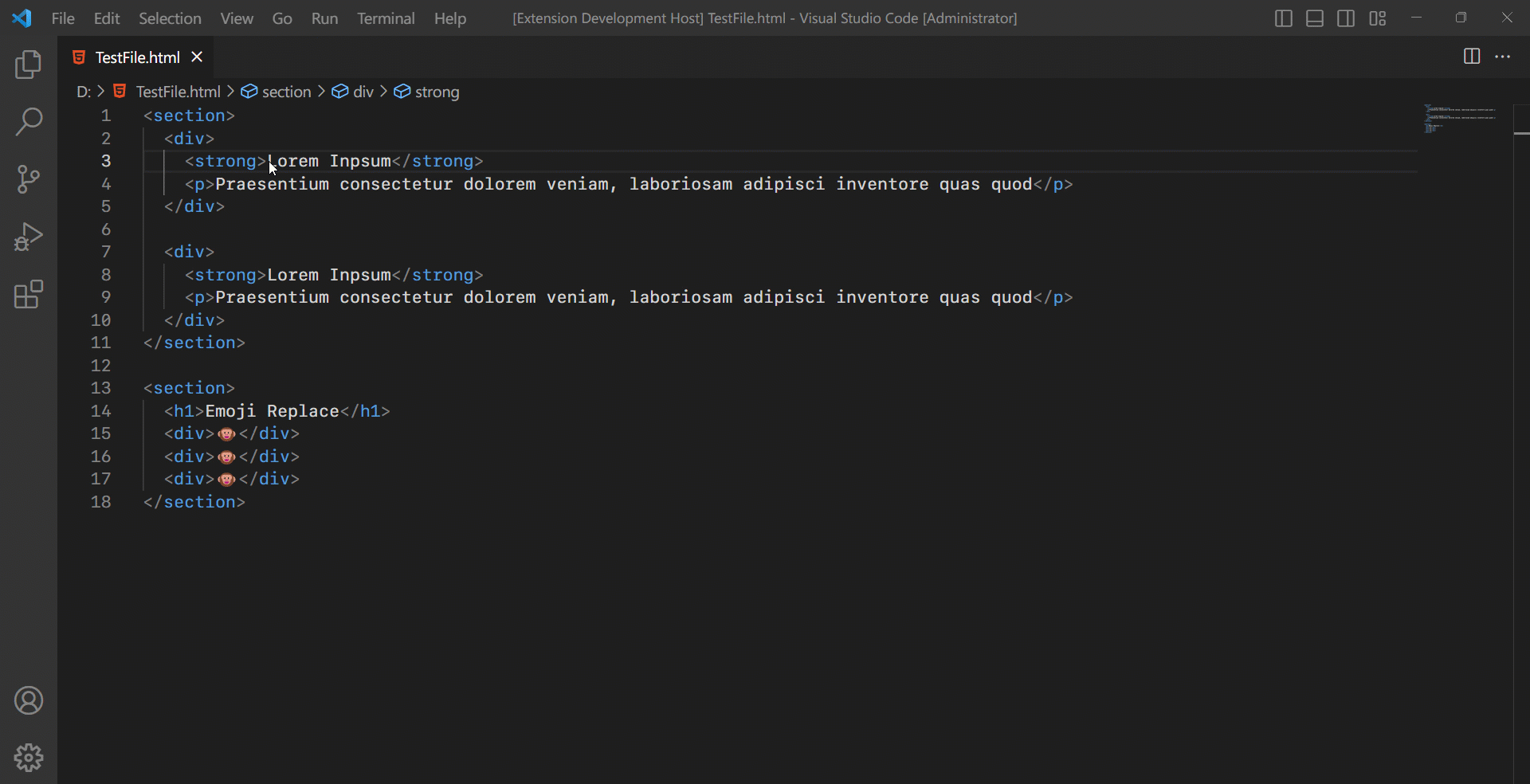Replace PlusReplace Plus is an extension that help you quickly replace one kind of selected text with another list of text. This looks very simple but it is very effective in day to day development. For example, You having HTML block which is getting repeated and you want to replace particular data of it (Below image will help you understand). So, Once you select all matches of text you can now replace it. To replace you can open commands menu and search "Replace with" or you can use shortcut key
NoteThis will only work for multiple selection and it is made for that purpose only! For more informationEnjoy! |