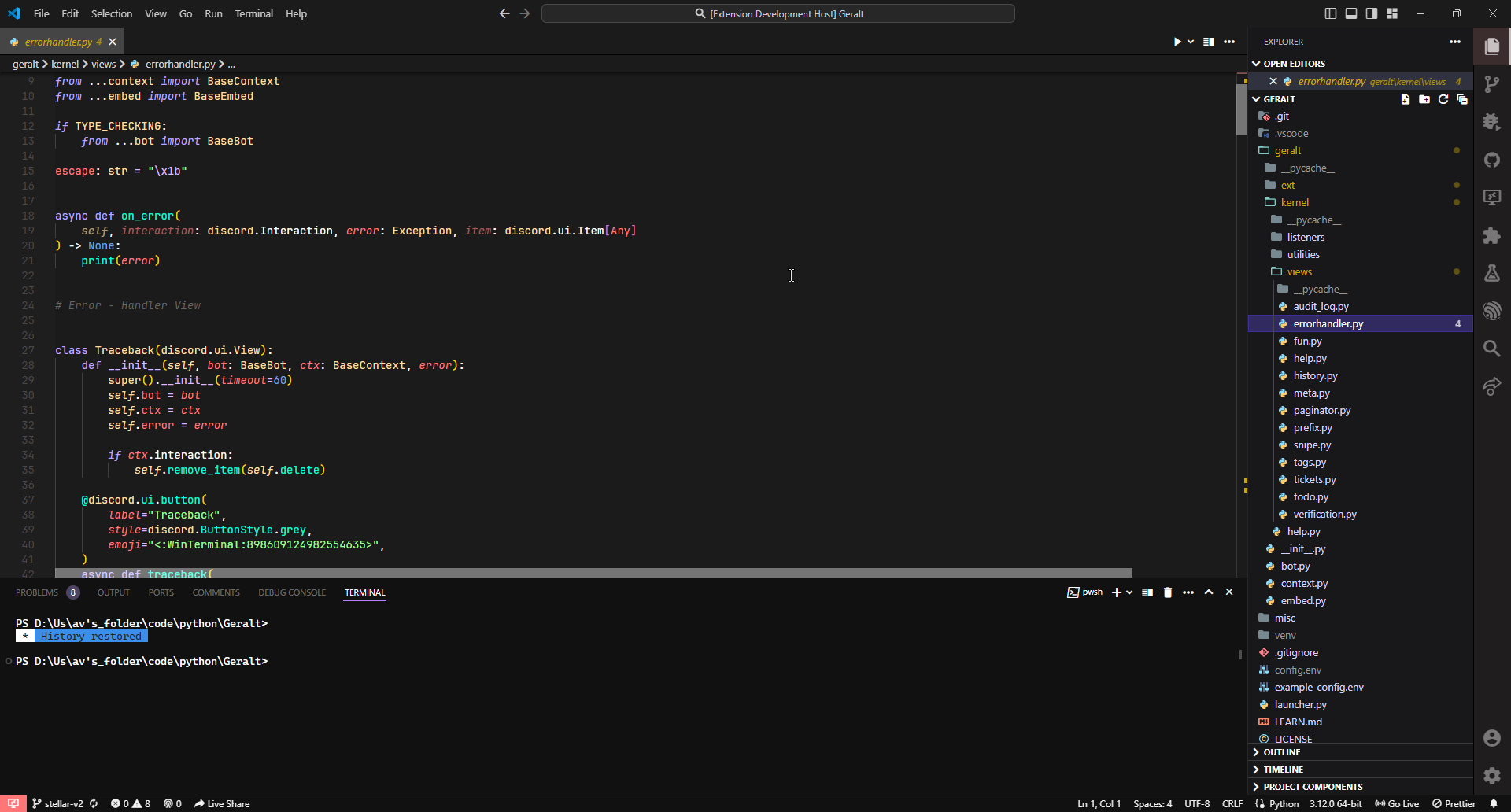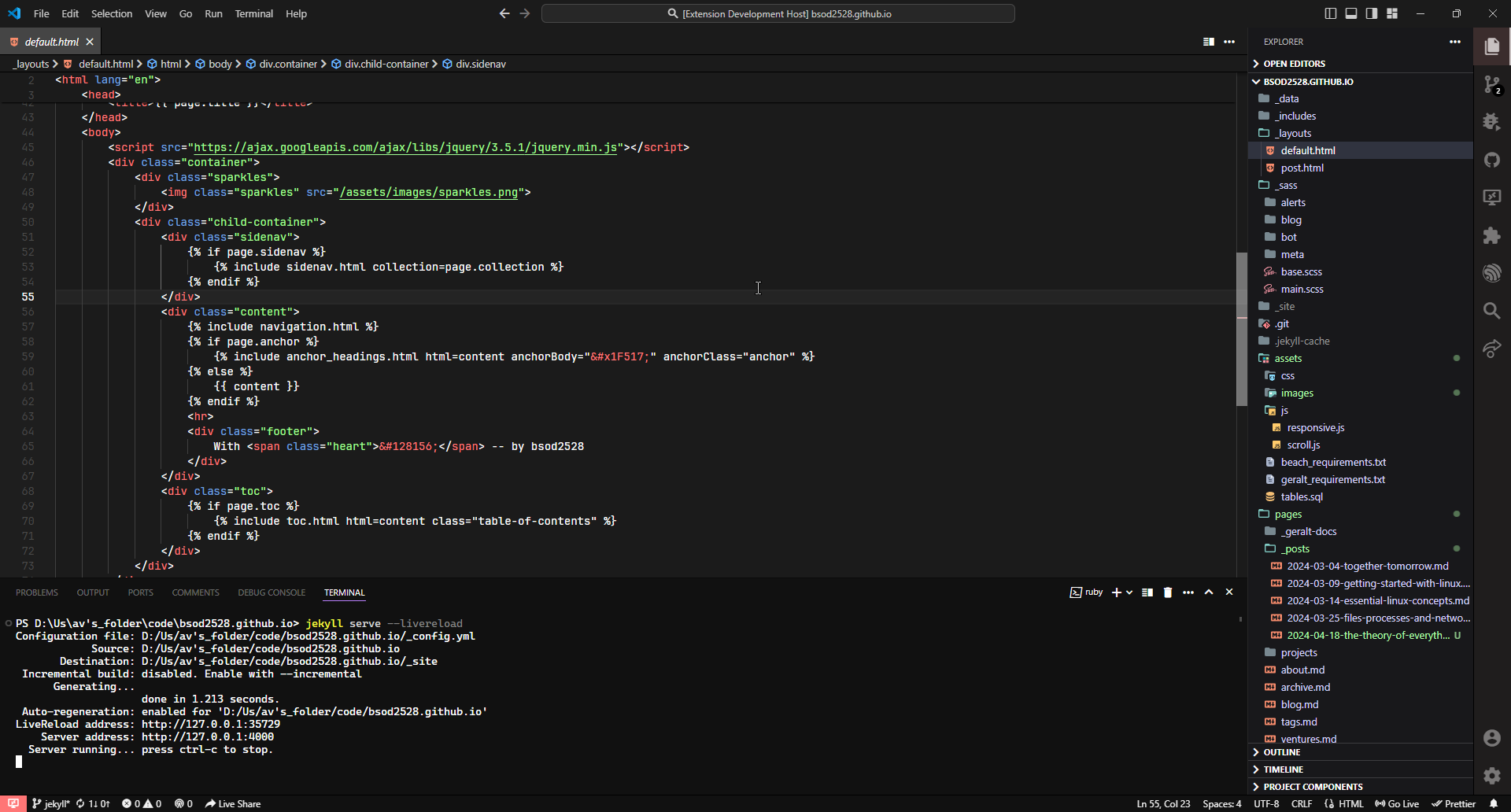Got it! Here's the revised README: Indigo EclipseIndigo Eclipse is a Visual Studio Code theme with a dark and sleek design, featuring prominent shades of purple that add a touch of elegance to your coding environment. Features
ScreenshotsPython
HTML
Installation
FeedbackIf you have any feedback, suggestions, or issues, please feel free to open an issue on GitHub. Your input is greatly appreciated! LicenseThis theme is licensed under the MIT License. Feel free to modify and distribute it as you like. This version emphasizes the dark and sleek design of the theme while still highlighting the presence of purple accents throughout the interface. |