Array Size ExtensionNever Lose Track of Your Array Sizes AgainArray Size Extension provides intuitive inlay hints that display the size of arrays right in your JavaScript, TypeScript, and JSON code. This makes it easier to understand and manage your code without having to manually count array elements. 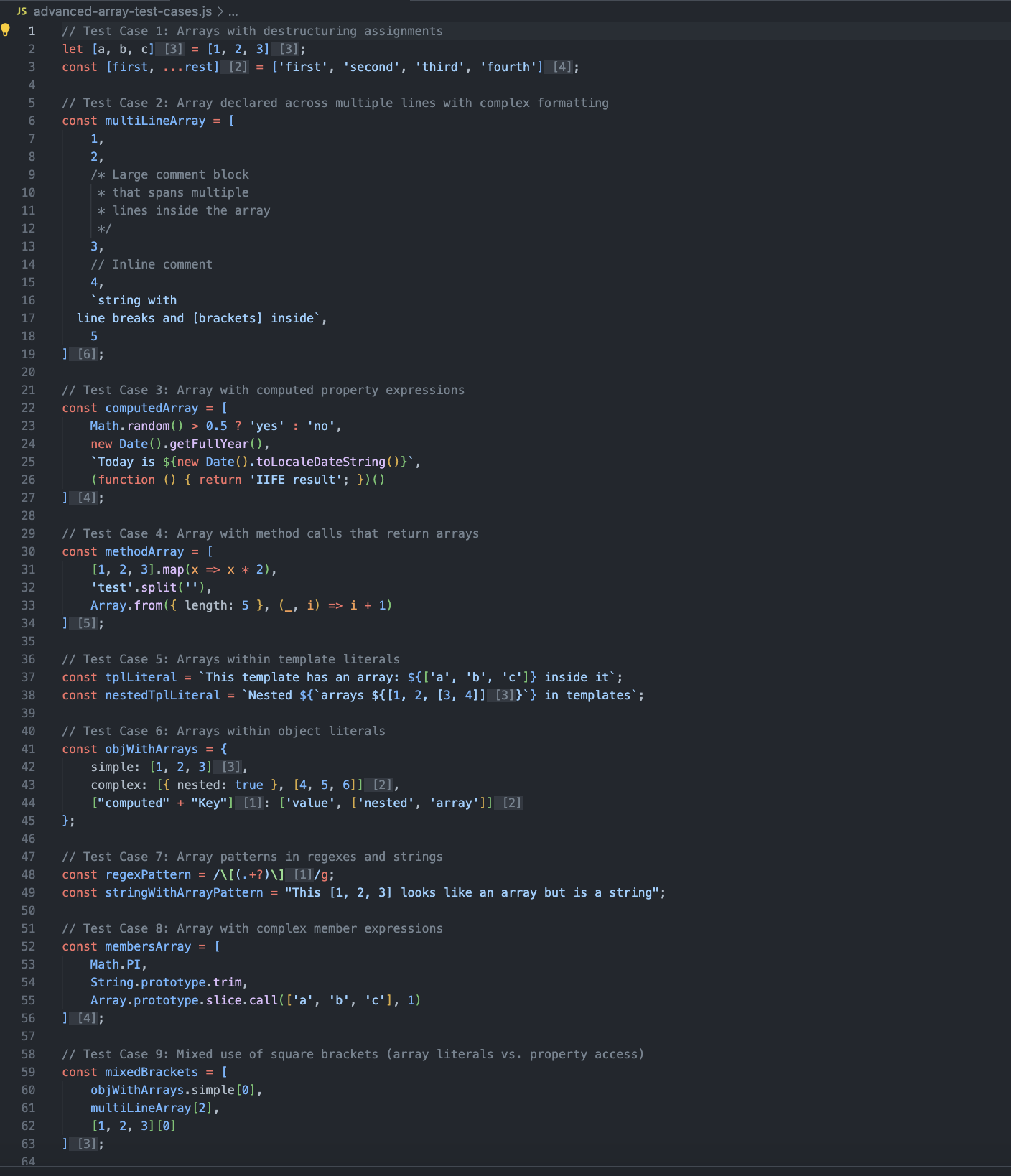
Features
How It WorksThe extension analyzes your JavaScript, TypeScript, and JSON code to identify array literals and displays their size directly in your editor. For example: Working With Complex ArraysArray Size Extension intelligently handles complex scenarios:
Installation
UsageThe extension activates automatically when you open JavaScript, TypeScript, or JSON files. You'll immediately see the size hints at the end of array declarations. Feedback & ContributionsBuy Me a CoffeeIf you appreciate the extension and would like to support its development, feel free to buy me a coffee! Your support helps keep the project alive and improving. ☕💖 LicenseThis extension is licensed under the MIT License. CreditsCreated by Vincent Devalliere |


