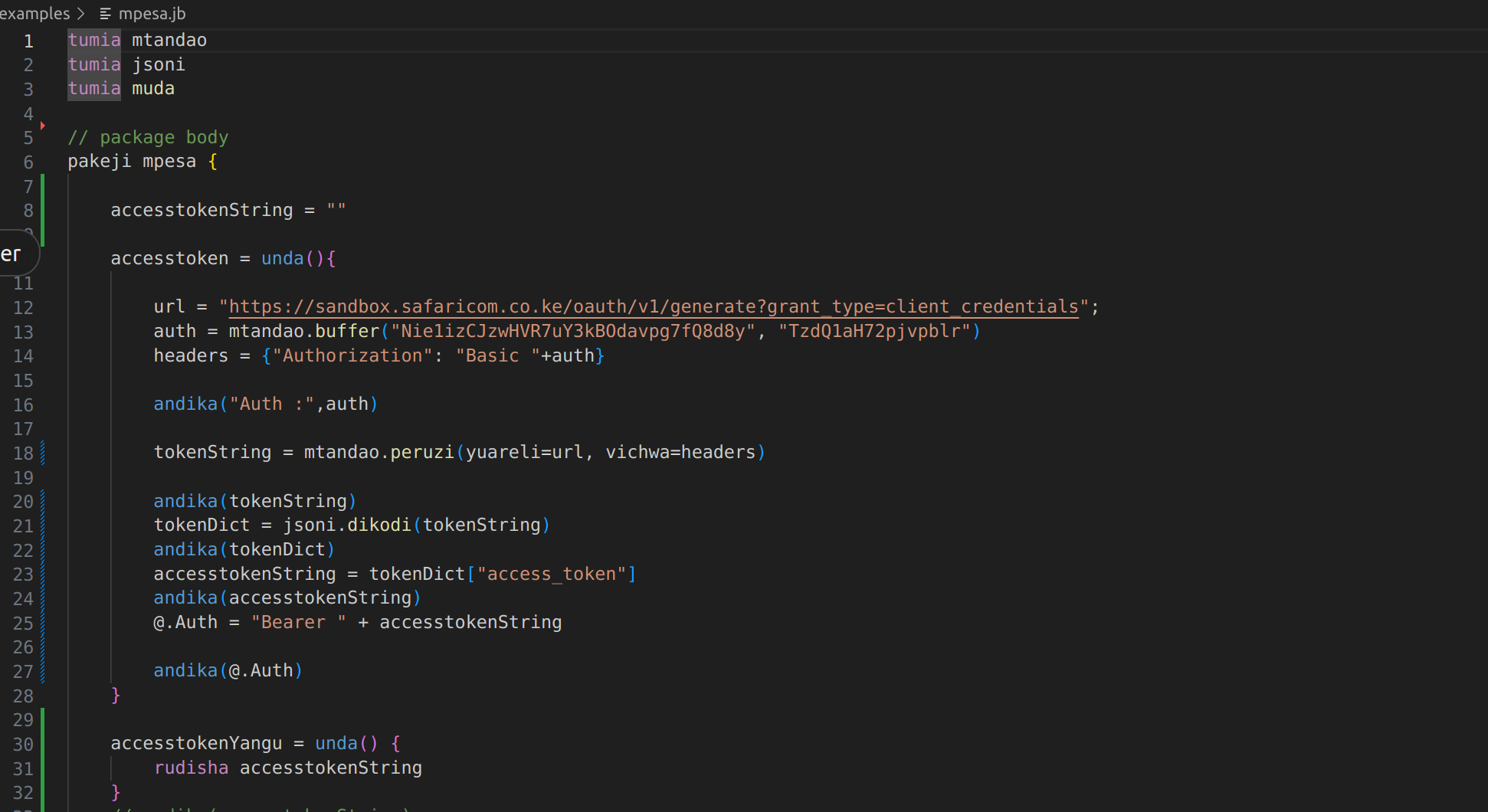Jambo🔥PROGRAMMING🔥LANGUAGE
Jambo Programming Language Extension

A Kenyan Swahili Programming Language of its kind built from the ground up.
Overview
The Jambo Programming Language extension for Visual Studio Code provides enhanced support for Jambo files, including syntax highlighting, code completion, and more.
Syntax At A Glance
NOTE
Jambo, although still in its early stage, intends to be a fully functional programming language, and thus it has been baked with many features.
Defining A Variable
You can define variables like this:
x = 2;
y = 3;
andika(x*y) // output is 6
You can also use the fanya keyword to define a variabe:
fanya x = 3
Note that fanya keyword is OPTIONAL
Jambo supports both single line and multiple line comments as shown below:
// Single line comment
/*
Multiple
Line
Comment
*/
Arithmetic Operations
For now Jambo supports +, -, /, * and %. Jambo also provides precedence of operations using the BODMAS rule:
2 + 2 * 3 // output = 8
2 * (2 + 3) // output = 10
Types
Jambo has the following types:
| Type |
Syntax |
Comments |
| BOOL |
kweli sikweli |
kweli == true, sikweli == false |
| INT |
1, 100, 342, -4 |
These are signed 64 bit integers |
| FLOAT |
2.3, 4.5. 100.8094 |
Signed 64 bit floats |
| STRING |
"" "mambo" "habari yako" |
They can be in double " or single ' quotes |
| ARRAY |
[] [1, 2, 3] [1, "moja", kweli] |
Arrays can hold any types |
| DICT |
{} {"a": 3, 1: "moja", kweli: 2} |
Keys can be int, string or bool. Values can be anything |
| NULL |
tupu |
These are nil objects |
Functions
This is how you define a function in Jambo:
jumlisha = unda(x, y) {
rudisha x + y
}
andika(jumlisha(3,4))
Jambo also supports recursion:
fibo = unda(x) {
kama (x == 0) {
rudisha 0;
} au kama (x == 1) {
rudisha 1;
} sivyo {
rudisha fibo(x - 1) + fibo(x - 2);
}
}
If Statements
Jambo supports if, elif and else statements with keywords kama, au kama and sivyo respectively:
kama (2<1) {
andika("Mbili ni ndogo kuliko moja")
} au kama (3 < 1) {
andika ("Tatu ni ndogo kuliko moja")
} sivyo {
andika("Moja ni ndogo")
}
While Loops
Jambo's while loop syntax is as follows:
i = 10
wakati (i > 0) {
andika(i)
i--
}
Arrays
This is how you initiliaze and perform other array operations in Jambo:
arr = []
// To add elements
sukuma(arr, 2)
andika(arr) // output = [2]
// Add two Arrays
arr2 = [1,2,3,4]
arr3 = arr1 + arr2
andika(arr3) // output = [2,1,2,3,4]
// reassign value
arr3[0] = 0
andika[arr3] // output = [0,1,2,3,4]
// get specific item
andika(arr[3]) // output = 3
Dictionaries
Jambo also supports dictionaries and you can do a lot with them as follows:
mtu = {"jina": "Mojo", "kabila": "Mnyakusa"}
// get value from key
andika(mtu["jina"]) // output = Mojo
andika(mtu["kabila"]); // output = Mnyakusa
// You can reassign values
mtu["jina"] = "Victor Alvin"
andika(mtu["jina"]) // output = Victor Alvin
// You can also add new values like this:
mtu["anapoishi"] = "Dar Es Salaam"
andika(mtu) // output = {"jina": "Victor Alvin", "kabila": "Mnyakusa", "anapoishi": "Dar Es Salaam"}
// You can also add two Dictionaries
kazi = {"kazi": "jambazi"}
mtu = mtu + kazi
andika(mtu) // output = {"jina": "Victor Alvin", "kabila": "Mnyakusa", "anapoishi": "Dar Es Salaam", "kazi": "jambazi"}
For Loops
These can iterate over strings, arrays and dictionaries:
kwa i ktk "habari" {
andika(i)
}
/* //output
h
a
b
a
r
i
*/
In Jambo you can get input from users using the jaza() keyword as follows:
jina = jaza("Unaitwa nani? ") // will prompt for input
andika("Habari yako " + jina)
How To Run
Using The Intepreter:
You can enter the intepreter by simply running the jambo command:
jambo
>>> andika("karibu")
karibu
>>> 2 + 2
4
Kindly Note that everything should be placed in a single line. Here's an example:
>>> kama (x > y) {andika("X ni kubwa")} sivyo {andika("Y ni kubwa")}
Image for MPESA API`S
Image illustrating mpesa stk functionality(Authorization)
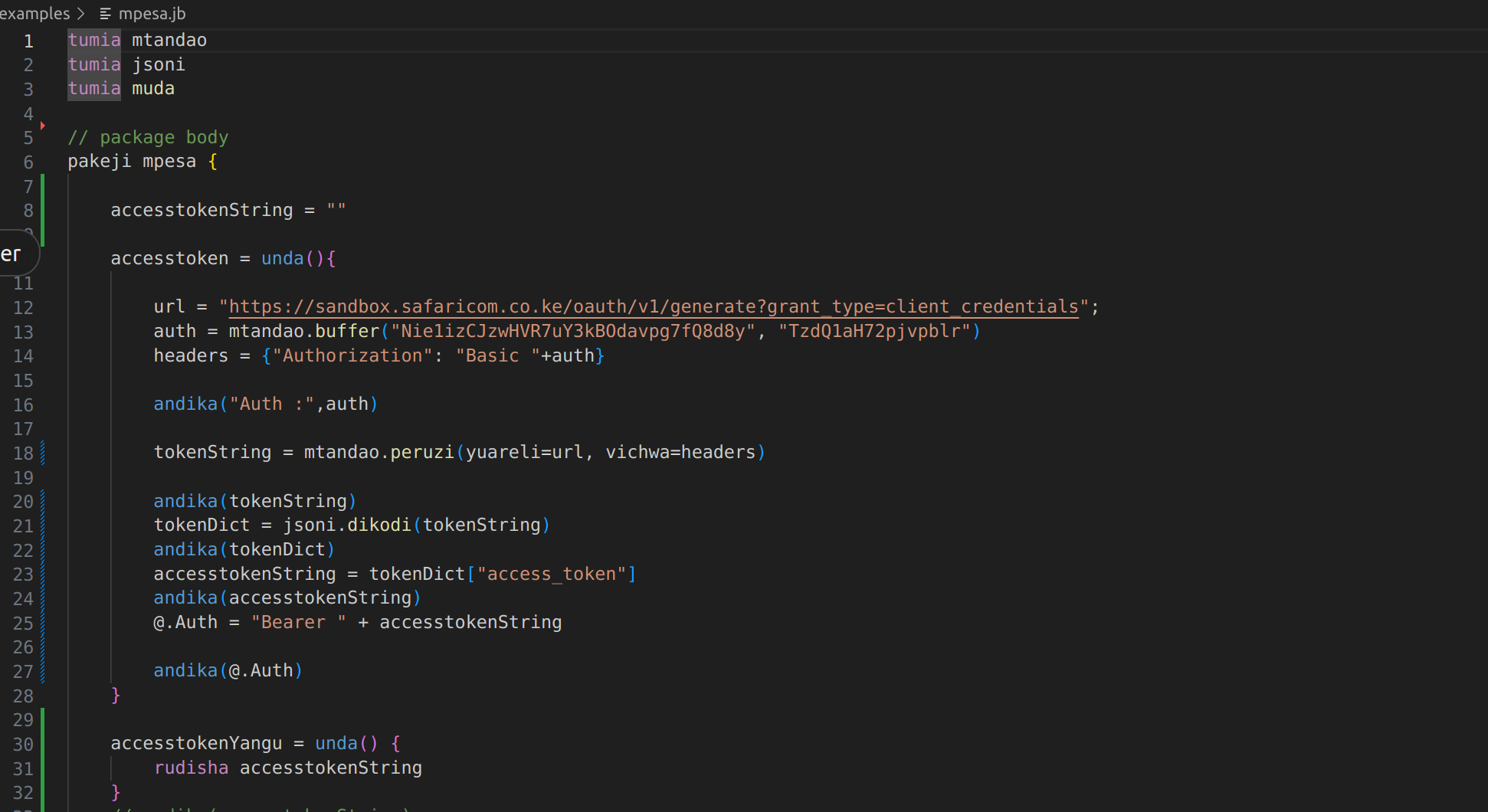
An example Authorization API executed using Jambo ☺️
Running From File
To run a Jambo script, write the jambo command followed by the name of the file with a .jb or .sw extension:
jambo myFile.jb
Kuunganisha na Sarufi API
Mahitaji(Requirements):
Kabla ya kutumia Sarufi API na Jambo, hakikisha unavyo:
Vyeti vya Sarufi API (client_id na client_secret)
Lugha ya programu ya Jambo imewekwa
Usanidi
Unda faili ya usanidi (kwa mfano, config.jb) na vyeti vyako vya Sarufi API:
tumia mtandao
tumia jsoni
pakeji sarufi {
andaa = unda(file) {
config = fungua(file)
configString = config.soma()
configDict = jsoni.dikodi(configString)
clientID = configDict["client_id"]
clientSecret = configDict["client_secret"]
params = {"client_id": clientID, "client_secret": clientSecret}
tokenString = mtandao.tuma(yuareli="https://api.sarufi.io/api/access_token", mwili=params)
tokenDict = jsoni.dikodi(tokenString)
@.token = tokenDict["access_token"]
@.Auth = "Bearer " + @.token
}
tokenYangu = unda() {
rudisha @.token
}
tengenezaChatbot = unda(data) {
majibu = mtandao.tuma(yuareli="https://api.sarufi.io/chatbot", vichwa={"Authorization": @.Auth}, mwili = data)
rudisha majibu
}
pataChatbotZote = unda() {
majibu = mtandao.peruzi(yuareli="https://api.sarufi.io/chatbots", vichwa={"Authorization": @.Auth})
rudisha majibu
}
}
Writing a File
Create a new file object with the andikaupya method. This will require two parameters filename and contents of the file as a string:
NewFileName = "new.txt"
newContent = "This is the new content."
andikaupya(NewFileName, newContent)
License
MIT
Authors
Jambo Programming Language has been authored and being actively maintained by Victor Alvin Wachira
Installation
- Open Visual Studio Code.
- Go to Extensions.
- Search for "Jambo" and install the extension.
Happy coding with Jambo!