




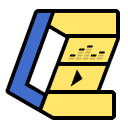
Supported only output related functionality.
Project related functionality is in development.


Direct link to this presentation on YouTube is here
Direct link to this presentation in PDF is here
Direct link to this presentation in PowerPoint format is here
Prerequisites
- Visual Studio 2015, 2017, 2019
- .NET Framework 4.7.2+
How can I help:
- If you like using this extension, please give it a ★★★★★ rating on the Visual Studio Marketplace.
- If you found bugs or you have feature requests, please wite it on GitHub.
Release notes
Version 2.1.1 (Download)
- New version of MetaOutput is used
Version 2.1.0 (Download)
- New version of MetaOutput is used
Version 2.0.9 (Download)
- New version of MetaOutput is used
Version 2.0.8 (Download)
- New version of MetaOutput is used
Version 2.0.7 (Download)
- New version of MetaOutput is used
Version 2.0.6 (Download)
- New version of MetaOutput is used
Version 2.0.5 (Download)
- New version of MetaOutput is used
Version 2.0.4 (Download)
- New version of MetaOutput is used
Version 2.0.3 (Download)
- New version of MetaOutput is used
Version 2.0.2 (Download)
- New version of MetaOutput is used
- Minor bugs are fixed
Version 2.0.1 (Download)
- All output functionality is moved to MetaOutput extension
- MetaProject now is responsible only for project related issues (this functionality is in development)
- MetaProject directly use MetaOutput and installing together with this extension
Version 1.5.6 (Download)
- Message speech mechanism is implemented
- Popup menu items "Preview\Expand Header" and "Preview\Expand Footer" are implemented
- Popup menu items "Preview\Show Header" and "Preview\Show Footer" are removed
- Popup menu item "Preview\Max Table Size" is implemented
- Popup menu is restructured
- Audio preview is unmuted when mouse is over item
- Support of "Variables" source is implemented
- Performance optimization
- Minor design changes
- Minor bugs are fixed
Version 1.5.5 (Download)
- Preview mechanism is improved
- Preview audio mechanism is implemented
- Playback controls for audio and video preview is implemented
- Visualization of missing file for preview is implemented
- Minor design changes
- Minor bugs are fixed
Version 1.5.4 (Download)
- Preview mechanism is improved
- Preview video visualization mechanism is implemented
- Default preview now supports all popular picture formats (png, gif, jpg, jpeg, tif, tiff, bmp, ico, cur)
- Default preview now supports all popular video formats (avi, av1, flv, mp4, mpg, mkv, mov, ogv, webm, wmv).
- Startup time is reduced
- Minor bugs are fixed
Version 1.5.3 (Download)
- Preview mechanism is improved
- Preview picture visualization mechanism is implemented
- Filtering by message types is removed
- Stability improvements
- Minor design changes
- Minor bugs are fixed
Version 1.5.2 (Download)
- "Show/Hide messages like this" button for is implemented as standalone button
- Message signature extraction algorithm is improved
- "Sound highlighting" mechanism for trace messages is implemented
- Popup sub-menu "Settings\Sounds" is implemented
- More contrast colors is used for visualization of message comments
- Minor bugs are fixed
- Minor design changes
- Stability improvements
Version 1.5.1 (Download)
- Default preview mechanism is improved
- Crash report mechanism is implemented
- Support of source "Network" is implemented
- Multi-line hints are implemented
- Support of MetaPreview 1.1.0 is implemented
- Popup menu items "Settings/Preview/Show Header" and "Settings/Preview/Show Footer" are implemented
- Project path detection algorithm is improved
- Stability improvements
- Minor design changes
- Minor bugs are fixed
Version 1.5.0 (Download)
- Table preview mechanism is implemented
- Trace properties BACKGROUND, FOREGROUND, SIZE are implemented
- Startup time is reduced
- Minor bugs are fixed
Version 1.4.9 (Download)
- "Application" source is implemented
- "Extensions" source is implemented
- Flag "REMOVE" for trace messages is implemented
- Link to compiled file is added for each compiled project
- Performance optimization
- Minor bugs are fixed
Version 1.4.8 (Download)
- Preview mechanism is improved
- Popup menu "Settings" is restructured
- Stability improvement
- Minor bugs are fixed
Version 1.4.7 (Download)
- Preview mechanism is improved
- Pin mechanism is implemented
- Popup menu "Settings \ Preview" is implemented
- Source "Journal" is merged with source "Diagnostics"
- Source "General" is merged with source "Solution"
- Minor bugs are fixed
- Minor design changes
Version 1.4.6 (Download)
- Preview mechanism is implemented
- Output from NuGet source is improved
- Visualization of message hint is improved
- Menu item "Install extensions..." is implemented
- Popup menu is restructurized
- Startup time is reduced
- Minor design changes
Version 1.4.5 (Download)
- Visualization of TODO, HACK, UNDONE messages differentiation by colors is implemented
- Menu items "Expand All", "Expand Children", "Collapse All", "Collapse Children", "Collapse Parent" are implemented
- Clearing mechanism of data for different sources is improved
- Minor bugs are fixed
- Stability improvement
Version 1.4.4 (Download)
- Visualization of Docker source is implemented
- Visualization of Preview source is implemented
- Visualization of sub-item mechanism is improved
- Mechanism previewing of hierarchy is implemented
- Minor design changes
- Minor bug fixed
Version 1.4.3 (Download)
- Visualization of Console source for Xamarin projects is implemented
- Visualization of progress for messages is implemented
- Menu item "Undo" for last operation is implemented
- Output for CMake source is improved
- Output for Xamarin source is improved
- Message expanding mechanism is improved
- Message commenting mechanism is improved
- Minor bugs are fixed
Version 1.4.2 (Download)
- Highlighting by comments in implemented
- Searching by comments in implemented
- Status monitoring mechanism is implemented
- Visualization of MetaProject source is implemented
- Bug with wrong visualization of CMake source is fixed
- Minor bugs are fixed
- Minor design changes
Version 1.4.1 (Download)
- Support of OpenCppCoverage extension is implemented (when this extension is installed)
- Support of VsConsoleOutput extension is implemented (when this extension is installed)
- Visualization of progress indicator for messages is implemented
- Possibility to select comment in messages is implemented
- Algorithm of function detection in sub-items is significantly improved
- Performance optimization
- Minor design changes
Version 1.4.0 (Download)
- Navigation to source code by function name is implemented
- Performance optimization
- Startup time is reduced
- Minor design changes
- Minor bugs are fixed
Version 1.3.9 (Download)
- Visual representation of "Exceptions" source is implemented
- Mechanism of message signature calculation is improved
- Mechanism of "hidden comments" in messages is implemented
- Useless messages for most sources are hided by default
- Minor bugs are fixed
- Performance optimization
Version 1.3.8 (Download)
- Freeze on starting of Xamarin project on some versions of Android is fixed
- Visual representation of source "Modules" is implemented
- Visualization of Linux output is improved
- Coloring of search results is implemented
- Minor design changes
- Stability improvement
Version 1.3.7 (Download)
- Freeze with added of big number of messages in short time is fixed
- "Grep" like mode of filtered output is implemented
- Visualization of debug and critical messages is implemented
- Highlighting of some messages in green color is implemented
- Highlighting of found items for sub-messages is implemented
- Information about error code is removed from visualization of message body
- For commands Copy, Cut, Paste added information about source file where event applied
- Minor improvements
- Minor bugs are fixed
- Minor design changes
- Performance optimization
Version 1.3.6 (Download)
- Algorithm of path extraction is improved
- Algorithm of navigation to files by partial information about files is improved
- Visualization of shell commands execution is implemented
- Support of CppCheck is implemented (when additional extension is installed)
- Visualization of performance output is implemented
- Visualization of breakpoints as additional output source is implemented
- Font for visualization of message content to mono-spaced font is changed
- Color of timestamps is changed
- Startup time is reduced
- Minor design changes
- Stability improvement
Version 1.3.5 (Download)
- Output for Tests, Xamarin and CMake sources is improved
- Navigation to files and folders by partial information is implemented
- Navigation to files and folders on Linux and Android is implemented
- Stability improvement
Version 1.3.4 (Download)
- Significantly improved Xamarin output
- Significantly improved Tests output
- Fixed serious bug when Debug output for Xamarin projects was missed
- Message hint with big number of elements became shorter
- Non removable messages mechanism is implemented
- Parsing of URLs and file names is significantly improved
- Minor bugs are fixed
- Minor design changes
Version 1.3.3 (Download)
- Navigation to files for Linux projects is implemented
- Navigation to files with incorrect paths is implemented
- Navigation to folders is implemented
- Output visualization for Linux projects is significantly improved
- Output visualization for "Diagnostic Hub" is implemented
- Invariant to white spaces search mechanism is implemented
- Minor bugs are fixed
- Minor design changes
Version 1.3.2 (Download)
- Correct visualization of std::string and ATL::CString values is implemented
- Possibility to navigate to URL (where it found) for all messages is implemented
- Visualization of CMake messages is improved
- Visualization of Xamarin output is implemented
- Automatic scrolling is turned on when solution is compiling or running
- Automatic showing of docked MetaProject tool is disabled
- Hit count visualization is added for all break-point messages
- Highlighting of current break-point is implemented
- Performance optimization
- Minor bugs are fixed
Version 1.3.1 (Download)
- Visualization of local variables for all items in stack trace is implemented
- Visualization of difference between time of two events is implemented
- "Debugging" popup menu is implemented
- Minor bugs are fixed
- Minor design improvements
Version 1.3.0 (Download)
- Significantly improved visualization of all debug output
- Called breakpoints now is a part of output
- Call stack is added for all warnings and breakpoints items in output
- Fixed freeze in output of "Search in files" results
- Minor bugs are fixed
- Minor design changes
Version 1.2.5 (Download)
- Results of standard searching now is part of MetaProject output
- Behavior of "message expand/collapse" is improved
- Button "Copy selected text" is implemented
- Loading time reduced
- Stability improvement
- Minor bugs are fixed
Version 1.2.4 (Download)
- Correct output visualization for CMake projects is implemented
- Visualization of NPM output is implemented
- Minor usability improvement
- Minor design improvements
Version 1.2.3 (Download)
- Visualization of full-line color mode is improved
- Overall status of all messages is implemented
- Information about projects in each build message is implemented
- Minor bugs are fixed
- Minor design changes
Version 1.2.2 (Download)
- Significant design changes
- Predefined colors for INFO, WARNING and ERROR messages are changed
- Color changing mechanism is improved
- New visualization mode for messages is implemented
- Popup menu is changed
Version 1.2.1 (Download)
- Visualization of TODO, HACK, UNDONE messages is implemented
- Stability improvement
Version 1.2.0 (Download)
- Filtering by sources is implemented
- Minor design changes
Version 1.1.4 (Download)
- Fixed critical bug with initialization of the extension after installation
Version 1.1.3 (Download)
- Correct work of tool in stuck mode is implemented
- Theme changing mechanism is implemented
- Minor bugs are fixed
- Performance optimization
Version 1.1.2 (Download)
- Support of Visual Studio 2015 is implemented
- Bug in extension installer is fixed
Version 1.1.1
- Support of Visual Studio 2019 is implemented
Version 1.1.0
- Auto update mode is added to installer
- Colors for markers in dark and light themes are changed
Version 1.0.9
- Rare bug with installation of this extension is fixed
- Startup time is improved
Version 1.0.8
- "Auto colorize" menu item is implemented
Version 1.0.7
- Multi source output is implemented
- Output clearing for specific sources is implemented
- "Clear all messages" button is added
- Search indication is improved
- Minor design improvement
Version 1.0.6
- Control panel is hidden until additional functionality will be implemented
- Fixed bug with text searching
- Minor design changes
Version 1.0.5
- Added possibility to filter by errors/warnings/messages
- Implemented correct work of tool in stuck mode
- Some bugs are fixed
- Added button "Clear search text"
- Added Google Analytics for getting of 3 kinds information - was extension successfully installed, updated or started
- Minor design changes
Version 1.0.4
- Menu item "View\Other Windows\MetaProject Tools" is added
Version 1.0.3
| |









