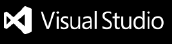Atlassian for VS CodeAtlassian for VS Code brings the functionality of Atlassian products to your favorite IDE! This extension combines the power of Jira and Bitbucket to streamline the developer workflow within VS Code. With Atlassian for VS Code you can create and view issues, start work on issues, create pull requests, do code reviews, start builds, get build statuses and more! Note: 'Atlassian for VS Code' is published as an Atlassian Labs project. Although you may find unique and highly useful functionality in the Atlassian Labs apps, Atlassian takes no responsibility for your use of these apps. Getting Started
For more information, see Getting started with VS Code and the related content. Note: Jira Service Desk projects are not fully supported at this time. Features at a GlanceHere's a quick peek at a developer's workflow:
Reviewing with Bitbucket pull request features is a snap:
Got a burning issue you'd like to work on?
Kick off your builds:
Create that issue without breaking your stride:
...and lots more Everyone Has Issues...Please refer to our issue tracker for known issues and please contribute if you encounter an issue yourself. Note for Server/Data Center users: The extension supports Jira and Bitbucket versions released in the last two years, per our end of life policy. You can find your instance's version in the footer of any Jira/Bitbucket page. Questions? Comments? Kudos?Please use the in-app feedback form to tell us what you think! It's available from the 'Atlassian: Open Settings' and 'Atlassian: Open Welcome' pages available in the command palette. ContributorsPull requests, issues and comments welcome. Running and debugging the extension:
For pull requests:
Atlassian requires contributors to sign a Contributor License Agreement, known as a CLA. This serves as a record stating that the contributor is entitled to contribute the code/documentation/translation to the project and is willing to have it used in distributions and derivative works (or is willing to transfer ownership). Prior to accepting your contributions we ask that you please follow the appropriate link below to digitally sign the CLA. The Corporate CLA is for those who are contributing as a member of an organization and the individual CLA is for those contributing as an individual. |