Vector VttMake for Visual Studio CodeThis extension provides editing support for Vector VTTMAKE files, an XML-based description language for vVIRTUALtargets virtual ECUs. The extension supports syntax highlighting, autocompletion and validation. Furthermore, it allows building VTTMAKE files using an installed VttMake tool. 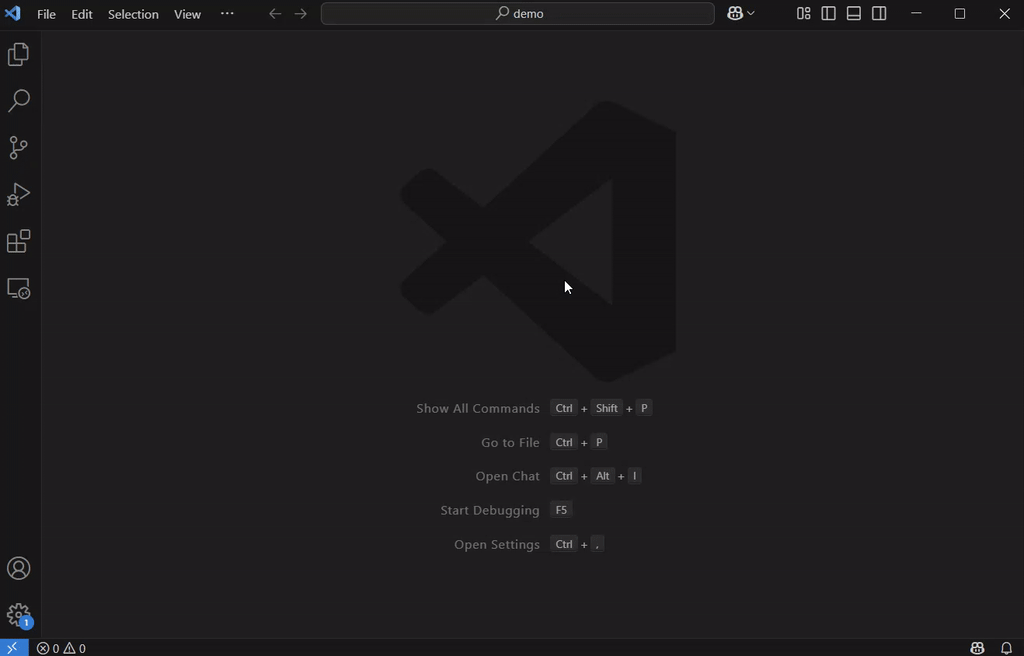
PrerequisitesWhile editing VTTMAKE files works out of the box, running them requires the VttMake tool, which is part of the vVIRTUALtarget installation. Usage with vVIRTUALtargetTo generate a virtual ECU from a VTTMAKE file, you can:
By default, the extension uses the registered VttMake tool as specified in the DependenciesThis extension requires the Red Hat XML extension. It is installed via the Marketplace along with this extension. This extension is shipped without any package dependencies. |

