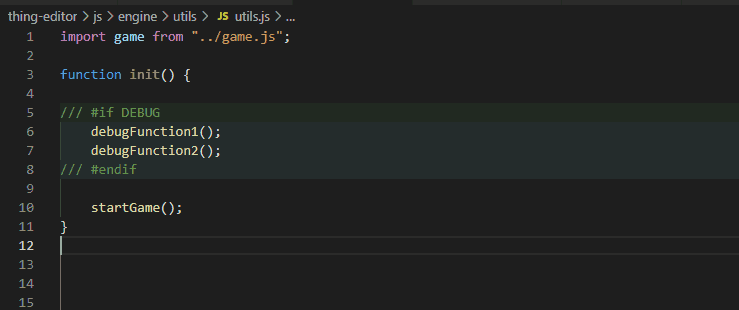blocks-highlighter
Blocks-Highlighter allows you to add blocks highlights with custom color.
The beginning and the ending of the block defined by regular expressions.
Extension created especially to use with ifdef-loader but useful in any other cases.
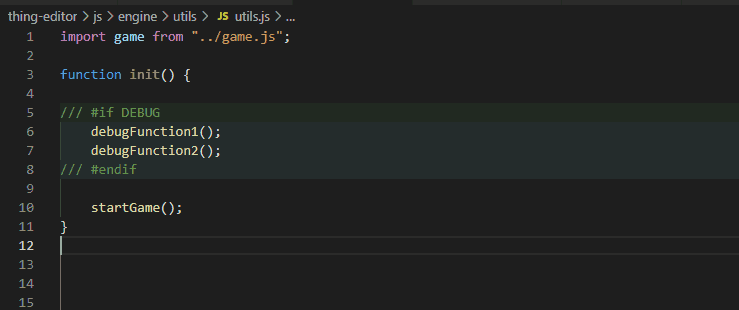
Extension Settings
This extension contributes the following settings:
blockshighlighter.blocks:
"blockshighlighter.blocks": [
{
"fileType": "\\.js$",
"begin": "^\\s*///\\s*#if EDITOR\\s*$",
"end": "^\\s*///\\s*#endif\\s*$",
"decorationRenderOptions": {
"isWholeLine": true,
"backgroundColor": "rgba(0,100,255,0.08)"
}
},
{
"fileType": "\\.js$",
"begin": "^\\s*///\\s*#if DEBUG\\s*$",
"end": "^\\s*///\\s*#endif\\s*$",
"decorationRenderOptions": {
"isWholeLine": true,
"backgroundColor": "rgba(0,255,100,0.08)"
}
}
]
To make single line blocks - just omit "end" RegExp of make it equal ot "begin" RegExp.