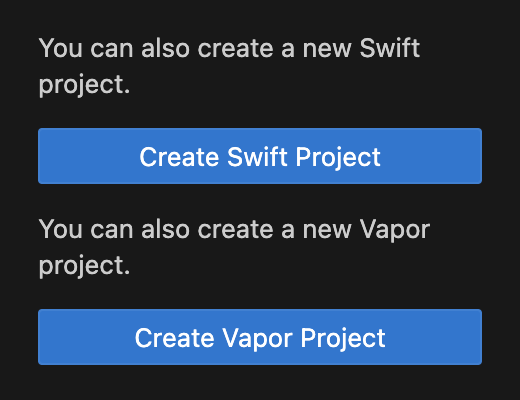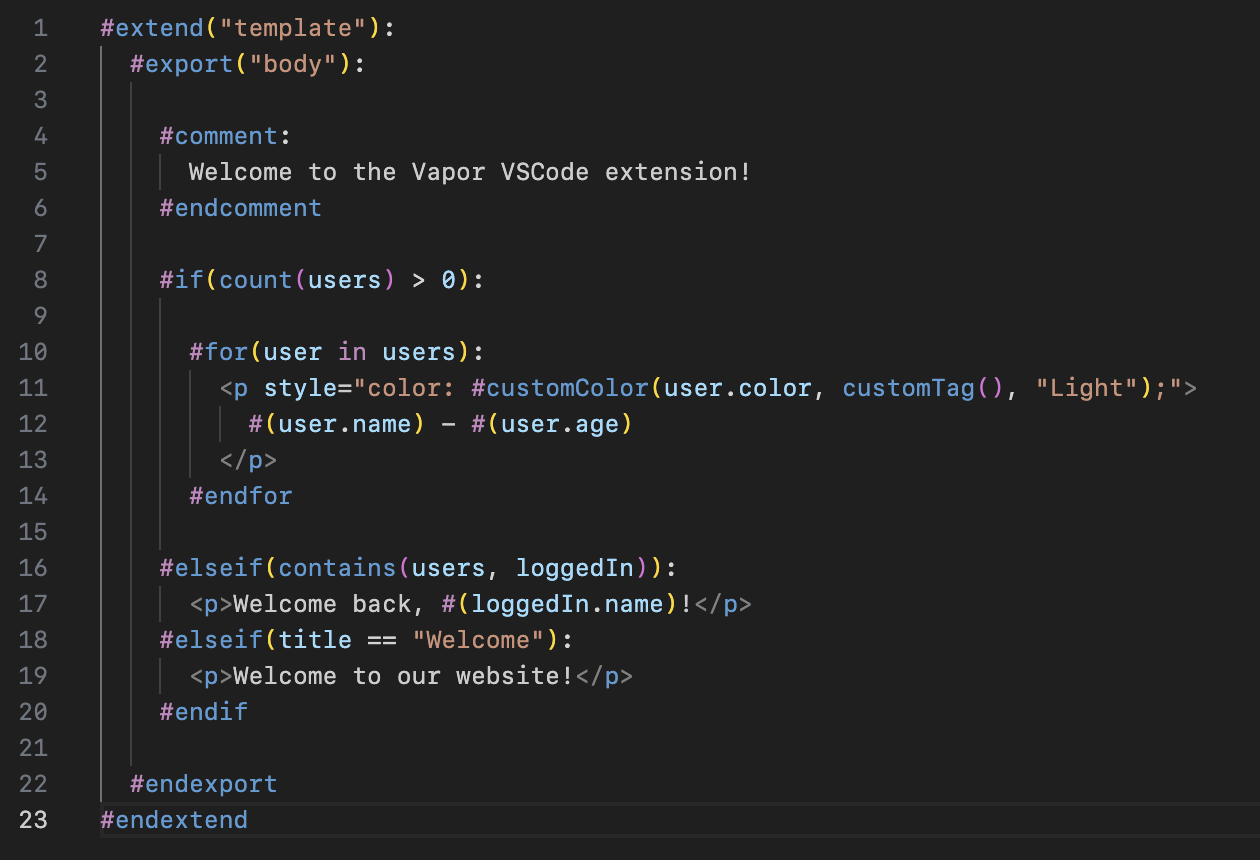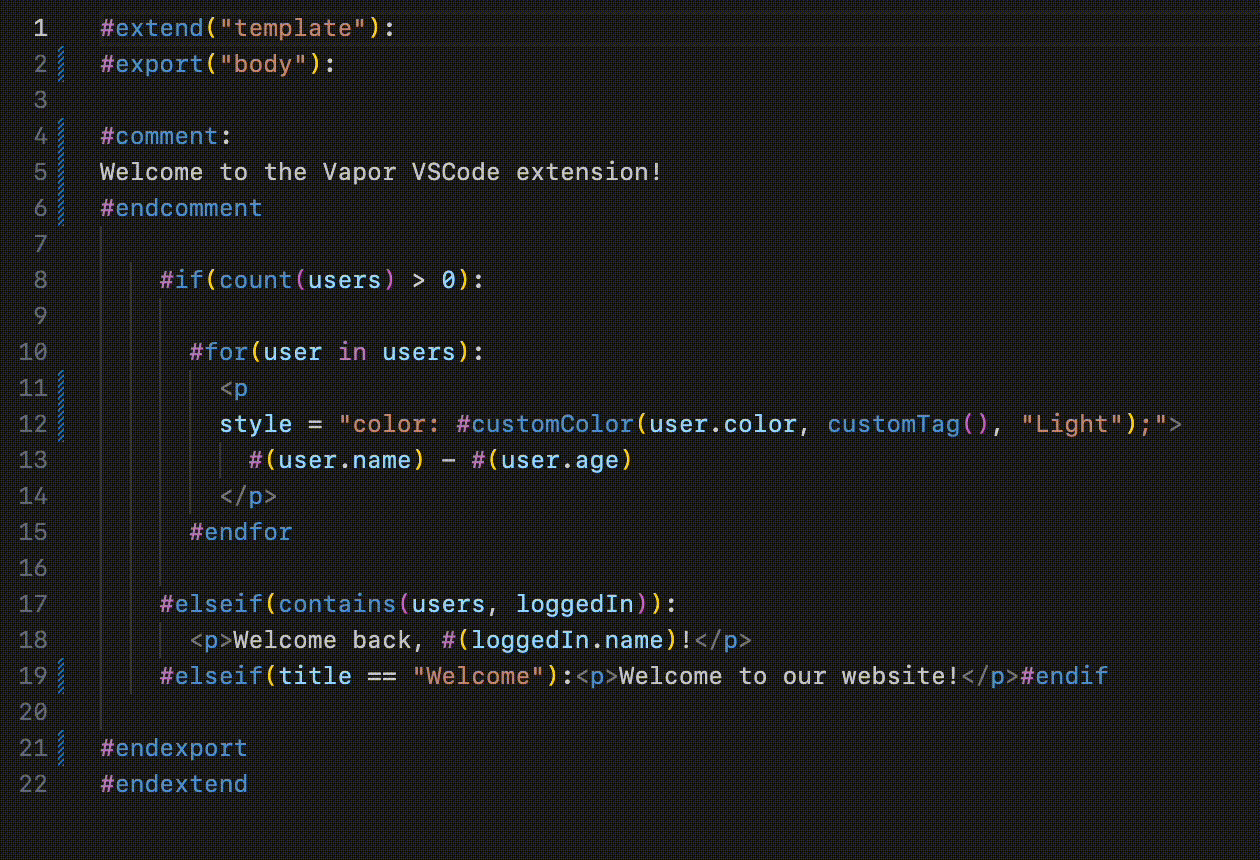Vapor for Visual Studio CodeThis extension adds support for the Vapor web framework to Visual Studio Code, providing a seamless experience for developing Vapor applications on all supported platforms. You can also use this extension when running VS Code in the browser to have Leaf syntax highlighting. Features
RequirementsThis extension requires the Vapor Toolbox to be installed on your system for project creation.
On macOS and Linux, the Toolbox is distributed via Homebrew. If you do not have Homebrew yet, visit brew.sh for install instructions. For more information and installation methods, see the Toolbox page. Known IssuesFormatting Leaf tags embedded in HTML attributes has some limitations. |