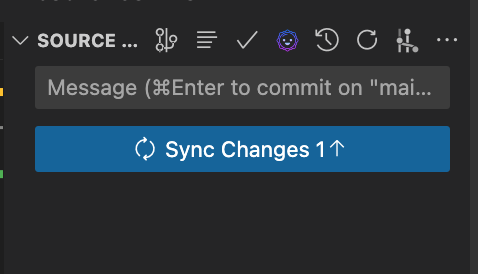Commit++Commit++ is a Visual Studio Code (VS Code) extension that enhances the Git commit experience by providing a range of features, including the ability to add emojis to Git commits. Including a range of emojis in your Git commits can help you to communicate the purpose of your commits more effectively. UsageTo use Commit++, simply open the Command Palette Extension SettingsYou can add your own settings to the Find more emojis here: Git Commit Emoji ReferencesThis project is heavily inspired by Emoji-log |