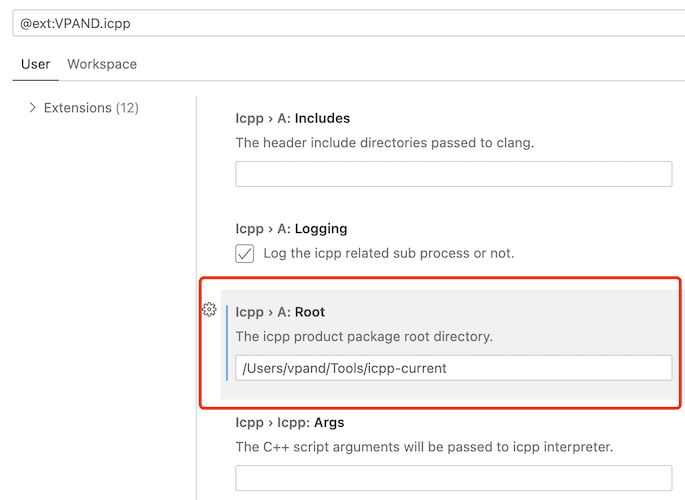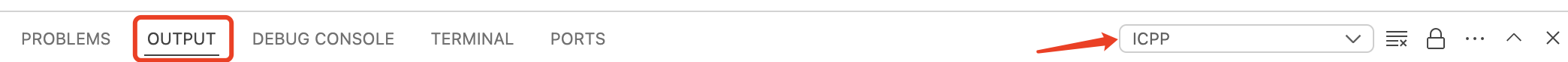ICPP-VSCode
Interpreting C++ in vscode with the icpp backend, and writes the execution result into the Output/ICPP channel.
Command
The icpp commands will be activated when an opened C/C++ document is focused. The extra flags or script arguments can be specified in the icpp extension settings.
|Command|Shortcut|Action|
|-|-|-|
| Run | ctrl/cmd+r | icpp opened.cc |
| Fire | ctrl/cmd+shift+f | iopad --fire=opened.cc |
| Format| alt+shift+f | icpp -f opened.cc |
Setting
If the command line icpp and iopad aren't in your system PATH environment, you'd set the icpp package root in this configuration field and restart VSCode or ICPP Extension to apply it.
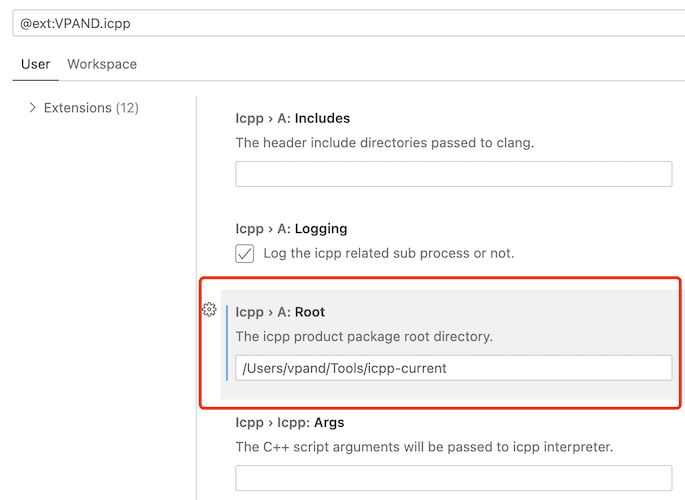
Output
The execution output of the icpp script will be written into the Output/ICPP channel.
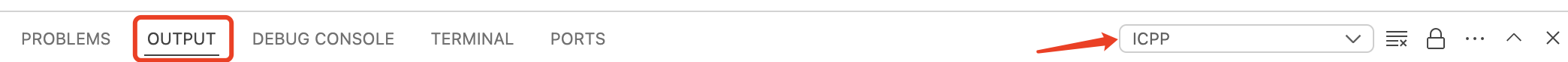
ICPP - Running C++ in anywhere like a script
Interpreting C++, executing the source and executable like a script.
- Writing powerful script using C++ just as easy as Python;
- Writing hot-loading C++ script code in running process;
- Based on Unicorn Engine qemu virtual cpu and Clang/LLVM C++ compiler;
- Integrated internally with Standard C++23 and Boost libraries;
- To reuse the existing C/C++ library as an icpp module extension is extremely simple.
Copyright (c) vpand.com 2024.
Comparison
| * |
Source |
Executable |
Package |
Memory Resident |
Remote |
| ICPP |
C++ |
ARM64/X86_64 Object |
imod for *.icpp |
iopad/icpp-gadget |
icpp-server |
| Cling |
C++ |
LLVM-IR Bitcode |
N/A |
N/A |
N/A |
| LLI |
C++ |
LLVM-IR Bitcode |
N/A |
N/A |
N/A |
| WASM |
C++ |
WebAssembly Bitcode |
N/A |
N/A |
N/A |
| Python |
Python |
Bytecode |
pip for *.wheel |
N/A |
N/A |
| Frida |
JavaScript |
Bytecode |
N/A |
frida/frida-gadget |
frida-server |
Scenarios
Using ICPP to write C++ code just as a script. Write and then run directly, no creating project, no configuring build, no compiling and linking...
No matter if you're a beginner or an expert with C++, ICPP is suitable for you. With ICPP, you can focus on:
- Writing snippet code to study any of the newest C++ features;
- Writing glue script to do some tasks;
- Writing test code before applying to the formal project;
- Writing sample code to study some new third C/C++ libraries;
- Making native plugin development scriptable, i.e., writing plugin using C++ dynamically.
- Tracing, profiling, performance optimizing;
- And so on...
ICPP, make programming all in one.
Status
Implementation
| OS |
C/C++ Source |
Executable Binary |
X86_64 on AArch64 |
AArch64 on X86_64 |
| Windows |
✔ |
✘ |
✘ |
✘ |
| macOS |
✔ |
✘ |
✘ |
✘ |
| Linux |
✔ |
✘ |
✘ |
✘ |
| Android |
✔ |
✘ |
✘ |
✘ |
| iOS |
✔ |
✘ |
✘ |
✘ |
- Microsoft: Windows x86_64 >= 10, Windows arm64 >= 11;
- Apple: macOS x86_64 >= 10.15, macOS arm64 >= 11.3;
- iOS: iOS arm64 >= 10.0;
- Linux: Ubuntu x86_64/aarch64 >= 22.04;
- Android: Android x86_64/arm64-v8a >= platform 25;
Issue
If you encounter any problems when using icpp, before opening an issue, please check the Bug Report template, and provide as many details as you can. Only if we can reproduce the problem, we can then solve it.
Wiki
You can visit the Wiki for a brief description.
Manual
- icpp: A local C++ source compiler, a LLVM code style formatter, an interpreter and a REPL used to interpret C++ directly;
- icpp api: Some util wrapper functions or some core functions exported from the icpp runtime interpreter, aiming at simplifying writing C++ script code.
- iopad: A local C++ source compiler driver, an object launch pad and a REPL for the remote icpp-gadget;
- imod: An icpp module package manager tool used to install, uninstall and show the third-party modules;
- icpp-gadget: A remote memory resident daemon which may run inside an Android/iOS process, waiting for iopad to send the interpretable object to execute;
- icpp-server: A remote server daemon which loads icpp-gadget as its C++ interpreter, waiting for iopad to send the interpretable object to execute;