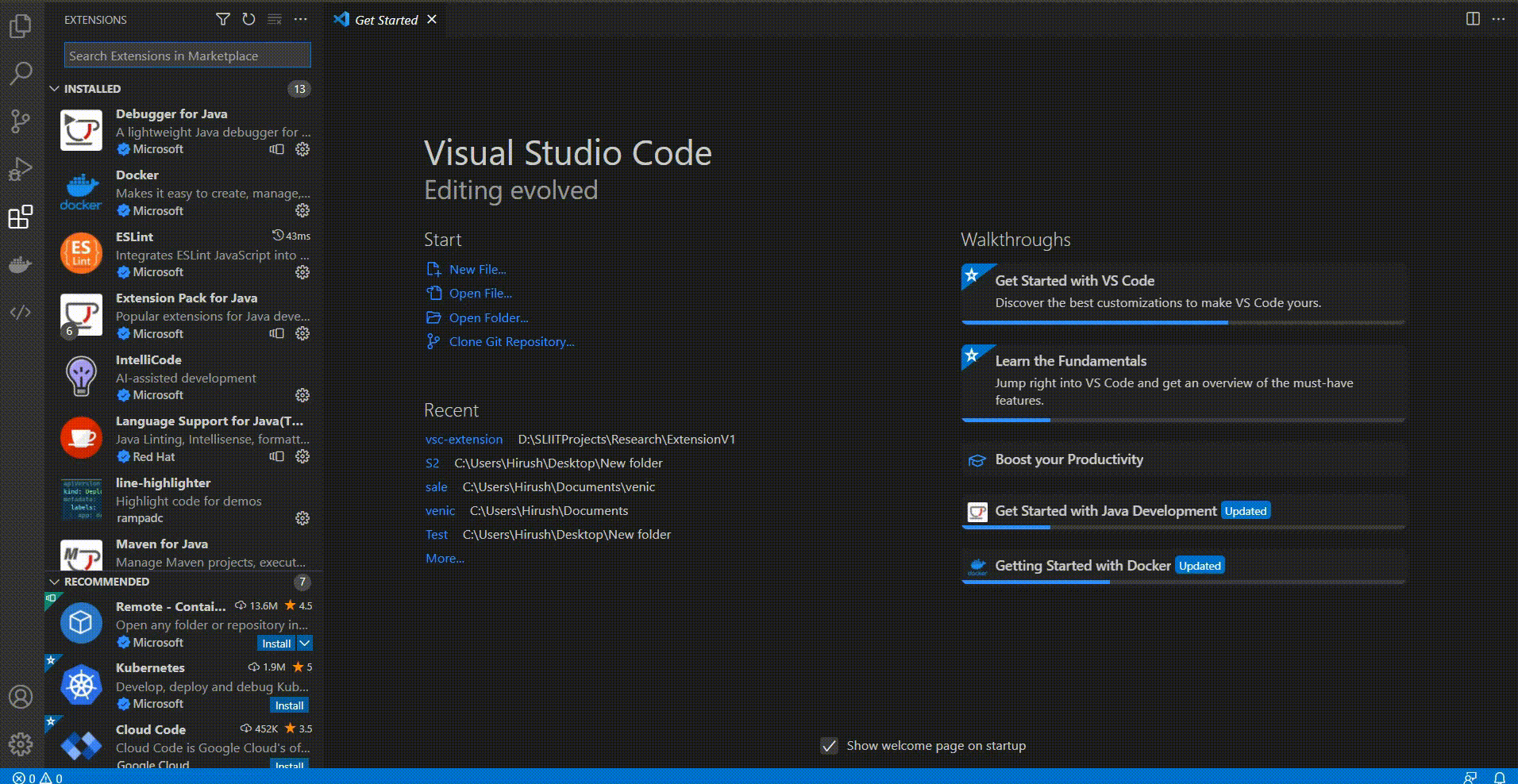Venic - Code with voiceVenic is a voice enabled intelligent programming assistant. It helps you to write code with your voice with little to no use of a physical keyboard. You can interact with Venic in a conversational manner. If you have conditions like RSI (Repetitive Strain Injury) this is an ideal solution you. Even if you do not have such conditions Venic can still help you improve your productivity and provide you convenience. Currently Supported Languages
More languages will be supported in the future How to use venic extensionExtension
Venic Core server
Release NotesThis is beta version of Venic extension. In future phases, we will be able to add more functionality and give better user experience to the end-users. [0.2.1] - 2022-11-13 [ Download ][0.2.0] - 2022-10-09 [ Download ][0.1.4] - 2022-09-01 [ Download ][0.1.3] - 2022-08-02 [ Download ][0.1.2] - 2022-08-02 [ Download ][0.1.1] - 2022-07-14 [ Download ][0.1.0] - 2022-07-06 [ Download ]For more information🔗 LinksHappy Coding with Venic! |