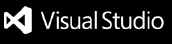Overview Version History Q & A Rating & Review
BashForge Extension
Track Your Code, Dominate the Leaderboard
The official VS Code extension for BashForge - automatically track your coding time, build streaks, and compete with developers worldwide directly from your favorite editor.
🚀 BashForge Web • 📖 Documentation • 💻 GitHub
🚀 Quick Start
Installation
From VS Code Marketplace (Recommended)
Open VS Code
Go to Extensions (Ctrl+Shift+X / Cmd+Shift+X)
Search for "BashForge"
Click Install
Manual Installation
Download the latest .vsix file from GitHub
Open VS Code
Go to Extensions view (Ctrl+Shift+X / Cmd+Shift+X)
Click the ... menu → Install from VSIX...
Select the downloaded .vsix file
Setup & Configuration
Get Your Private Key
Visit BashForge
Sign up or log in to your account
Go to Dashboard → Private Key
Copy your private Private Key
Configure Extension
Open VS Code Settings (Ctrl+, / Cmd+,)
Search for "BashForge"
Paste your Private Key in the BashForge: Private Key field
Start Coding!
The extension automatically starts tracking when you begin coding
View your progress on the BashForge Dashboard
⚙️ Extension Settings
Description : Quickly set or update your BashForge Private Key via the Command Palette.How to use : Open the Command Palette (Ctrl+Shift+P / Cmd+Shift+P), search for BashForge: Enter Private Key, and enter your key when prompted.Purpose : Provides a convenient way to configure your Private Key without navigating through settings.
🎯 Supported Languages
The extension automatically detects and tracks the languages
📁 How It Works
File Monitoring : Tracks active file changes and editor focusLanguage Detection : Identifies programming language from file extensionsData Collection : Securely collects time spent and language usageSecure Sync : Encrypts and sends data to BashForge serversReal-time Updates : Updates your profile and leaderboard position
🛠️ Development
Prerequisites
Node.js 18+
VS Code Extension Development Environment
TypeScript knowledge
🤝 Contributing
We welcome contributions!
Fork the repository
Create a feature branch (git checkout -b feature/amazing-feature)
Commit your changes (git commit -m 'Add amazing feature')
Push to branch (git push origin feature/amazing-feature)
Open a Pull Request
📋 Requirements
VS Code : Version 1.74.0 or higherNode.js : Version 16+ (for development)Internet : Required for data synchronizationBashForge Account : Free account at bashforge.vercel.app