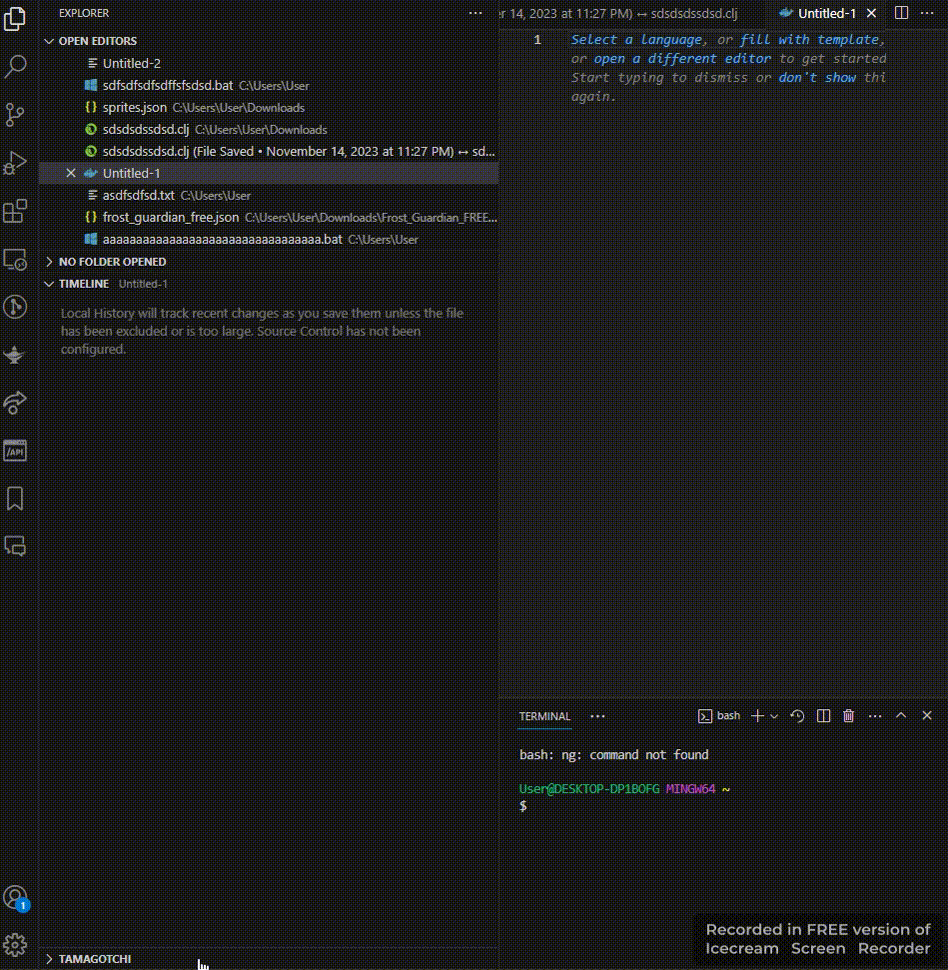tamagotchi VS-Code extension READMEEmbark on a Tamagotchi evolution, Type code, grow Tamagotchis, defend against bosses. 🚀 Welcome to Tamagotchi Clicker Beta! Dive into a coding realm where each keystroke births adorable Tamagotchis. Type your way to a thriving digital family, witnessing their growth in real-time. But beware, lurking bosses aim to challenge your coding prowess. Will you code efficiently to nurture your Tamagotchis or face the peril of relentless bosses? Join the beta, code, and witness the evolution of this unique VSCode extension game! 🎮✨ #TamagotchiClickerBeta #CodeAndGrow" BetaThis extension is currently in beta. If you encounter any issues or have any suggestions, please file an issue. Any help and feedback is greatly appreciated! Thanks for trying out the Tamagotchi VS-Code Extension! FeaturesCode, evolve Tamagotchis, face bosses. Balance speed, unlock achievements, join beta. Customize, compete, enjoy updates, engage in an evolving storyline.
RequirementsNo special requirements or dependencies. Just install the extension and start growing your Tamagotchi pet family. How To Use
Roadmap
Release Notes0.4.0🚀🚀🚀 BOSS UPDATE 🚀🚀🚀 Bug Fixes
Features
0.3.1Bug Fixes
Features
Miscellaneous Tasks
Refactor
Update
0.3.0MAJOR BETA UPDATE This update bring a whole new world the system is fully reworked and the pet are now more fun to play with more you click more they grow and more this is difficult to reach the next level, there is a new boss system when you reach a certain amount of pet a boss wil spawn and try to kill your pet, is life decreased with time in future update you will be able to click on boss to kill them and save your pet, for now you can regen your pets by typing code in the editor Bug Fixes
Features
Update
0.2.5
0.0.4
0.0.3
0.0.1Initial beta release of Tamagotchi VS-Code Extension Enjoy! |