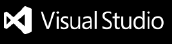True Monochrome Theme
A clean, distraction-free VS Code theme featuring true monochrome styling for optimal focus and readability.
Features
- Pure Monochrome Design: True black and white color scheme with subtle grays
- High Contrast: Optimized for maximum readability and reduced eye strain
- Minimalist Approach: No colors, just shades of gray for a distraction-free experience
- Optimized Syntax Highlighting: Careful use of weight and style to differentiate syntax elements
- Wide Language Support: Comprehensive support for all major programming languages
Installation
- Open VS Code
- Go to Extensions (Ctrl+Shift+X / Cmd+Shift+X)
- Search for "True Monochrome Theme"
- Click Install
Usage
Activating the Theme
- Open Command Palette (Ctrl+Shift+P / Cmd+Shift+P)
- Type "Preferences: Color Theme"
- Select "True Monochrome"
Screenshot

Features in Detail
- True Monochrome: No colors, just pure black, white, and grayscale
- Optimized Contrast: Careful selection of grays for maximum readability
- Reduced Eye Strain: Designed for long coding sessions
- Minimalist Design: Focus on content without visual distractions
- Wide Language Support: Comprehensive syntax highlighting for all major languages
Contributing
Found a bug or want to suggest an improvement? Please:
- Check existing issues first
- Create a new issue with detailed description
- Include screenshots if relevant
Changelog
See CHANGELOG.md for release history.
License
MIT License - see LICENSE for details.
| |