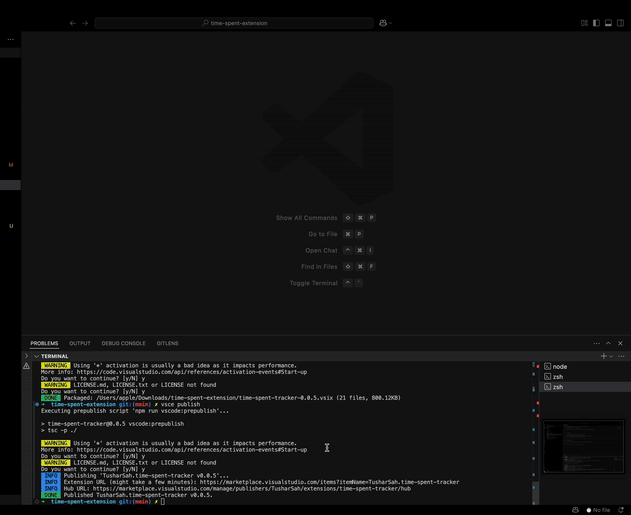⏱️ Time Spent Per File - VS Code Extension
Track how much time you spend actively working on each file in your VS Code workspace.
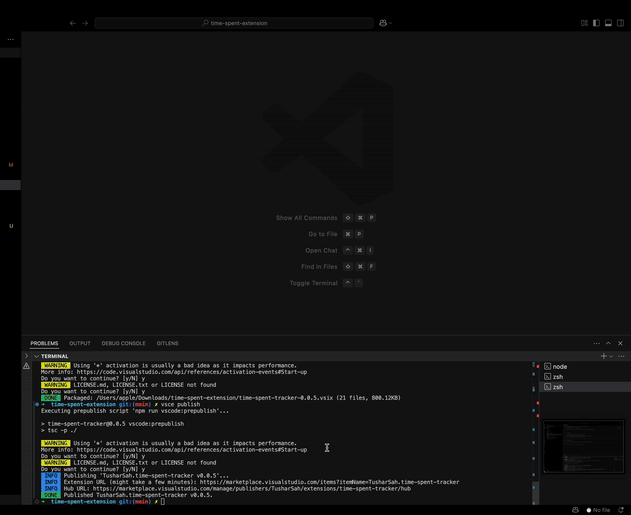
✨ Features
- ⌛ Tracks time spent per file as you switch and edit.
- 🕵️ Auto-pauses when VS Code window is not in focus.
- 📊 Click the ⏱️ status bar icon to view Top 5 most worked-on files today.
- 🧠 Saves and restores activity per file across sessions.
📦 Installation
Install via Visual Studio Marketplace
Install via [Open VSX] (https://open-vsx.org/extension/TusharSah/time-spent-tracker) (For Cursor)
code --install-extension TusharSah.time-spent-tracker
| |