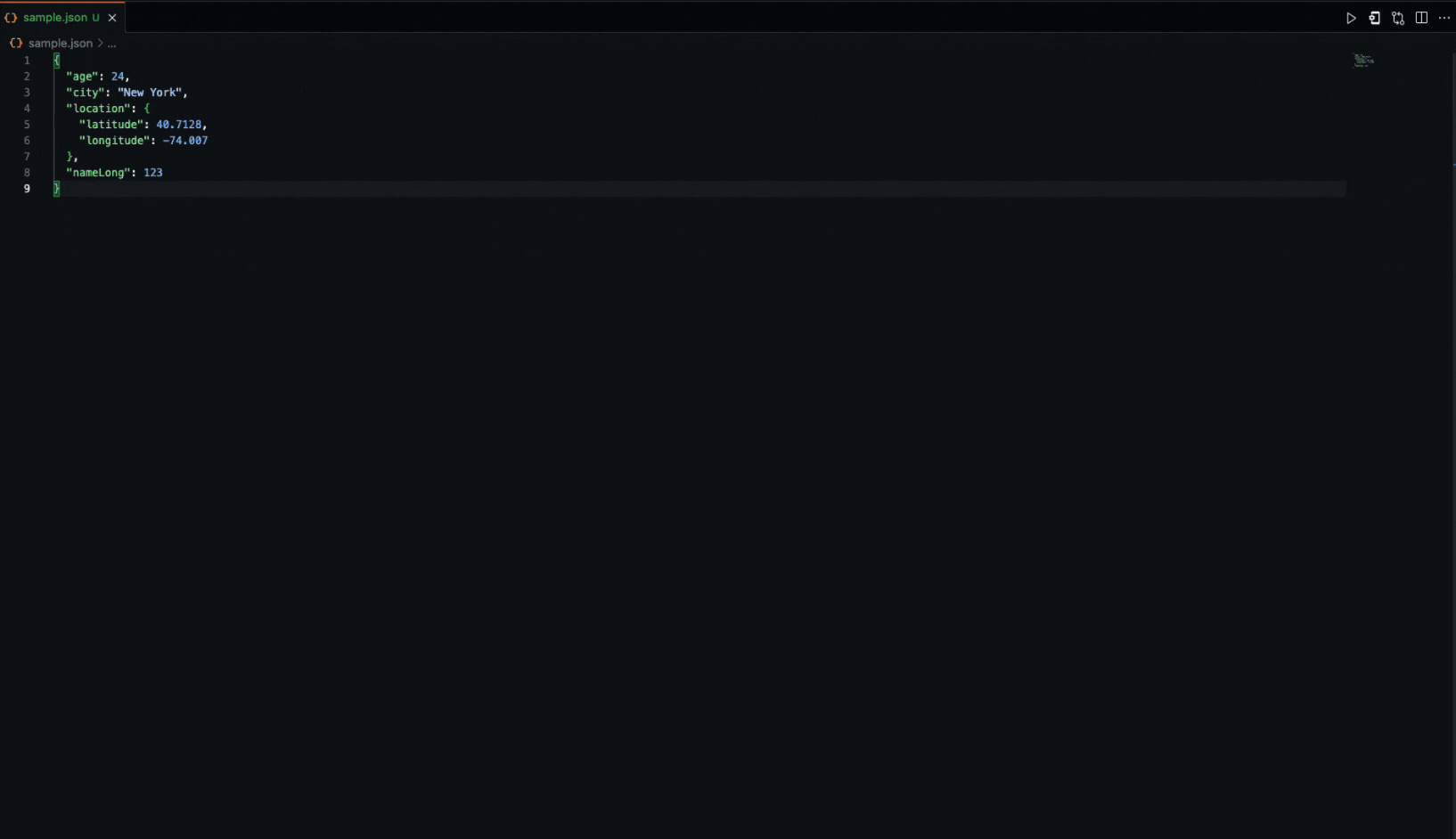JSON Maestro
A beautiful VS Code extension for visualizing and editing JSON files.
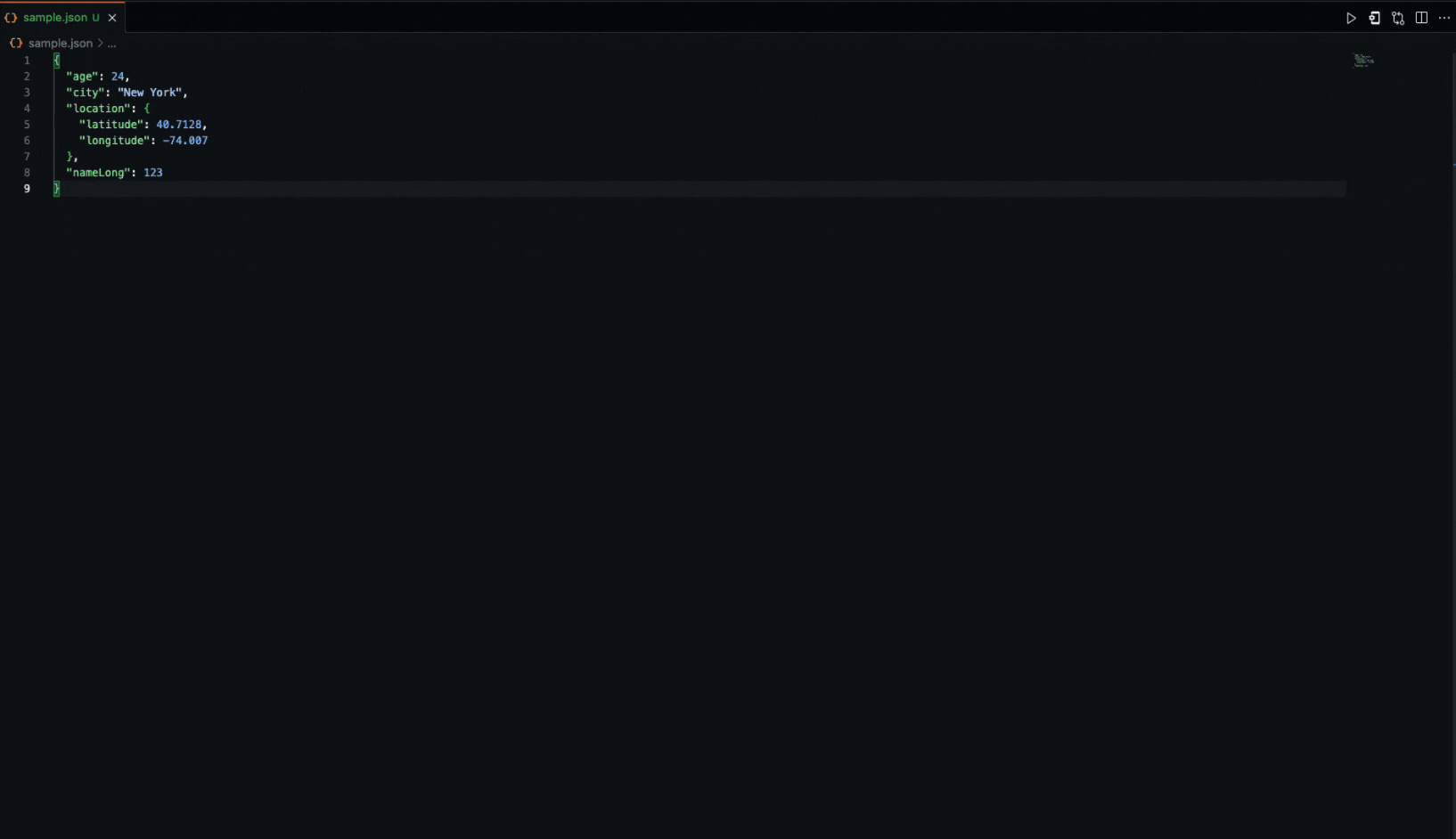
Features
- Beautiful, interactive JSON tree view with expandable nodes
- Modern UI with theme-aware styling
- Direct editing of JSON values with type support
- Add new properties to objects and items to arrays
- Fast search functionality to find keys and values
- Path navigation with breadcrumbs
- Copy JSON to clipboard functionality
- Visual styling that respects VS Code themes
- Simple and intuitive interface
- Context menu integration for JSON files
Usage
- Open a JSON file in VS Code
- Right-click in the editor and select "Open JSON Maestro" from the context menu
- Or use the command palette (Ctrl+Shift+P) and search for "Open JSON Maestro"
- The JSON browser will open in a side panel
- Click on the chevron icons to expand/collapse nodes
- Click on values to edit them
- Use the search box to find specific keys or values
- Click "Add property" or "Add item" buttons to add new elements
- Navigate through complex structures using the breadcrumb path navigation
- Click "Save Changes" to update the JSON file with your edits
Support Development
If you find JSON Maestro useful, consider buying me a beer! Your support helps me maintain and improve this extension.

Requirements
Extension Settings
This extension does not add any VS Code settings.
Icon Attribution
The JSON Maestro icon was custom designed to represent the concept of a JSON data structure visualization tool.
Known Issues
None currently.
Release Notes
0.0.6
- Fixed critical bug with JSON initialization
- Improved encoding of JSON data
- Fixed template literal escaping issues that were preventing data from loading
0.0.5
- Added ability to edit property names by clicking on them
- Property names now show an edit indicator on hover
- Added Rename/Cancel buttons for property name editing
- Improved validation for property name changes
- Maintained property order when renaming keys
0.0.4
- Fixed dropdown type selector not working properly
- Added Save/Cancel buttons to property editor
- Improved type selection interface with help text
- Enhanced styling for the property editor
- Better handling of different data types
0.0.3
- Added data type selection when editing values
- Newly added properties are highlighted and automatically opened for editing
- Added visual indication for items being edited
- New properties are added at the end of objects for better visibility
- Improved array item handling with type selection
- Auto-scrolling to new items
0.0.2
- Fixed "Add property" button functionality
- Improved user feedback when adding new properties
- Enhanced error handling
0.0.1
Initial release of JSON Maestro
- Beautiful and intuitive JSON visualization interface
- Interactive JSON editing capabilities
- Add property/item functionality
- Search and navigation features
JSON-Maestro
| |