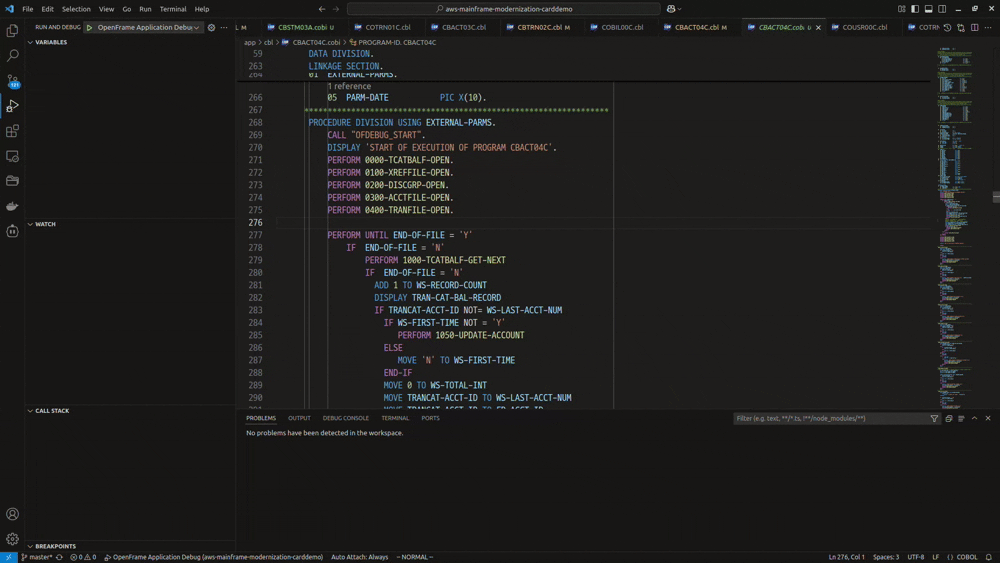OpenFrame Development Debugger
Overview
OpenFrame Development Debugger for Visual Studio Code is an extension that provides debugging features.
Features
- Attach/Disconnect
- Continue/Next
- Step In/Out
- Breakpoints
- Variables
- Expressions
- Callstacks
- View Binary Data
- Debug console
Command
Debug: Start ofdebug with process id : Enter a process ID and start remote debugging.
Requirements
- Extension
- VS Code (version 1.97.0 or later)
- JDK (version 11 or later)
- OpenFrame Products
- OFGDB
- OpenFrame PL/I, OpenFrame COBOL
- OFSTUDIO tmax server
Examples
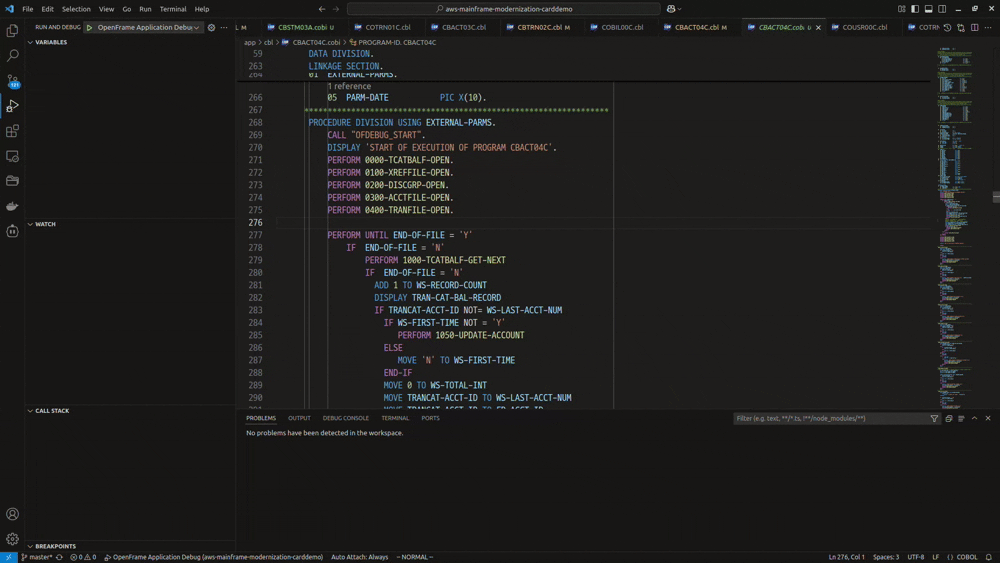
License
This extension utilizes the following open source components and is distributed under the licenses described below:
logging-log4j2 (2.20.0)
- License: Apache 2.0
- Copyright: (c) 1999-2024 The Apache Software Foundation
- License
commons-lang (3.17.0)
- License: Apache 2.0
- Copyright: (c) 2001-2025 The Apache Software Foundation
- License
eclipse-lsp4j (0.23.1)
- License: Eclipse Public License 2.0
- Copyright: Eclipse LSP4J contributors and others
- License
| |