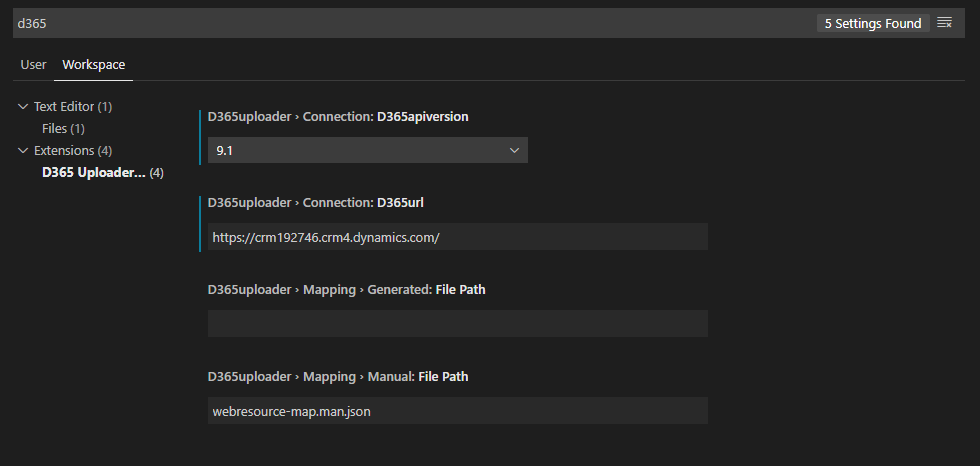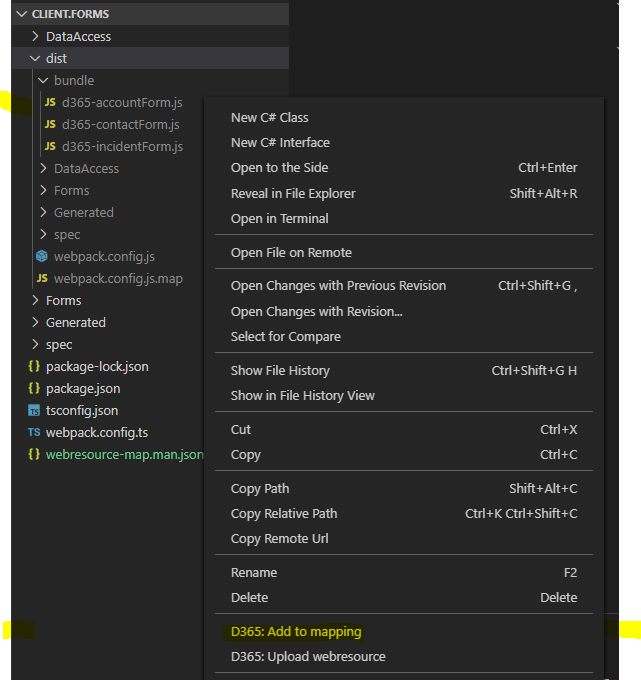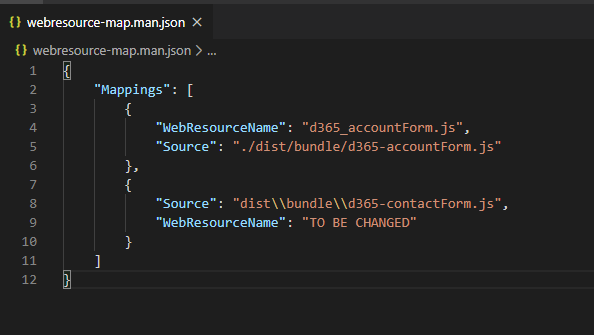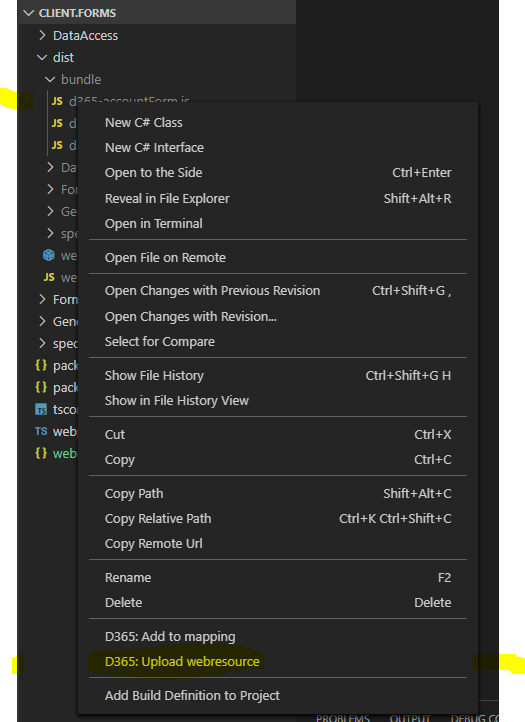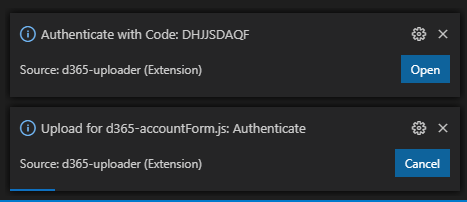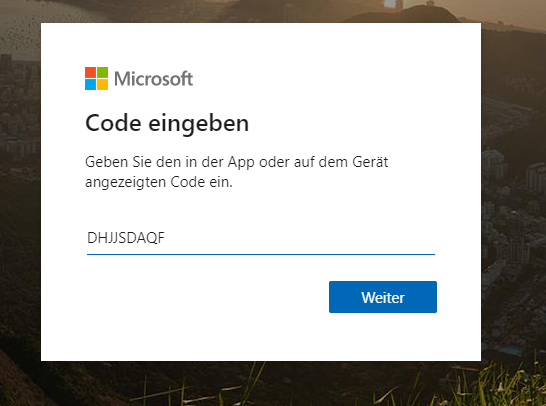d365-uploader READMEThis extension allows to upload webresources into Dynamics 365/PowerApps. Usage at own risk! Features
Look for D365: ... Extension SettingsThis extension contributes the following settings:
How-To-UseConfigurationIn Settings serach for d365
MappingAdd mapping via the context menu
Adjust mappings in the mapping file. For new web resources you need to specify the web resource name in Dynamics
Upload Web ResourceVia context menu upload file
If not done yet, you need to authenticate against Dynamics. Click "Open" on authentication message. Code will be copied in clip board automatically
Paste code in form and authenticate.
Upload will continue afterwards. Known Issues#None Release Notes0.2.0Allow to use own app id instead of the standard one, in order to ease consent to the app 0.1.1When adding mapping possible to select existing web resources or create a new one. 0.0.8Documentation added 0.0.7Authentication token will be refreshed 0.0.6Alpha version |