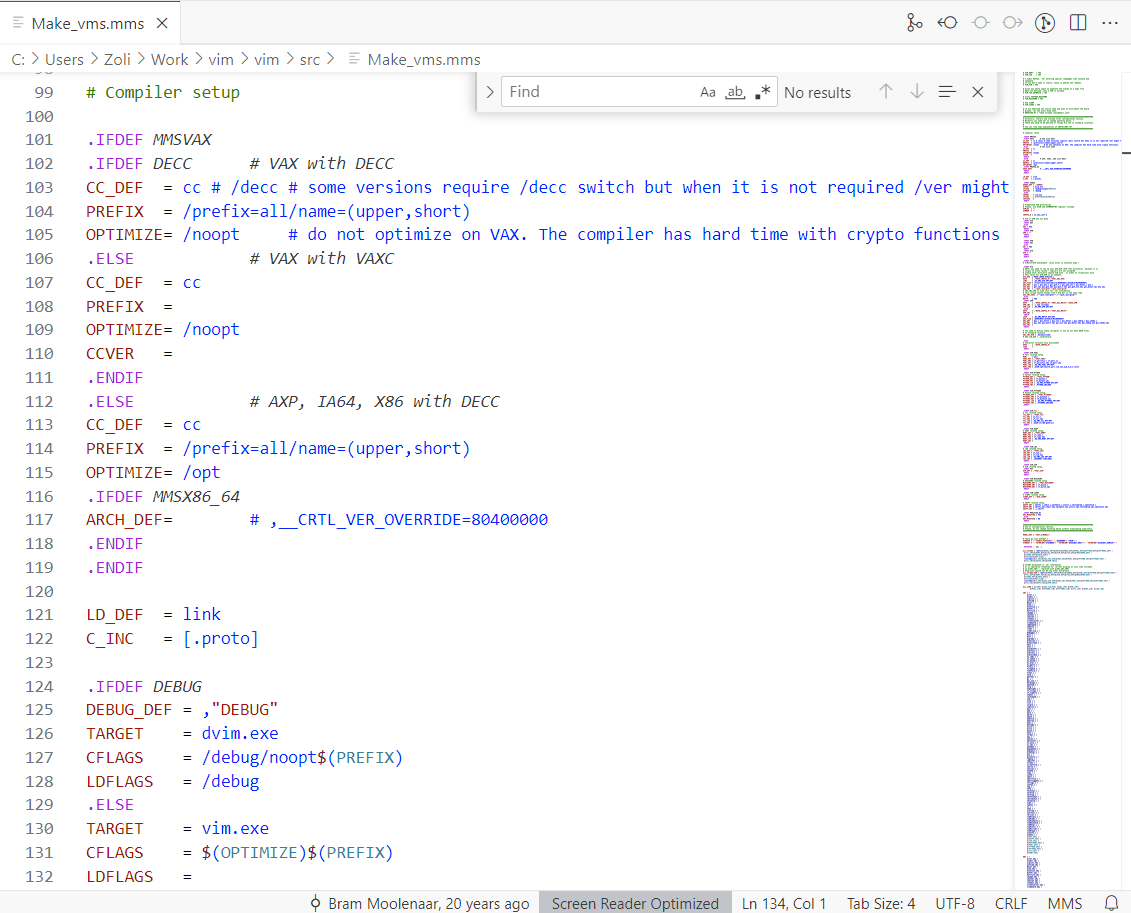MMS is a utility in OpenVMS that automates the building of software systems. It uses description files (similar to makefiles) to specify the components of the system and their dependencies. MMS reads these files to determine what needs to be built and in what order. Makefiles (.MMS extension) in OpenVMS, particularly when using tools like MMS and MMK, utilize macros to define variables and rules for building software. These macros can represent file names, compiler options, or any other text that needs to be reused throughout the makefile This extension is for Makefile Macro Syntax used for Module Management System for OpenVMS (MMS). MMS is patterned after the UNIX make utility. Read more about the purpos an syntax at: https://docs.vmssoftware.com/vsi-decset-for-openvms-guide-to-the-module-management-system/ Features
Example:
RequirementsNone. Extension SettingsNone. Known IssuesNone. Release Notes1.0.0Initial release. 1.0.1Improve the compatibility - set vscode requirement to 1.50.0 Report bugs and create pull requests at the github repository. Send bugs to Zoltan Arpadffy zoli@tigermeeting.app Enjoy! |