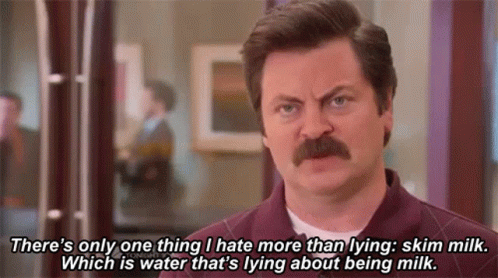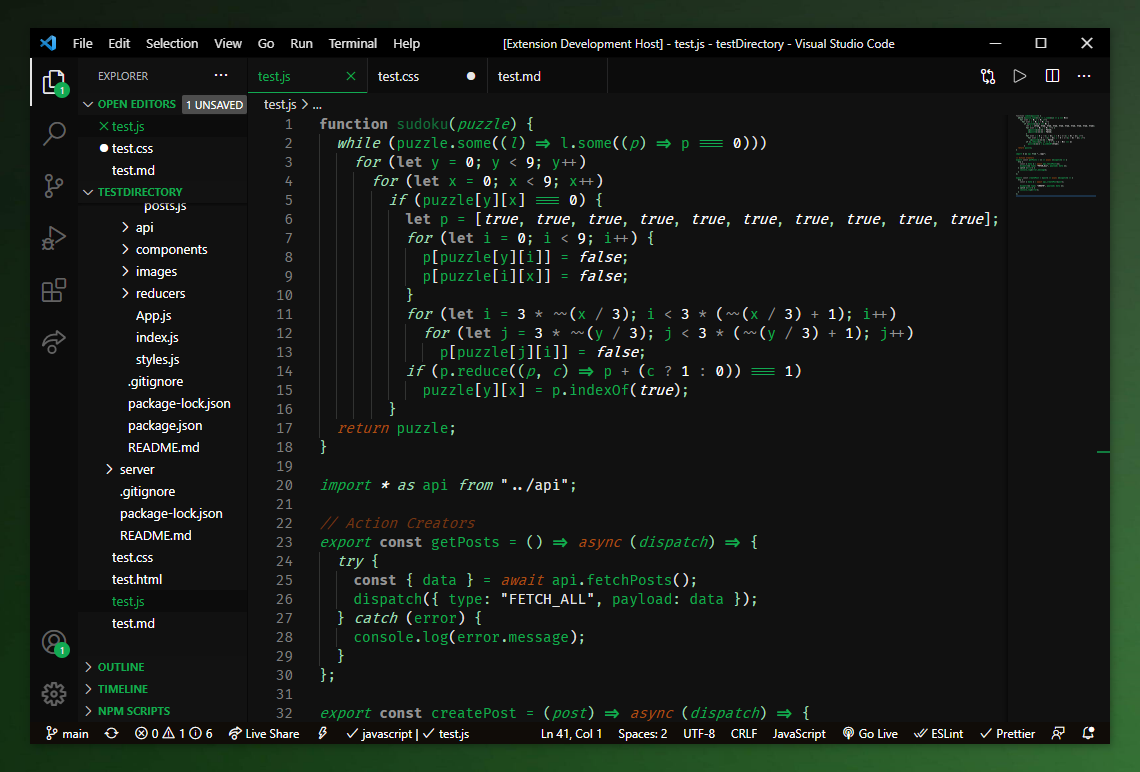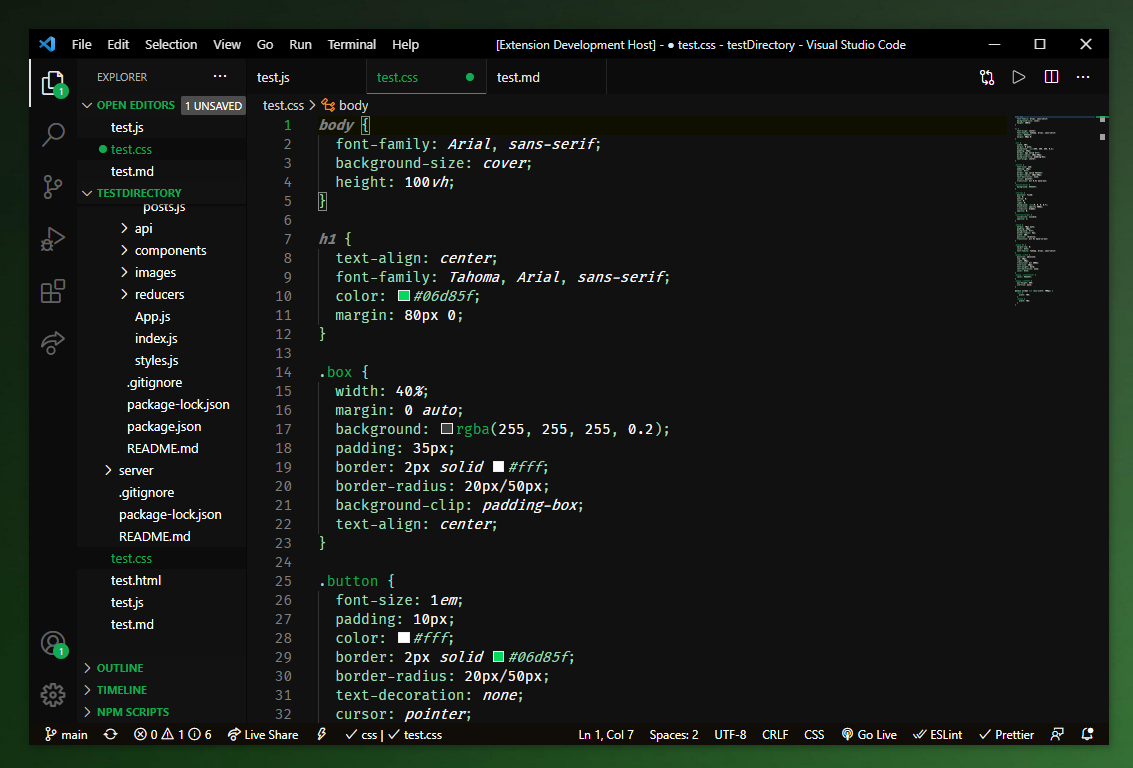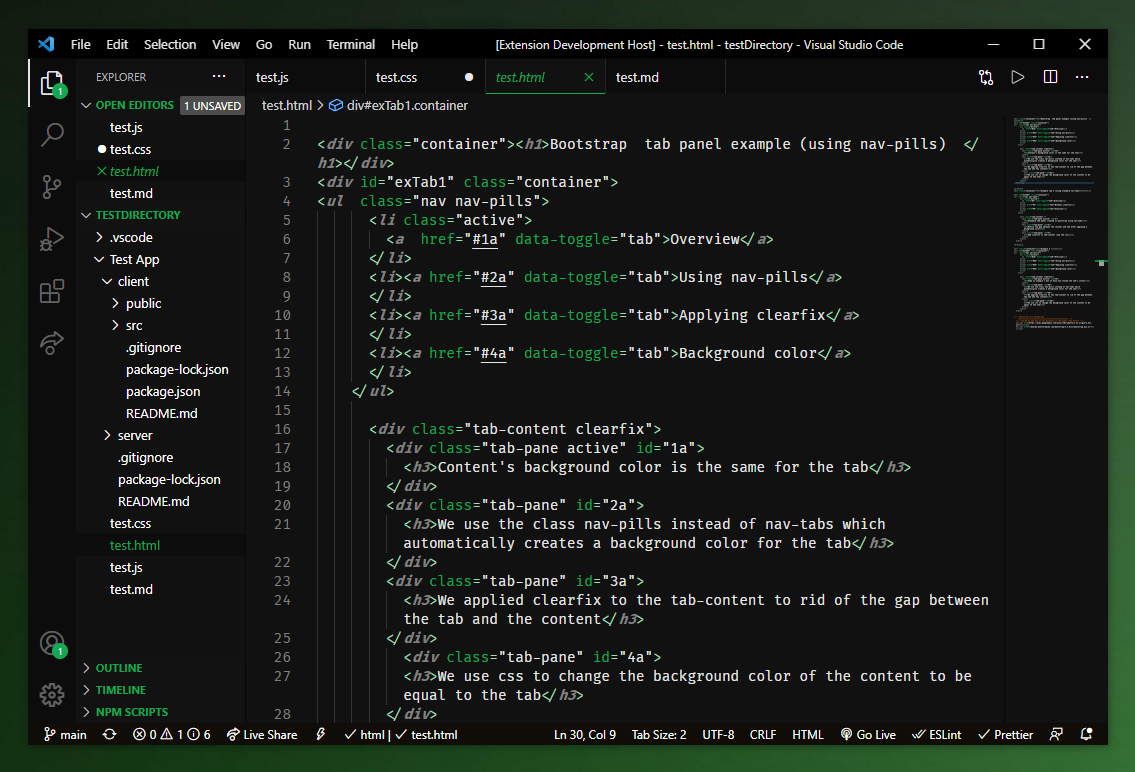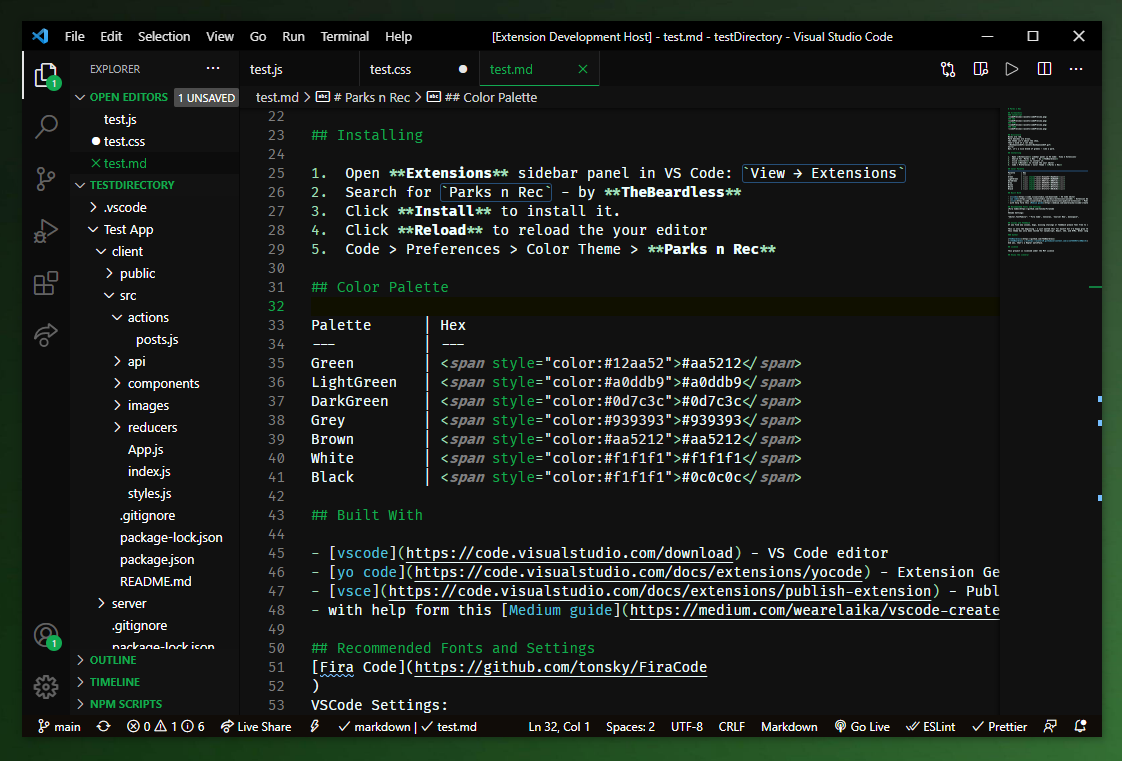Disclosure
Roses are red,
Park benches are brown,
The theme isn't about the show,
That's kind of a let down.
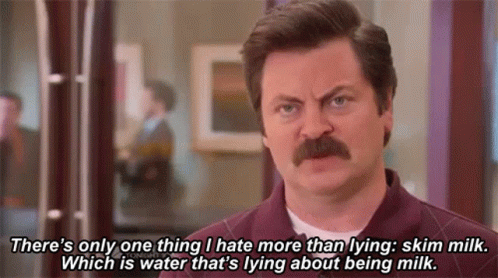
Sorry!
But, it's a nice blend of greens - like a park.
Screenshots
JavaScript
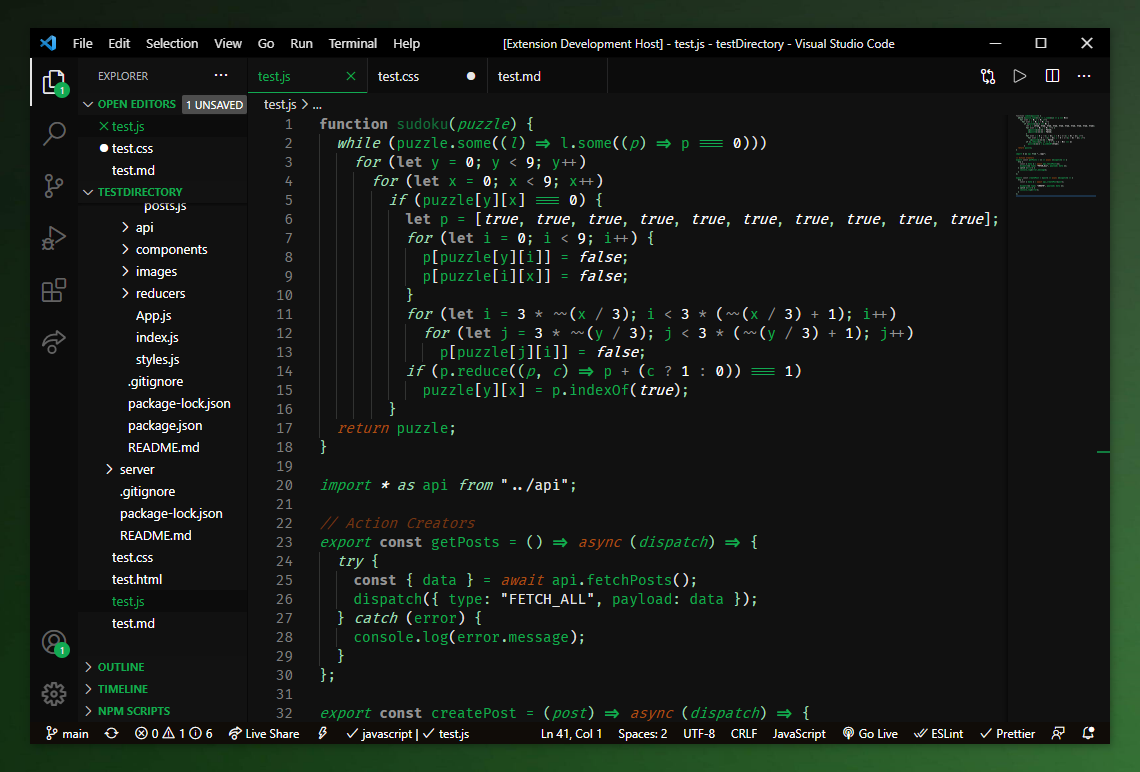
CSS
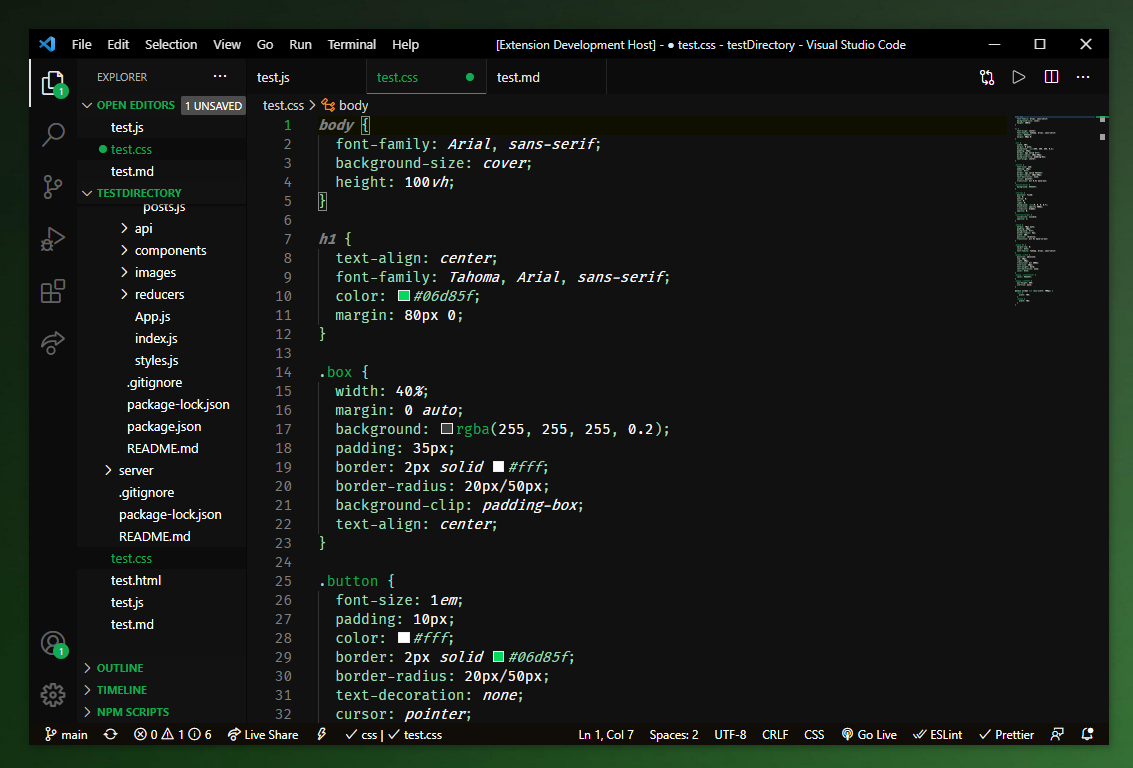
HTML
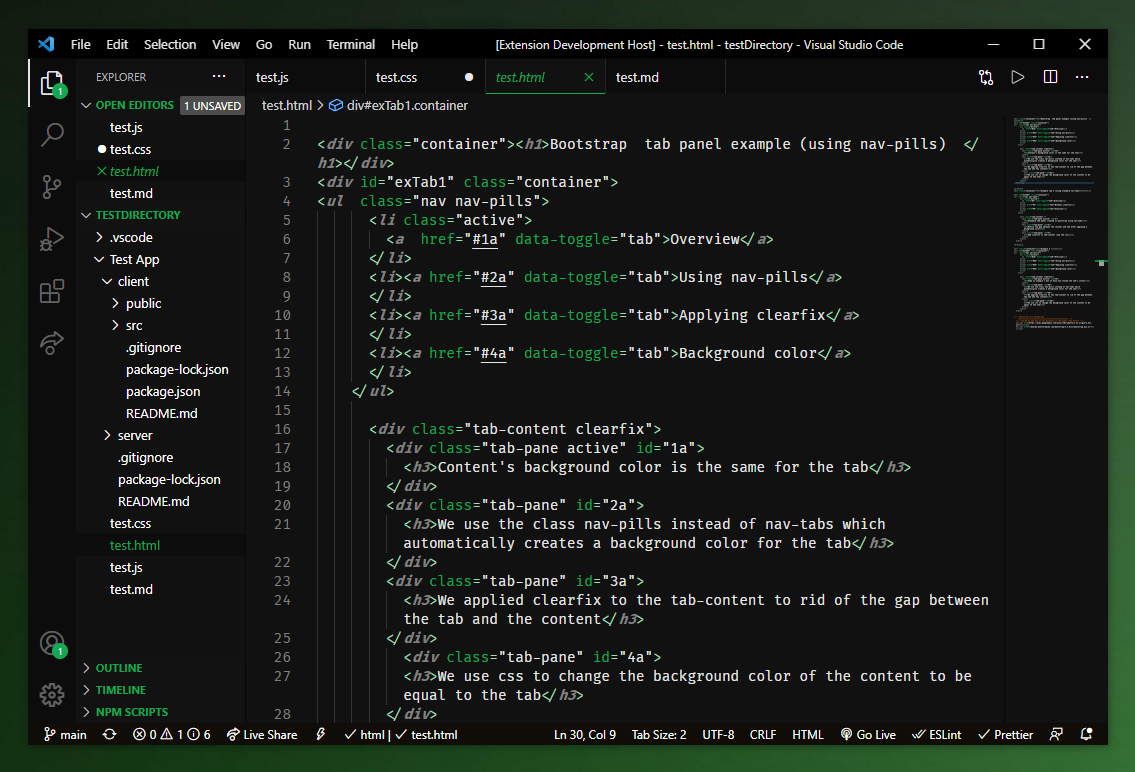
Markdown
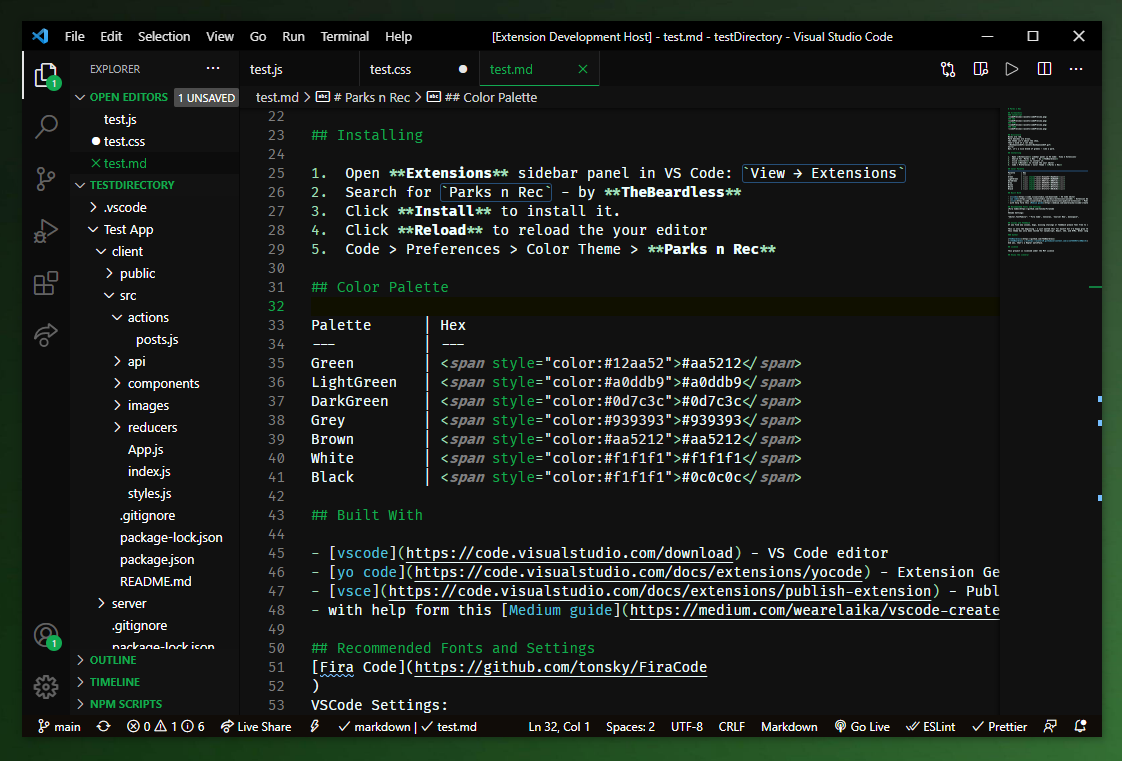
Installing
- Open Extensions sidebar panel in VS Code:
View → Extensions
- Search for
Parks n Rec - by TheBeardless
- Click Install to install it.
- Click Reload to reload the your editor
- Code > Preferences > Color Theme > Parks n Rec
Color Palette
| Palette |
Hex |
| Green |
 #aa5212 #aa5212 |
| LightGreen |
 #a0ddb9 #a0ddb9 |
| DarkGreen |
 #0d7c3c #0d7c3c |
| Grey |
 #939393 #939393 |
| Brown |
 #aa5212 #aa5212 |
| White |
 #f1f1f1 #f1f1f1 |
| Black |
 #0c0c0c #0c0c0c |
Built With
Recommended Fonts and Settings
Fira Code
VSCode Settings:
"editor.fontFamily": "'Fira Code', Consolas, 'Courier New', monospace",
Issues and Feedback
If you find any issues, bugs, missing stylings or feedback please feel free to file an issue.
This is only the beginning - I just wanted this for myself but I'm happy grow this little seedling into a tree.
This theme has only been tested for JavaScript, React, CSS, and HTML. Other languages are not tested.
Author
TheBeardless

And yes, that's a Reptar watchface.
License
This project is licensed under the MIT License
Enjoy the scenery!