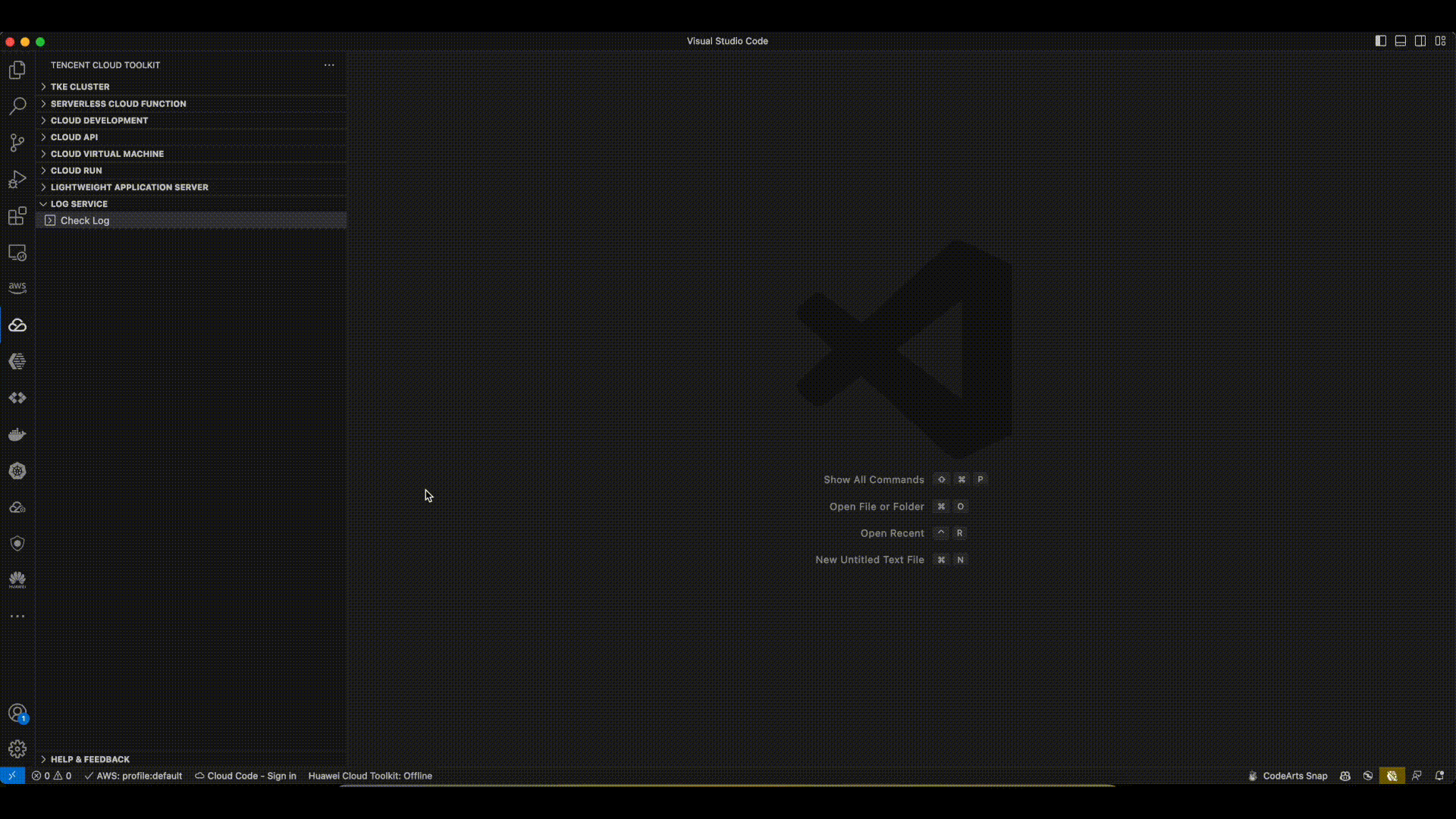Tencent Cloud Toolkit 是免费的本地 IDE 插件,帮助开发者更高效地开发、测试。通过插件,可以将本地应用一键部署到任 CVM、Lighthouse、TKE、SCF、TCB 等;支持云 API 查看、运行以及云端调试。
在 Visual Studio Code 版本中,我们现提供了如下功能:
- 云 API 查看、在线调用、下载示例代码、云端 Cloud Studio 开发
- Cloud Studio 工作空间 VSCode Remote SSH 、打开工作空间
- 支持 CLS 查看日志
- 支持 CVM 查看、remote ssh、sftp 功能
- 支持云托管查看、新建、更新服务功能
- 支持 Lighthouse 查看、remote ssh、sftp 功能
- 支持 SCF 云函数查看、部署、删除、下载、远程调用、函数日志、本地调用、远程调试、创建触发器模板、创建项目模板等功能
- 支持 TKE 集群
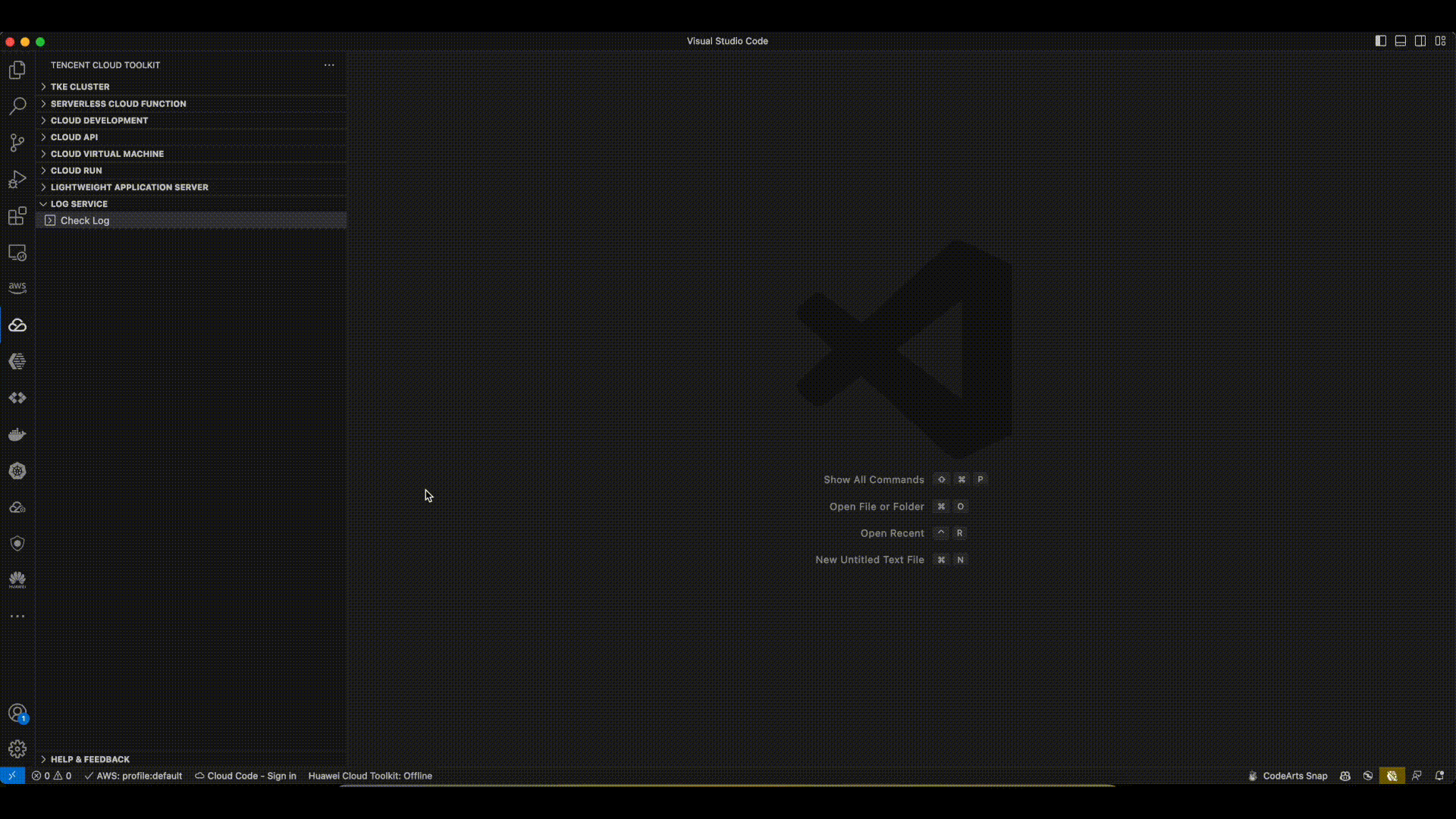
版本要求
需要 Visual Studio Code 版本 大于等于 1.73
使用指南
腾讯云Toolkit开发者社区
用户交流群

---
Tencent Cloud Toolkit is a free local IDE plugin that helps developers to develop and test more efficiently. Through the plugin, local applications can be deployed to any CVM, Lighthouse, TKE, SCF, TCB, etc. with just one click; supporting cloud API viewing and running, cloud debugging.
In the Visual Studio Code version, we provide the following features:
- Cloud API viewing, online calling, downloading sample code, cloud-based Cloud Studio development
- Cloud Studio workspace VSCode Remote SSH, open workspace
- Support CLS to view logs
- Support CVM viewing, remote ssh, sftp functions
- Support cloud hosting to view, create and update service functions
- Support Lighthouse viewing, remote ssh, sftp functions
- Support SCF cloud function viewing, deployment, deletion, downloading, remote calling, function logs, local calling, remote debugging, creating trigger templates, creating project templates and other functions
- Support TKE cluster
Requirements
Visual Studio Code version should be greater than or equal to 1.73
User Guide
Tencent Cloud Toolkit Developer Community
User communication group

 ---
---